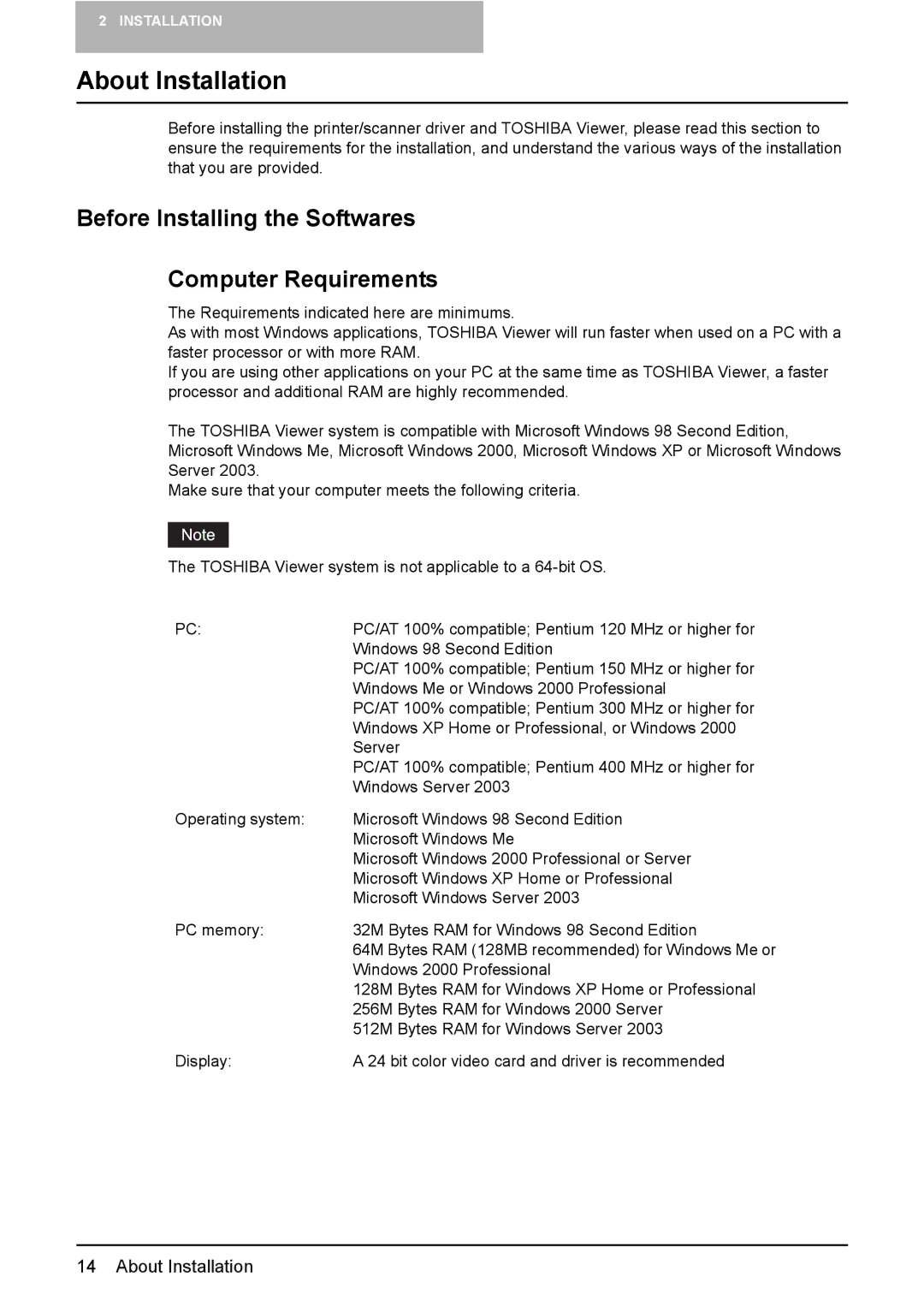2 INSTALLATION
About Installation
Before installing the printer/scanner driver and TOSHIBA Viewer, please read this section to ensure the requirements for the installation, and understand the various ways of the installation that you are provided.
Before Installing the Softwares
Computer Requirements
The Requirements indicated here are minimums.
As with most Windows applications, TOSHIBA Viewer will run faster when used on a PC with a faster processor or with more RAM.
If you are using other applications on your PC at the same time as TOSHIBA Viewer, a faster processor and additional RAM are highly recommended.
The TOSHIBA Viewer system is compatible with Microsoft Windows 98 Second Edition, Microsoft Windows Me, Microsoft Windows 2000, Microsoft Windows XP or Microsoft Windows Server 2003.
Make sure that your computer meets the following criteria.
The TOSHIBA Viewer system is not applicable to a
PC: | PC/AT 100% compatible; Pentium 120 MHz or higher for |
| Windows 98 Second Edition |
| PC/AT 100% compatible; Pentium 150 MHz or higher for |
| Windows Me or Windows 2000 Professional |
| PC/AT 100% compatible; Pentium 300 MHz or higher for |
| Windows XP Home or Professional, or Windows 2000 |
| Server |
| PC/AT 100% compatible; Pentium 400 MHz or higher for |
| Windows Server 2003 |
Operating system: | Microsoft Windows 98 Second Edition |
| Microsoft Windows Me |
| Microsoft Windows 2000 Professional or Server |
| Microsoft Windows XP Home or Professional |
| Microsoft Windows Server 2003 |
PC memory: | 32M Bytes RAM for Windows 98 Second Edition |
| 64M Bytes RAM (128MB recommended) for Windows Me or |
| Windows 2000 Professional |
| 128M Bytes RAM for Windows XP Home or Professional |
| 256M Bytes RAM for Windows 2000 Server |
| 512M Bytes RAM for Windows Server 2003 |
Display: | A 24 bit color video card and driver is recommended |
14 About Installation