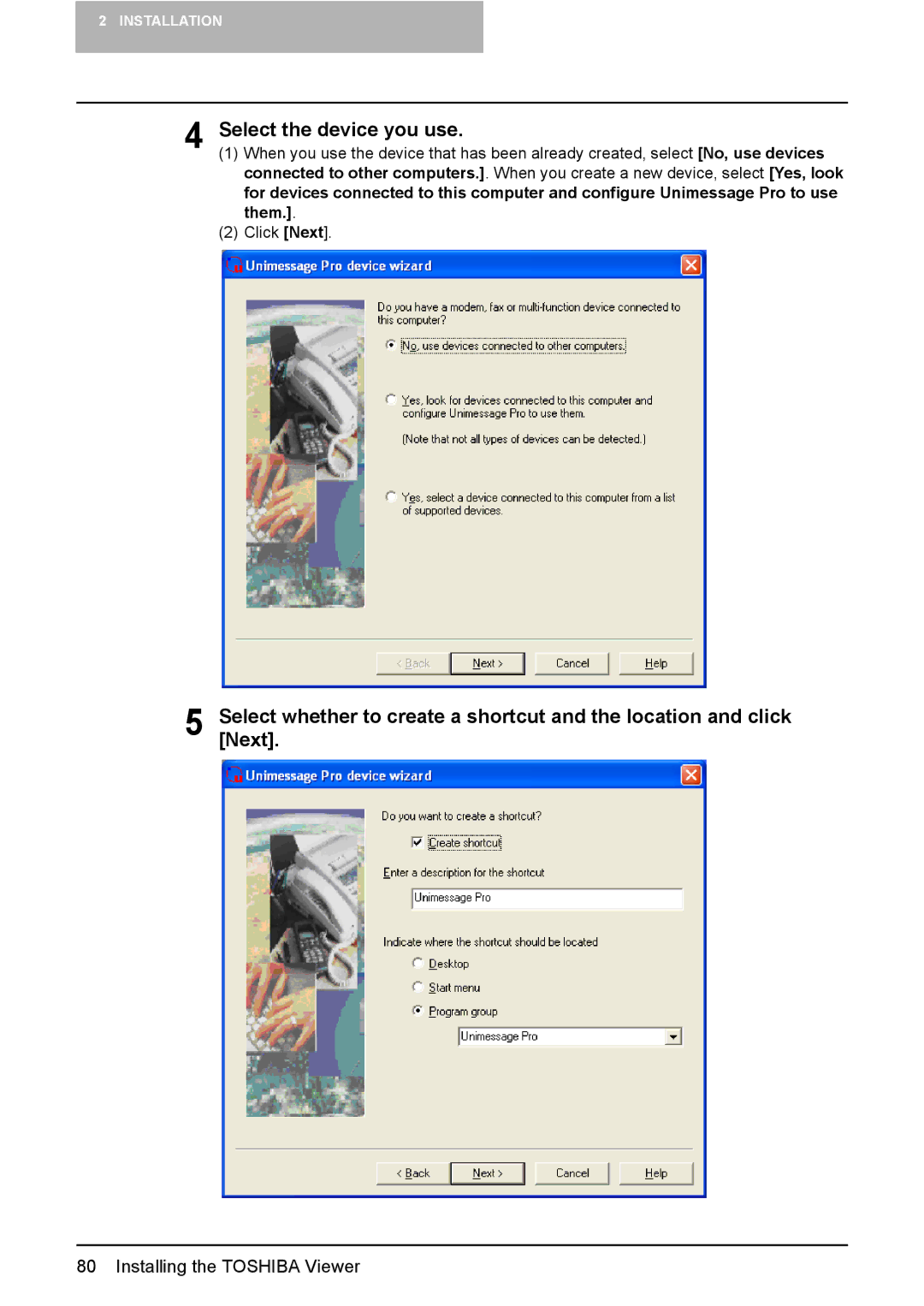2 INSTALLATION
4 Select the device you use.
(1) When you use the device that has been already created, select [No, use devices connected to other computers.]. When you create a new device, select [Yes, look for devices connected to this computer and configure Unimessage Pro to use them.].
(2) Click [Next].
5 Select[Next]. whether to create a shortcut and the location and click