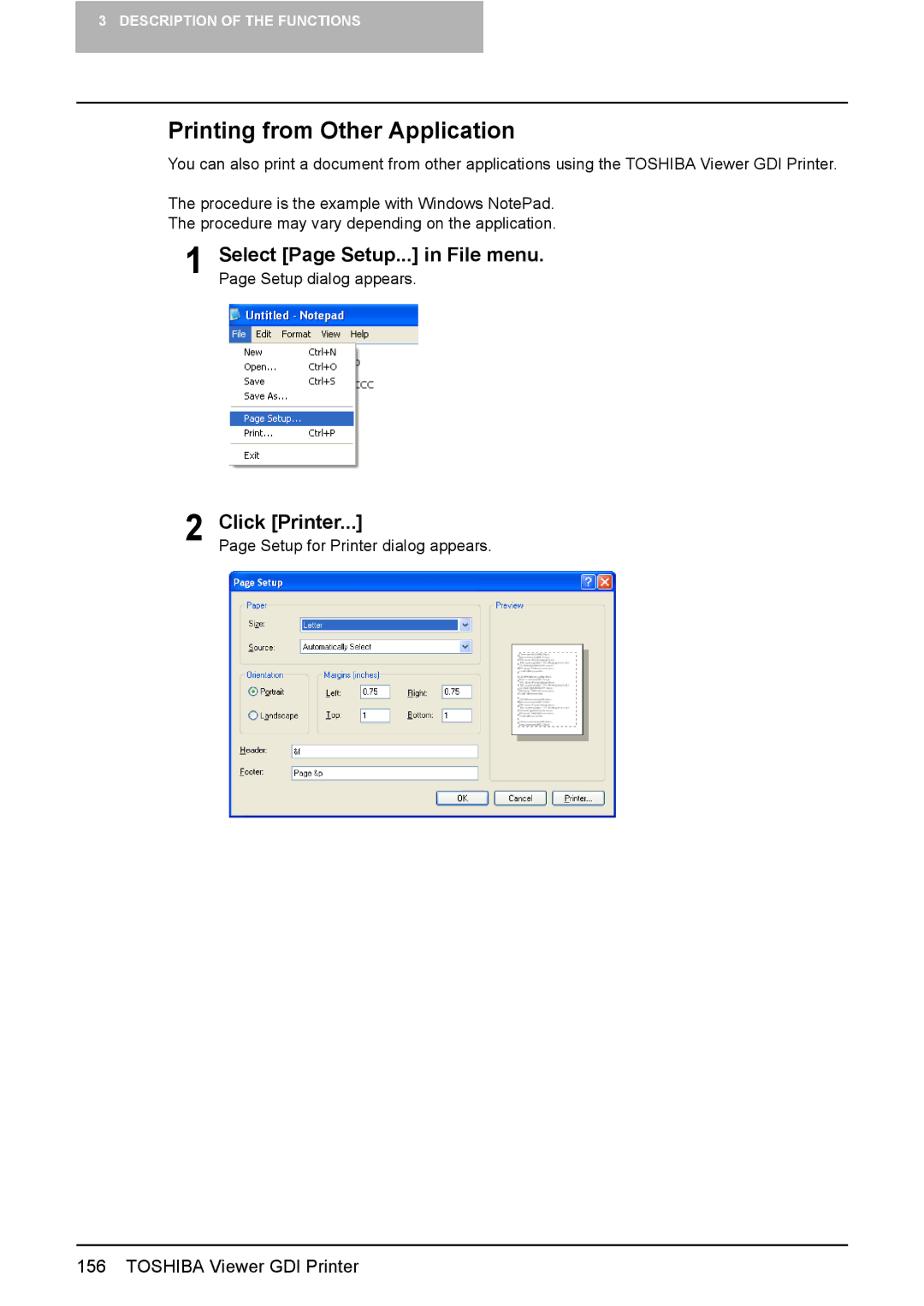3 DESCRIPTION OF THE FUNCTIONS
Printing from Other Application
You can also print a document from other applications using the TOSHIBA Viewer GDI Printer.
The procedure is the example with Windows NotePad.
The procedure may vary depending on the application.
1 Select [Page Setup...] in File menu. Page Setup dialog appears.
2 Click [Printer...]
Page Setup for Printer dialog appears.
156 TOSHIBA Viewer GDI Printer