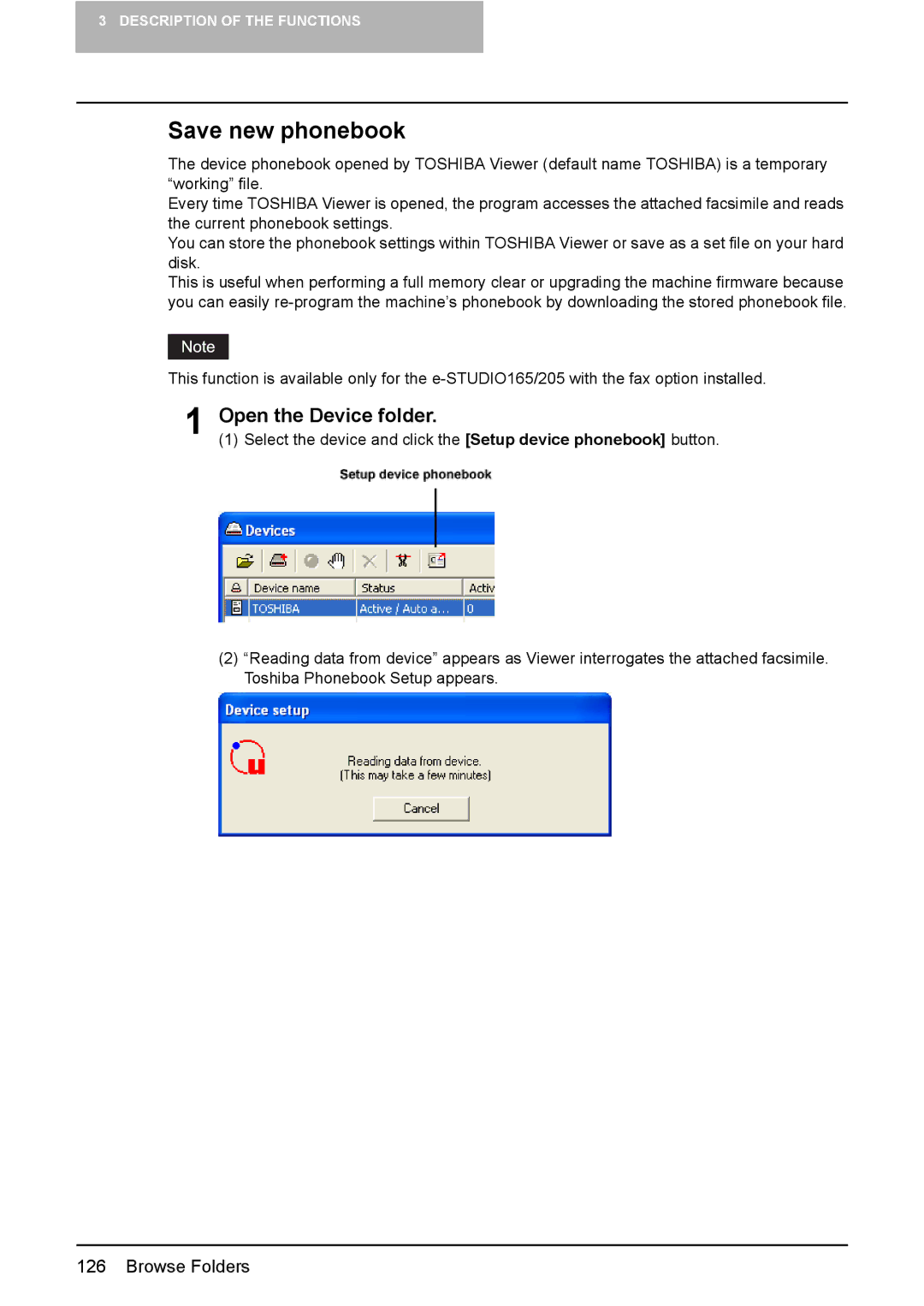3 DESCRIPTION OF THE FUNCTIONS
Save new phonebook
The device phonebook opened by TOSHIBA Viewer (default name TOSHIBA) is a temporary “working” file.
Every time TOSHIBA Viewer is opened, the program accesses the attached facsimile and reads the current phonebook settings.
You can store the phonebook settings within TOSHIBA Viewer or save as a set file on your hard disk.
This is useful when performing a full memory clear or upgrading the machine firmware because you can easily
This function is available only for the
1 Open the Device folder.
(1) Select the device and click the [Setup device phonebook] button.
(2)“Reading data from device” appears as Viewer interrogates the attached facsimile. Toshiba Phonebook Setup appears.
126 Browse Folders