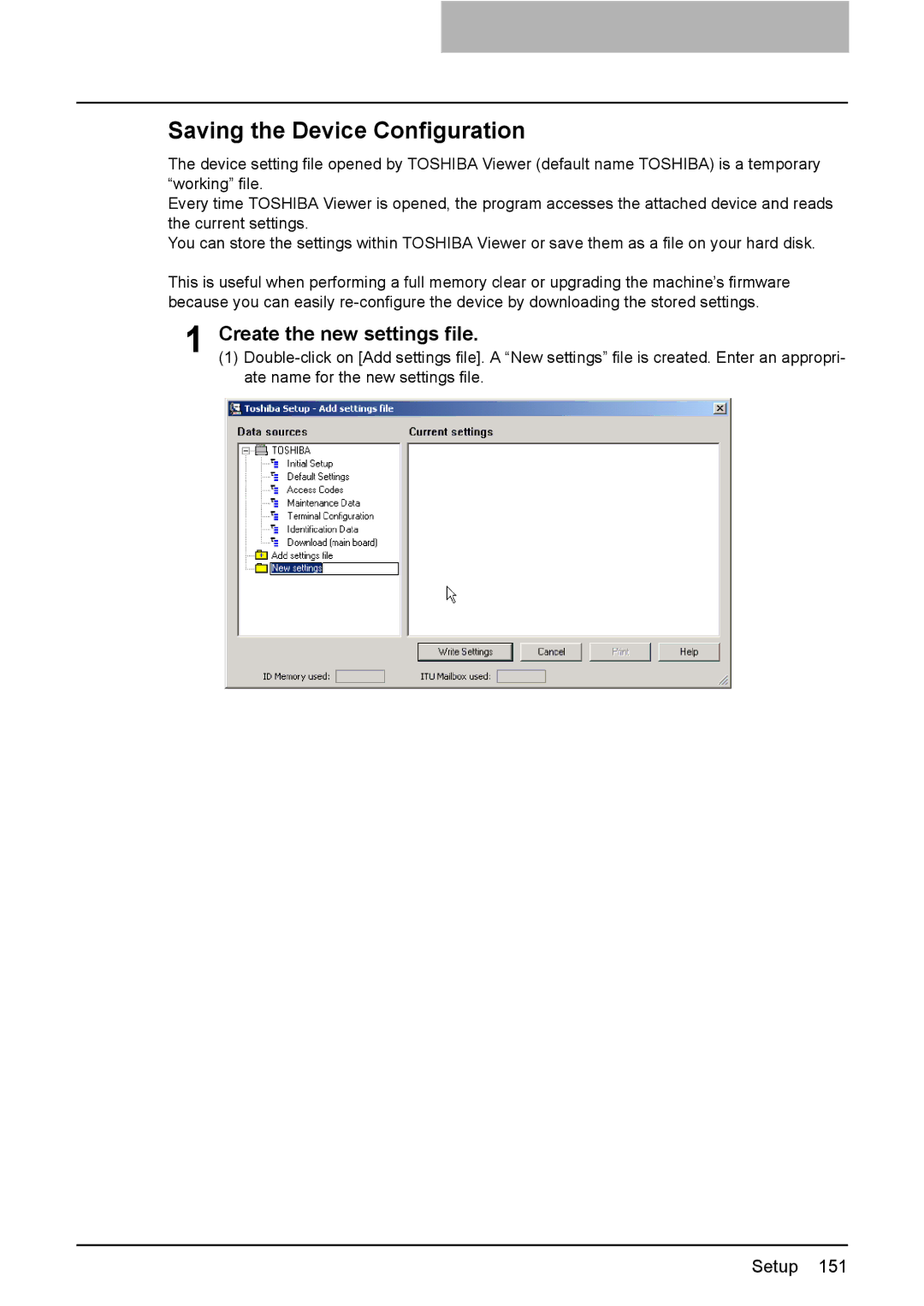Saving the Device Configuration
The device setting file opened by TOSHIBA Viewer (default name TOSHIBA) is a temporary “working” file.
Every time TOSHIBA Viewer is opened, the program accesses the attached device and reads the current settings.
You can store the settings within TOSHIBA Viewer or save them as a file on your hard disk.
This is useful when performing a full memory clear or upgrading the machine’s firmware because you can easily
1 Create the new settings file.
(1)