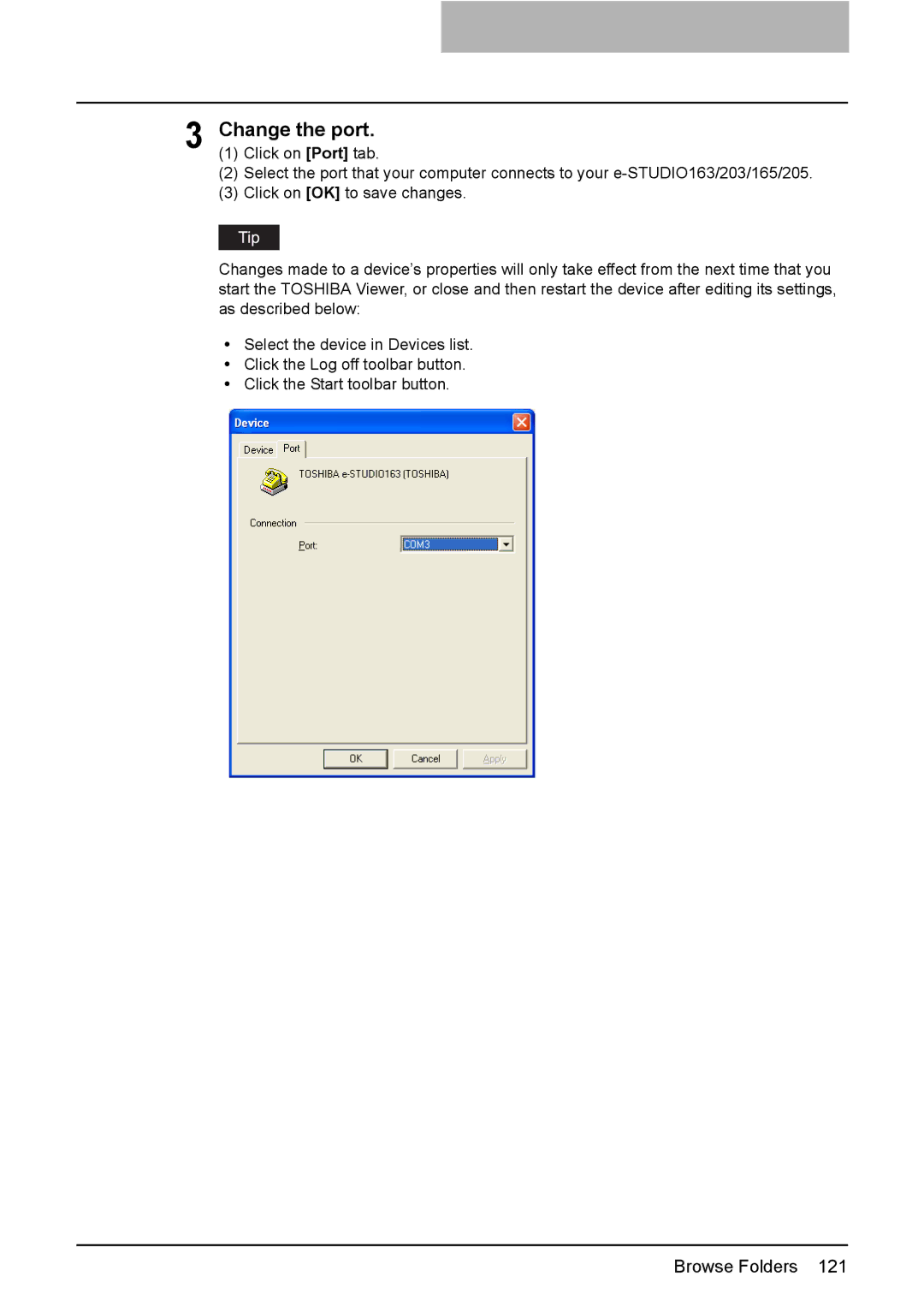3 Change the port.
(1) Click on [Port] tab.
(2) Select the port that your computer connects to your
(3) Click on [OK] to save changes.
Changes made to a device’s properties will only take effect from the next time that you start the TOSHIBA Viewer, or close and then restart the device after editing its settings, as described below:
ySelect the device in Devices list.
yClick the Log off toolbar button.
yClick the Start toolbar button.
Browse Folders 121