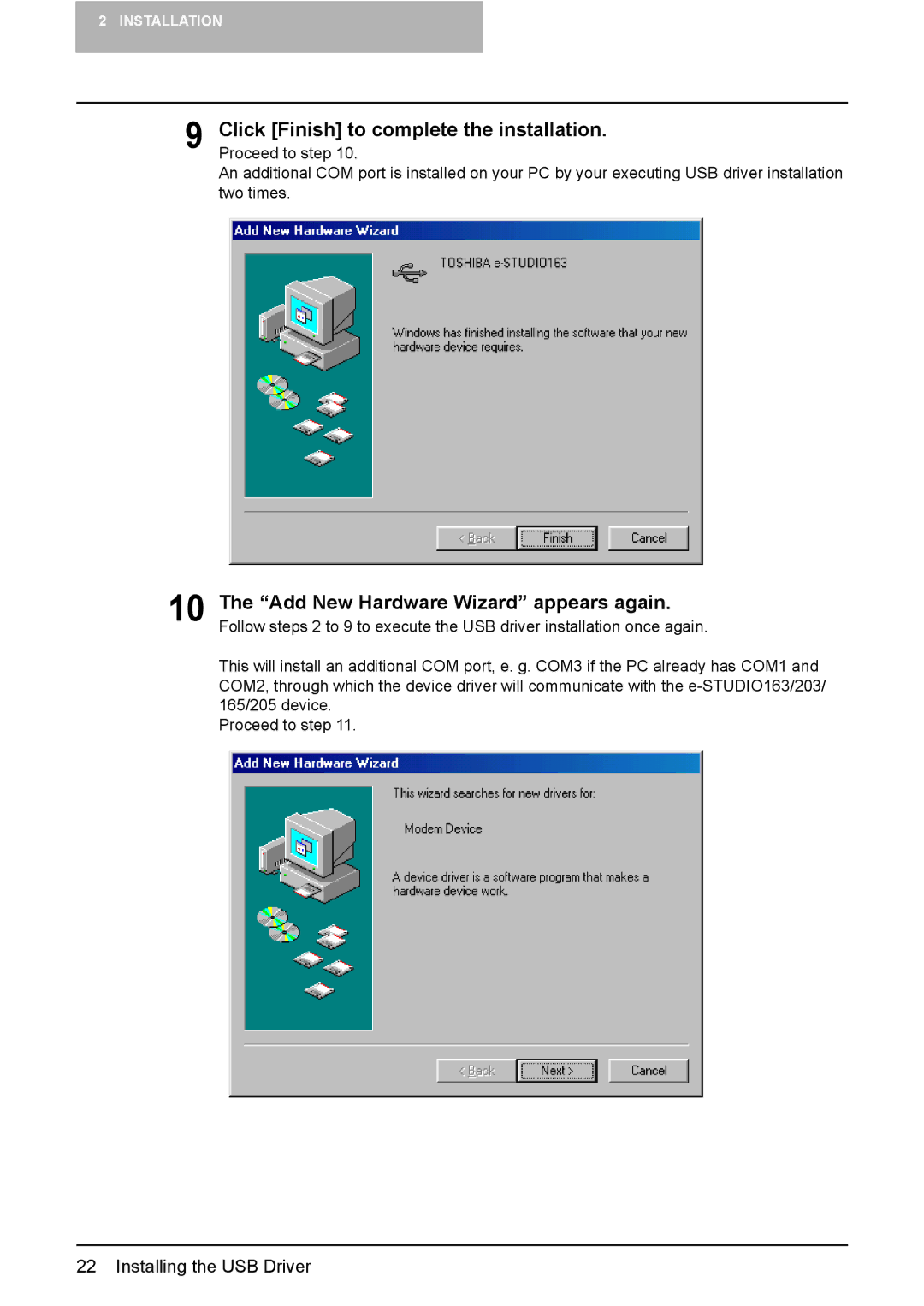2 INSTALLATION
9
10
Click [Finish] to complete the installation.
Proceed to step 10.
An additional COM port is installed on your PC by your executing USB driver installation two times.
The “Add New Hardware Wizard” appears again.
Follow steps 2 to 9 to execute the USB driver installation once again.
This will install an additional COM port, e. g. COM3 if the PC already has COM1 and COM2, through which the device driver will communicate with the
Proceed to step 11.