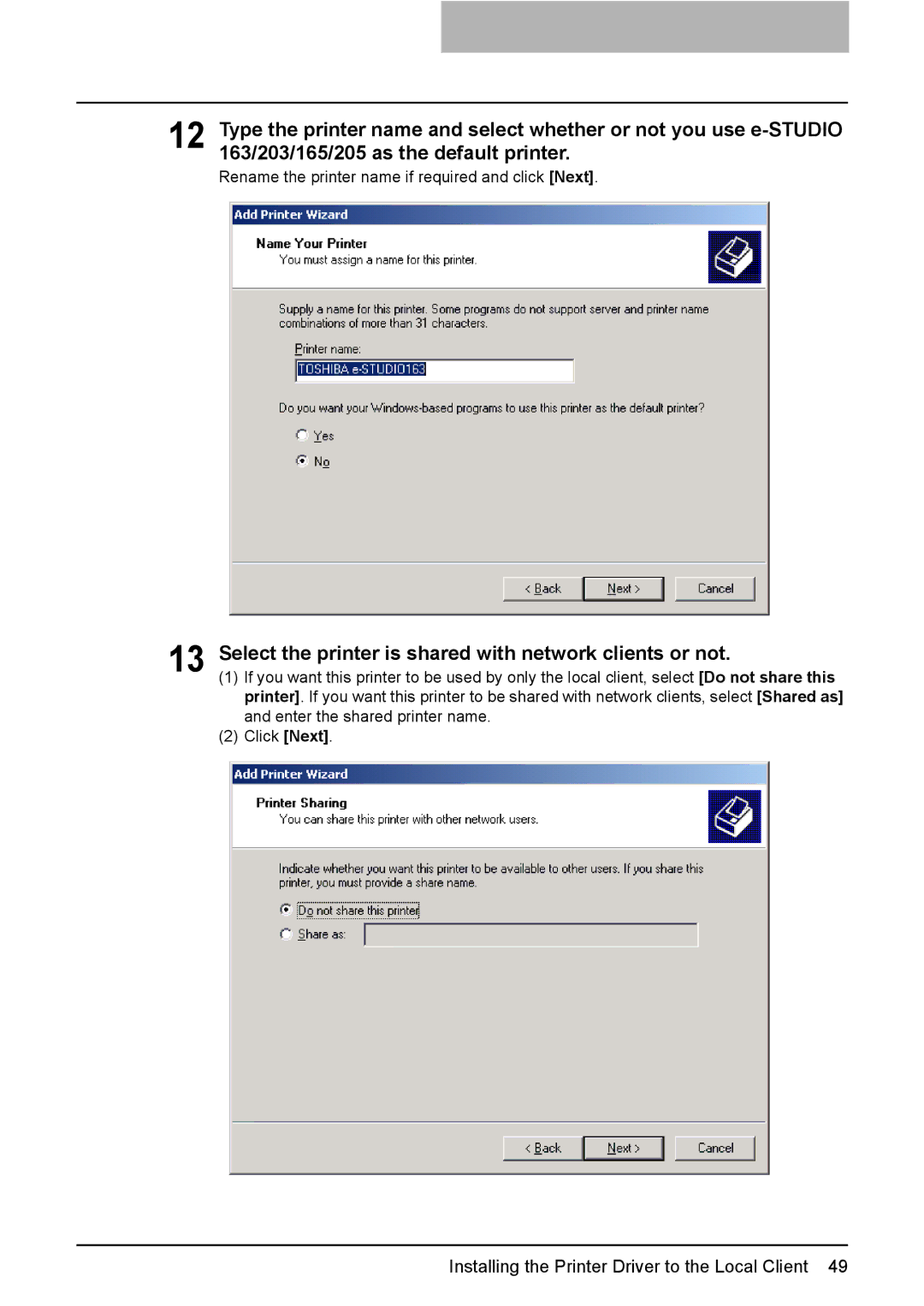12 Type the printer name and select whether or not you use
Rename the printer name if required and click [Next].
13 Select the printer is shared with network clients or not.
(1) If you want this printer to be used by only the local client, select [Do not share this printer]. If you want this printer to be shared with network clients, select [Shared as] and enter the shared printer name.
(2) Click [Next].