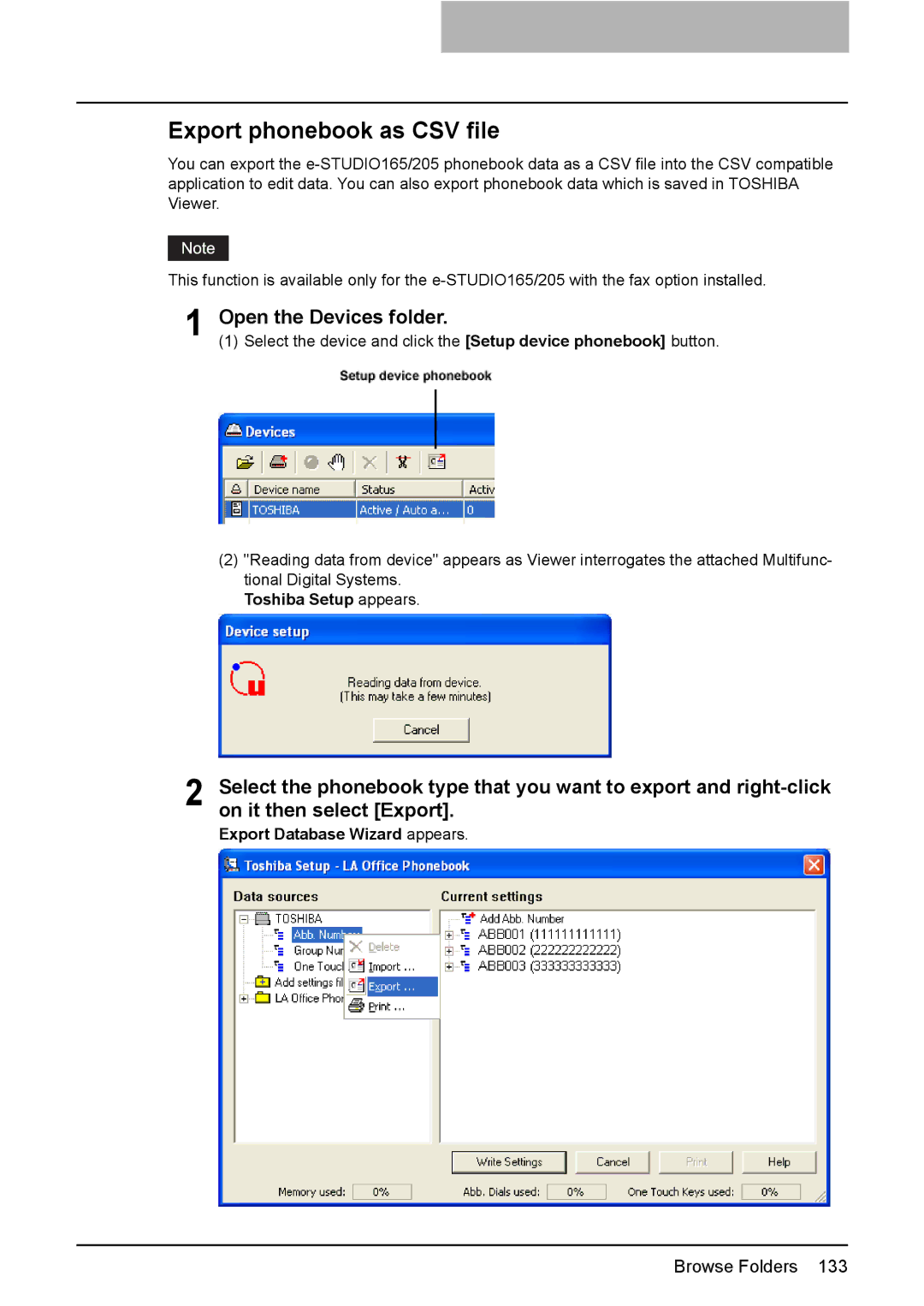Export phonebook as CSV file
You can export the
This function is available only for the
1 Open the Devices folder.
(1) Select the device and click the [Setup device phonebook] button.
(2)"Reading data from device" appears as Viewer interrogates the attached Multifunc- tional Digital Systems.
Toshiba Setup appears.
2 Select the phonebook type that you want to export and
Export Database Wizard appears.
Browse Folders 133