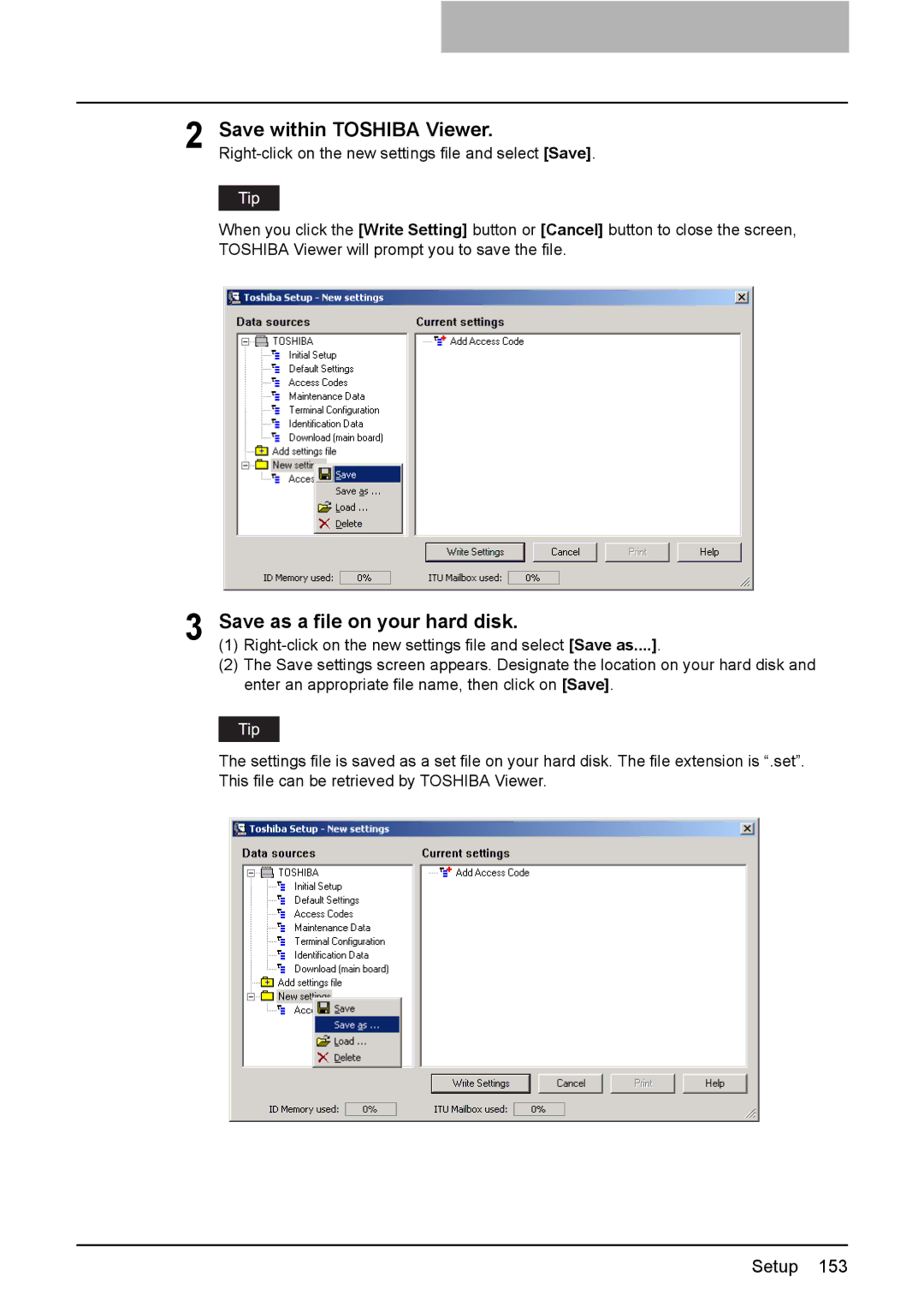2
3
Save within TOSHIBA Viewer.
When you click the [Write Setting] button or [Cancel] button to close the screen, TOSHIBA Viewer will prompt you to save the file.
Save as a file on your hard disk.
(1)
(2)The Save settings screen appears. Designate the location on your hard disk and enter an appropriate file name, then click on [Save].
The settings file is saved as a set file on your hard disk. The file extension is “.set”. This file can be retrieved by TOSHIBA Viewer.