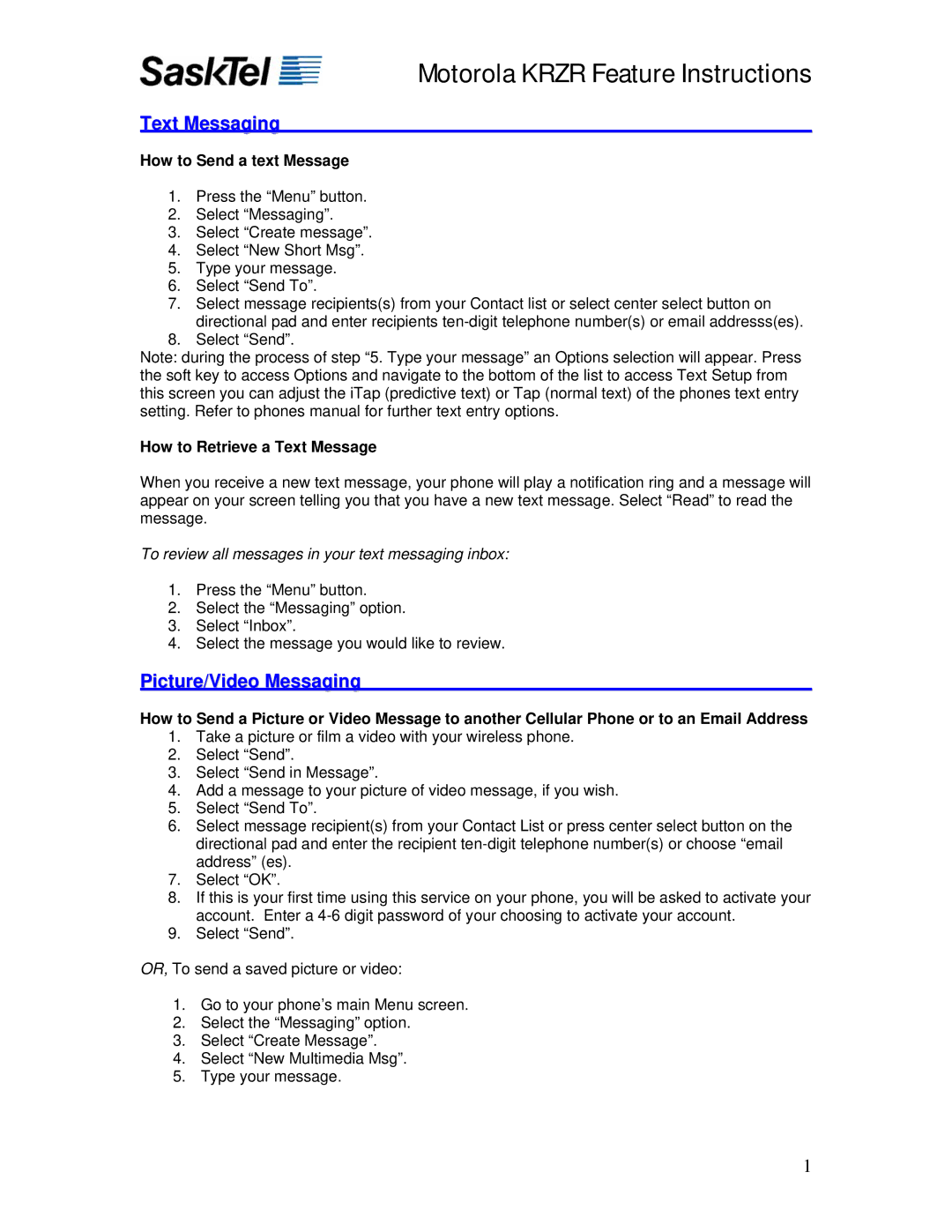Motorola KRZR Feature Instructions
Text Messaging
How to Send a text Message
1.Press the “Menu” button.
2.Select “Messaging”.
3.Select “Create message”.
4.Select “New Short Msg”.
5.Type your message.
6.Select “Send To”.
7.Select message recipients(s) from your Contact list or select center select button on directional pad and enter recipients
8.Select “Send”.
Note: during the process of step “5. Type your message” an Options selection will appear. Press the soft key to access Options and navigate to the bottom of the list to access Text Setup from this screen you can adjust the iTap (predictive text) or Tap (normal text) of the phones text entry setting. Refer to phones manual for further text entry options.
How to Retrieve a Text Message
When you receive a new text message, your phone will play a notification ring and a message will appear on your screen telling you that you have a new text message. Select “Read” to read the message.
To review all messages in your text messaging inbox:
1.Press the “Menu” button.
2.Select the “Messaging” option.
3.Select “Inbox”.
4.Select the message you would like to review.
Picture/Video Messaging
How to Send a Picture or Video Message to another Cellular Phone or to an Email Address
1.Take a picture or film a video with your wireless phone.
2.Select “Send”.
3.Select “Send in Message”.
4.Add a message to your picture of video message, if you wish.
5.Select “Send To”.
6.Select message recipient(s) from your Contact List or press center select button on the directional pad and enter the recipient
7.Select “OK”.
8.If this is your first time using this service on your phone, you will be asked to activate your account. Enter a
9.Select “Send”.
OR, To send a saved picture or video:
1.Go to your phone’s main Menu screen.
2.Select the “Messaging” option.
3.Select “Create Message”.
4.Select “New Multimedia Msg”.
5.Type your message.
1