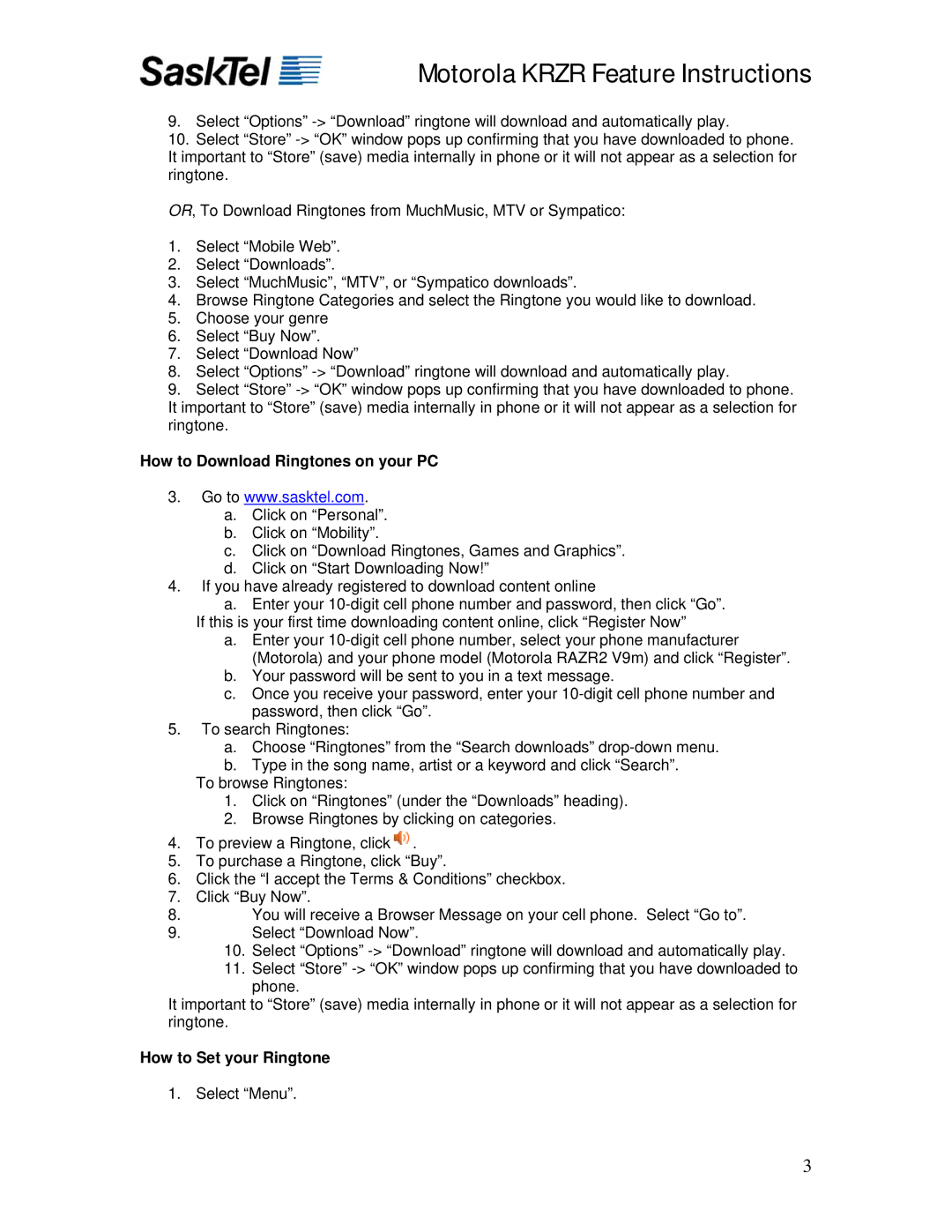Motorola KRZR Feature Instructions
9.Select “Options”
10.Select “Store”
OR, To Download Ringtones from MuchMusic, MTV or Sympatico:
1.Select “Mobile Web”.
2.Select “Downloads”.
3.Select “MuchMusic”, “MTV”, or “Sympatico downloads”.
4.Browse Ringtone Categories and select the Ringtone you would like to download.
5.Choose your genre
6.Select “Buy Now”.
7.Select “Download Now”
8.Select “Options”
9.Select “Store”
How to Download Ringtones on your PC
3.Go to www.sasktel.com.
a.Click on “Personal”.
b.Click on “Mobility”.
c.Click on “Download Ringtones, Games and Graphics”.
d.Click on “Start Downloading Now!”
4.If you have already registered to download content online
a.Enter your
a.Enter your
b.Your password will be sent to you in a text message.
c.Once you receive your password, enter your
5.To search Ringtones:
a.Choose “Ringtones” from the “Search downloads”
b.Type in the song name, artist or a keyword and click “Search”.
To browse Ringtones:
1.Click on “Ringtones” (under the “Downloads” heading).
2.Browse Ringtones by clicking on categories.
4.To preview a Ringtone, click![]() .
.
5.To purchase a Ringtone, click “Buy”.
6.Click the “I accept the Terms & Conditions” checkbox.
7.Click “Buy Now”.
8.You will receive a Browser Message on your cell phone. Select “Go to”.
9.Select “Download Now”.
10.Select “Options”
11.Select “Store”
phone.
It important to “Store” (save) media internally in phone or it will not appear as a selection for ringtone.
How to Set your Ringtone
1. Select “Menu”.
3