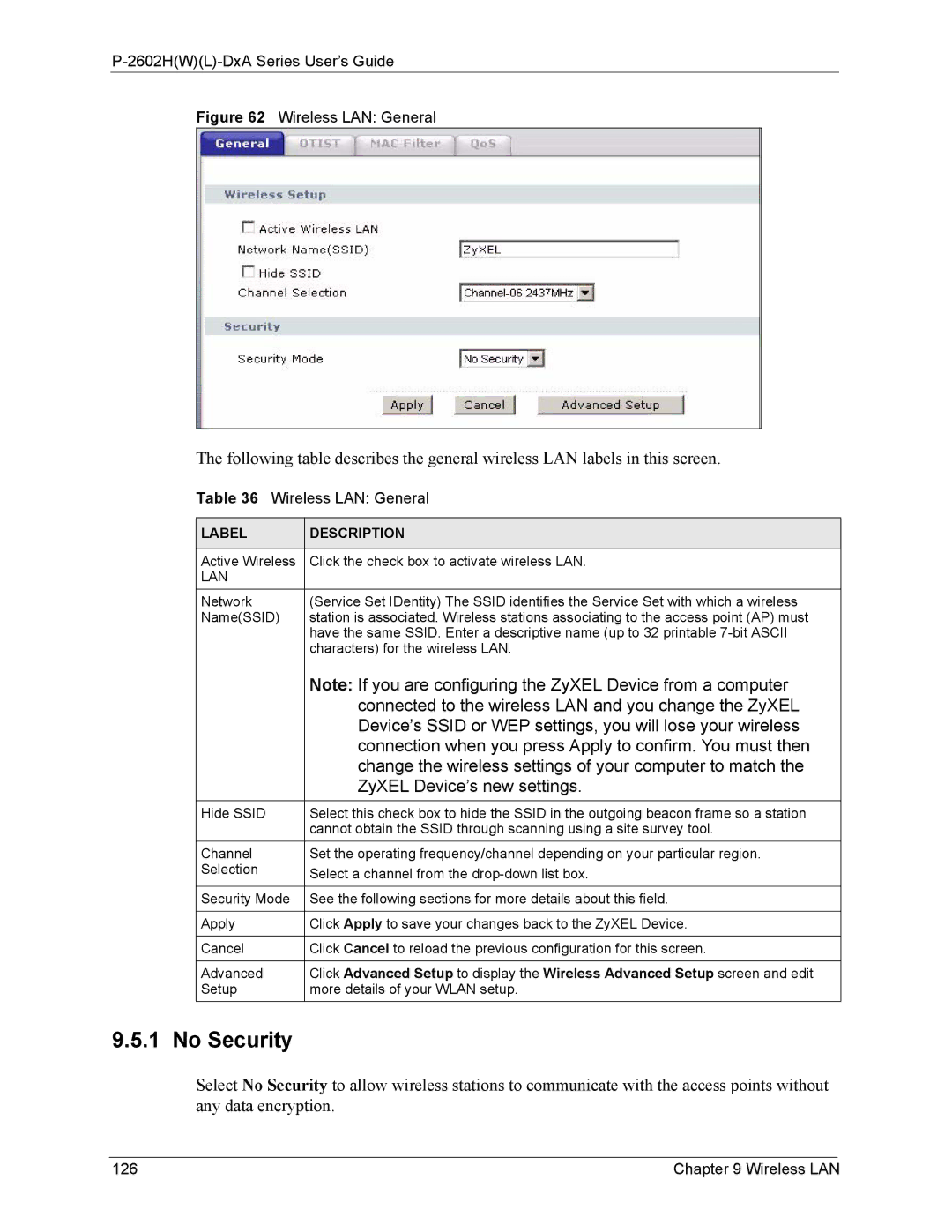P-2602H(W)(L)-DxA Series User’s Guide
Figure 62 Wireless LAN: General
The following table describes the general wireless LAN labels in this screen.
Table 36 Wireless LAN: General
LABEL | DESCRIPTION |
|
|
Active Wireless | Click the check box to activate wireless LAN. |
LAN |
|
Network | (Service Set IDentity) The SSID identifies the Service Set with which a wireless |
Name(SSID) | station is associated. Wireless stations associating to the access point (AP) must |
| have the same SSID. Enter a descriptive name (up to 32 printable |
| characters) for the wireless LAN. |
| Note: If you are configuring the ZyXEL Device from a computer |
| connected to the wireless LAN and you change the ZyXEL |
| Device’s SSID or WEP settings, you will lose your wireless |
| connection when you press Apply to confirm. You must then |
| change the wireless settings of your computer to match the |
| ZyXEL Device’s new settings. |
|
|
Hide SSID | Select this check box to hide the SSID in the outgoing beacon frame so a station |
| cannot obtain the SSID through scanning using a site survey tool. |
Channel | Set the operating frequency/channel depending on your particular region. |
Selection | Select a channel from the |
| |
|
|
Security Mode | See the following sections for more details about this field. |
|
|
Apply | Click Apply to save your changes back to the ZyXEL Device. |
|
|
Cancel | Click Cancel to reload the previous configuration for this screen. |
|
|
Advanced | Click Advanced Setup to display the Wireless Advanced Setup screen and edit |
Setup | more details of your WLAN setup. |
9.5.1 No Security
Select No Security to allow wireless stations to communicate with the access points without any data encryption.
126 | Chapter 9 Wireless LAN |