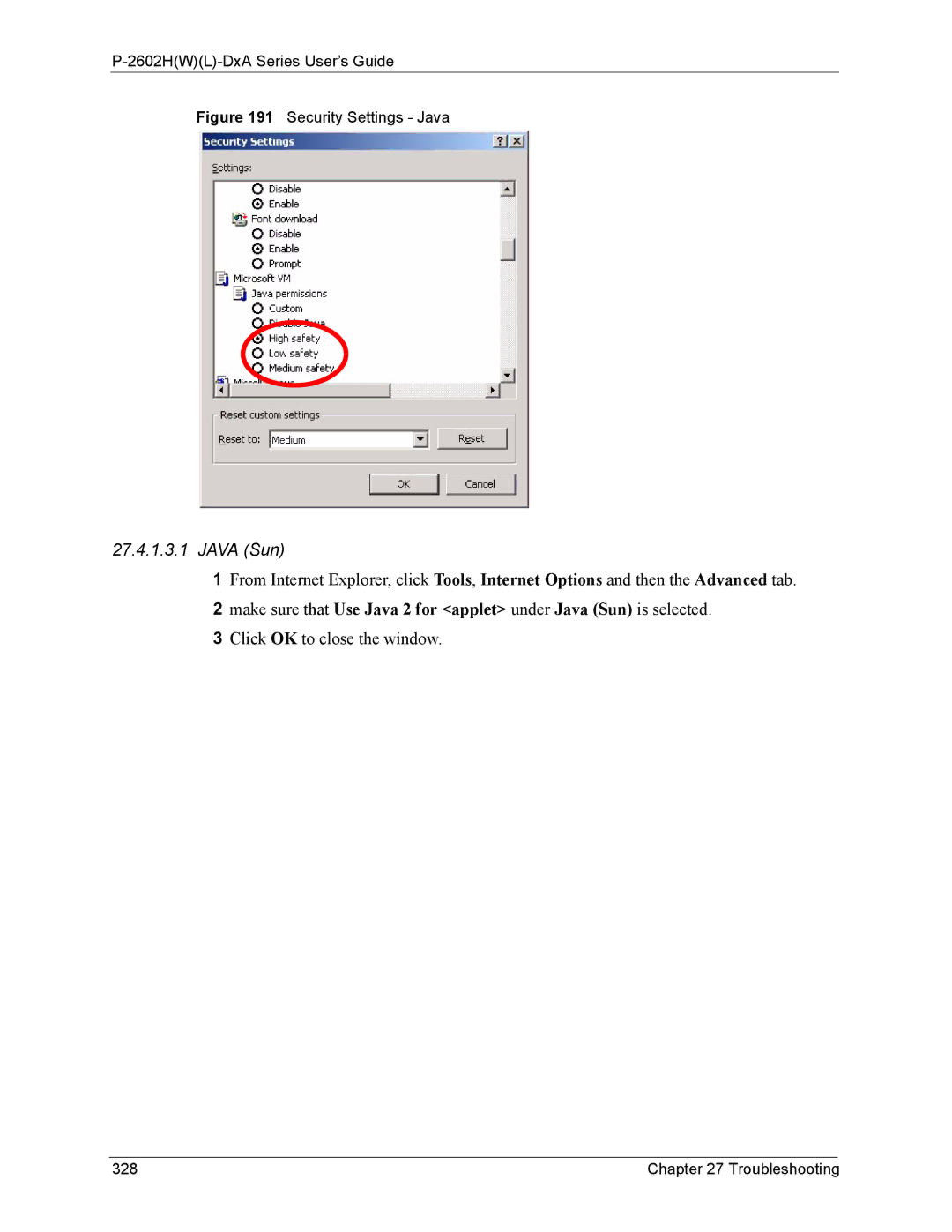P-2602H(W)(L)-DxA Series User’s Guide
Figure 191 Security Settings - Java
27.4.1.3.1 JAVA (Sun)
1From Internet Explorer, click Tools, Internet Options and then the Advanced tab.
2make sure that Use Java 2 for <applet> under Java (Sun) is selected.
3Click OK to close the window.
328 | Chapter 27 Troubleshooting |