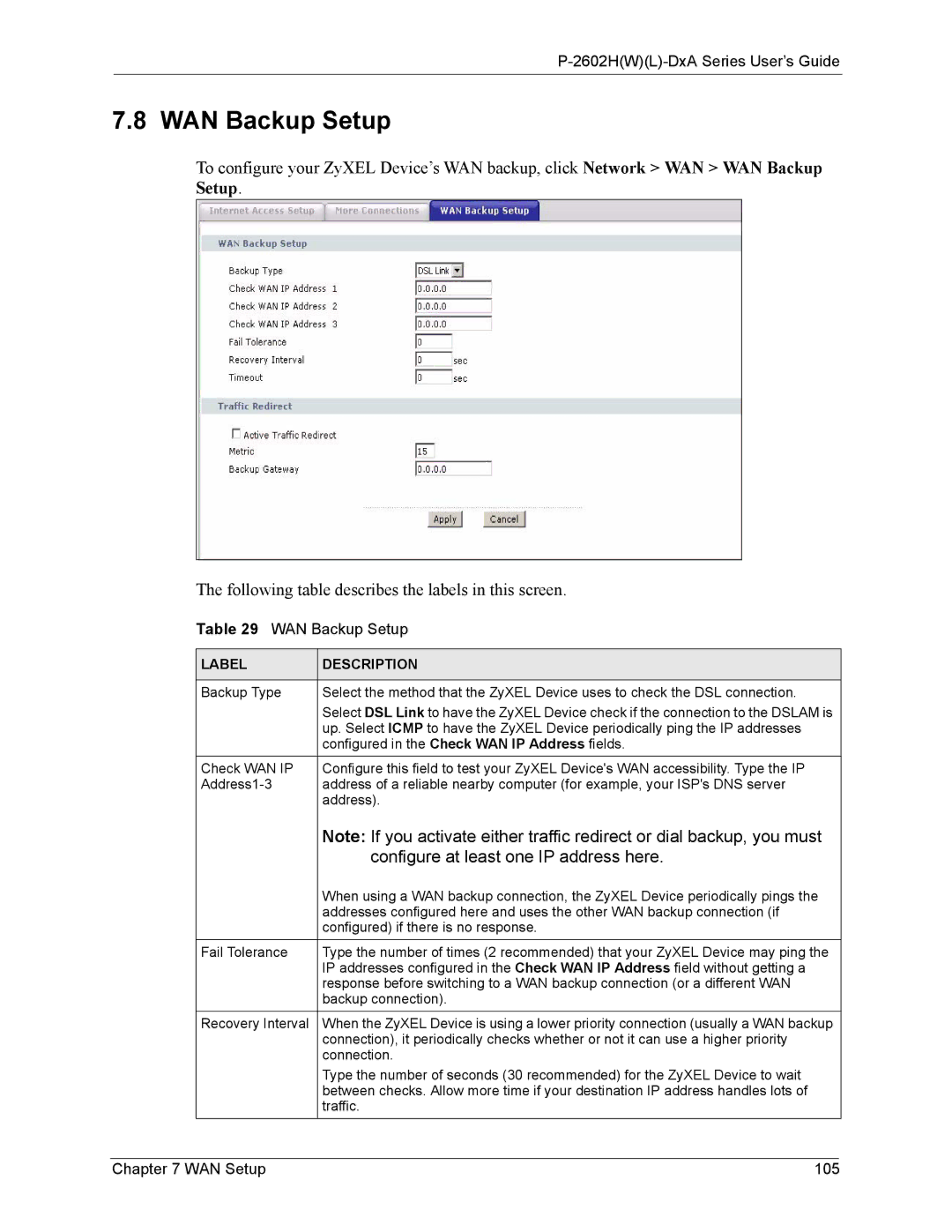P-2602H(W)(L)-DxA Series User’s Guide
7.8 WAN Backup Setup
To configure your ZyXEL Device’s WAN backup, click Network > WAN > WAN Backup Setup.
The following table describes the labels in this screen.
Table 29 WAN Backup Setup
LABEL | DESCRIPTION |
|
|
Backup Type | Select the method that the ZyXEL Device uses to check the DSL connection. |
| Select DSL Link to have the ZyXEL Device check if the connection to the DSLAM is |
| up. Select ICMP to have the ZyXEL Device periodically ping the IP addresses |
| configured in the Check WAN IP Address fields. |
Check WAN IP | Configure this field to test your ZyXEL Device's WAN accessibility. Type the IP |
address of a reliable nearby computer (for example, your ISP's DNS server | |
| address). |
| Note: If you activate either traffic redirect or dial backup, you must |
| configure at least one IP address here. |
| When using a WAN backup connection, the ZyXEL Device periodically pings the |
| addresses configured here and uses the other WAN backup connection (if |
| configured) if there is no response. |
Fail Tolerance | Type the number of times (2 recommended) that your ZyXEL Device may ping the |
| IP addresses configured in the Check WAN IP Address field without getting a |
| response before switching to a WAN backup connection (or a different WAN |
| backup connection). |
Recovery Interval | When the ZyXEL Device is using a lower priority connection (usually a WAN backup |
| connection), it periodically checks whether or not it can use a higher priority |
| connection. |
| Type the number of seconds (30 recommended) for the ZyXEL Device to wait |
| between checks. Allow more time if your destination IP address handles lots of |
| traffic. |
Chapter 7 WAN Setup | 105 |