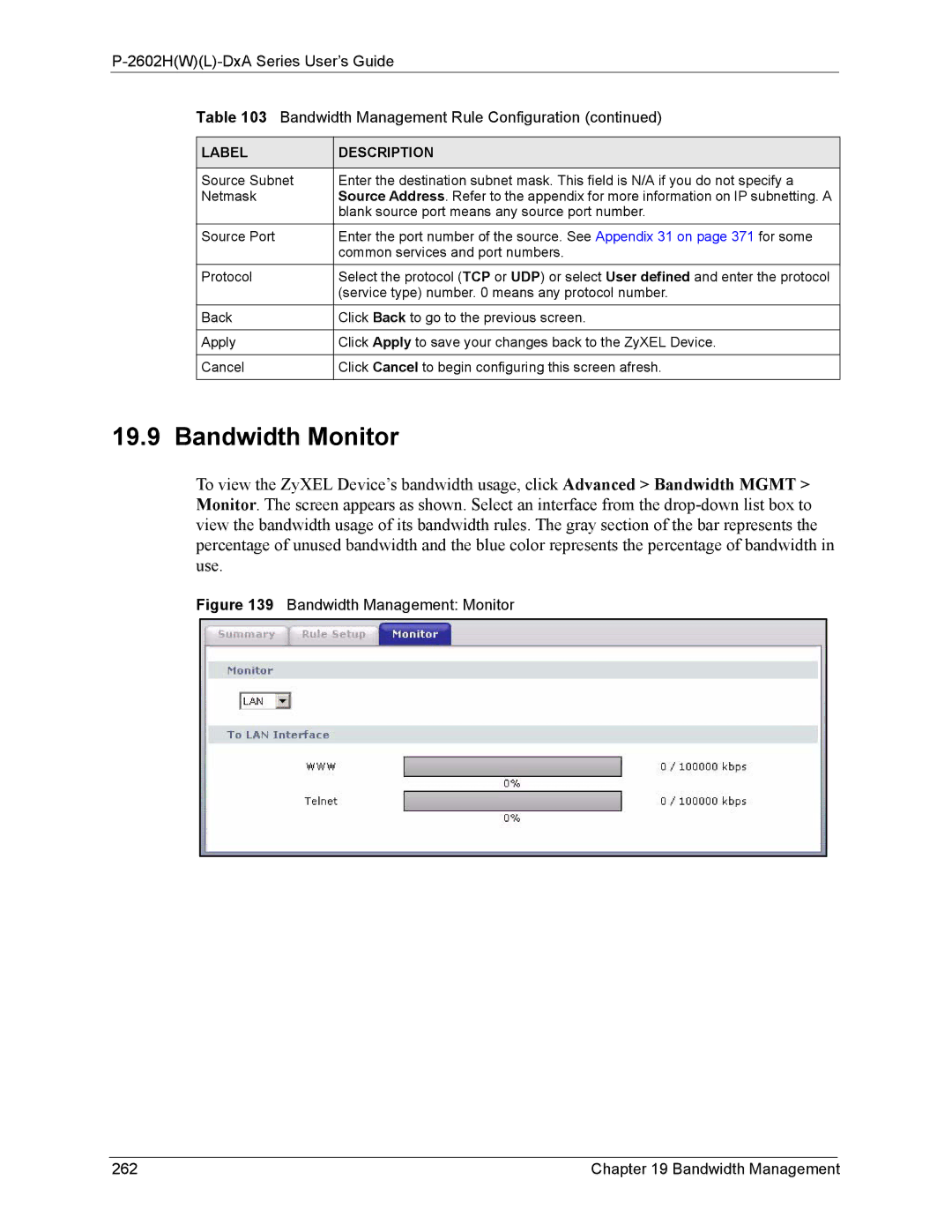Table 103 Bandwidth Management Rule Configuration (continued)
LABEL | DESCRIPTION |
|
|
Source Subnet | Enter the destination subnet mask. This field is N/A if you do not specify a |
Netmask | Source Address. Refer to the appendix for more information on IP subnetting. A |
| blank source port means any source port number. |
Source Port | Enter the port number of the source. See Appendix 31 on page 371 for some |
| common services and port numbers. |
Protocol | Select the protocol (TCP or UDP) or select User defined and enter the protocol |
| (service type) number. 0 means any protocol number. |
Back | Click Back to go to the previous screen. |
|
|
Apply | Click Apply to save your changes back to the ZyXEL Device. |
|
|
Cancel | Click Cancel to begin configuring this screen afresh. |
|
|
19.9 Bandwidth Monitor
To view the ZyXEL Device’s bandwidth usage, click Advanced > Bandwidth MGMT > Monitor. The screen appears as shown. Select an interface from the
Figure 139 Bandwidth Management: Monitor
262 | Chapter 19 Bandwidth Management |