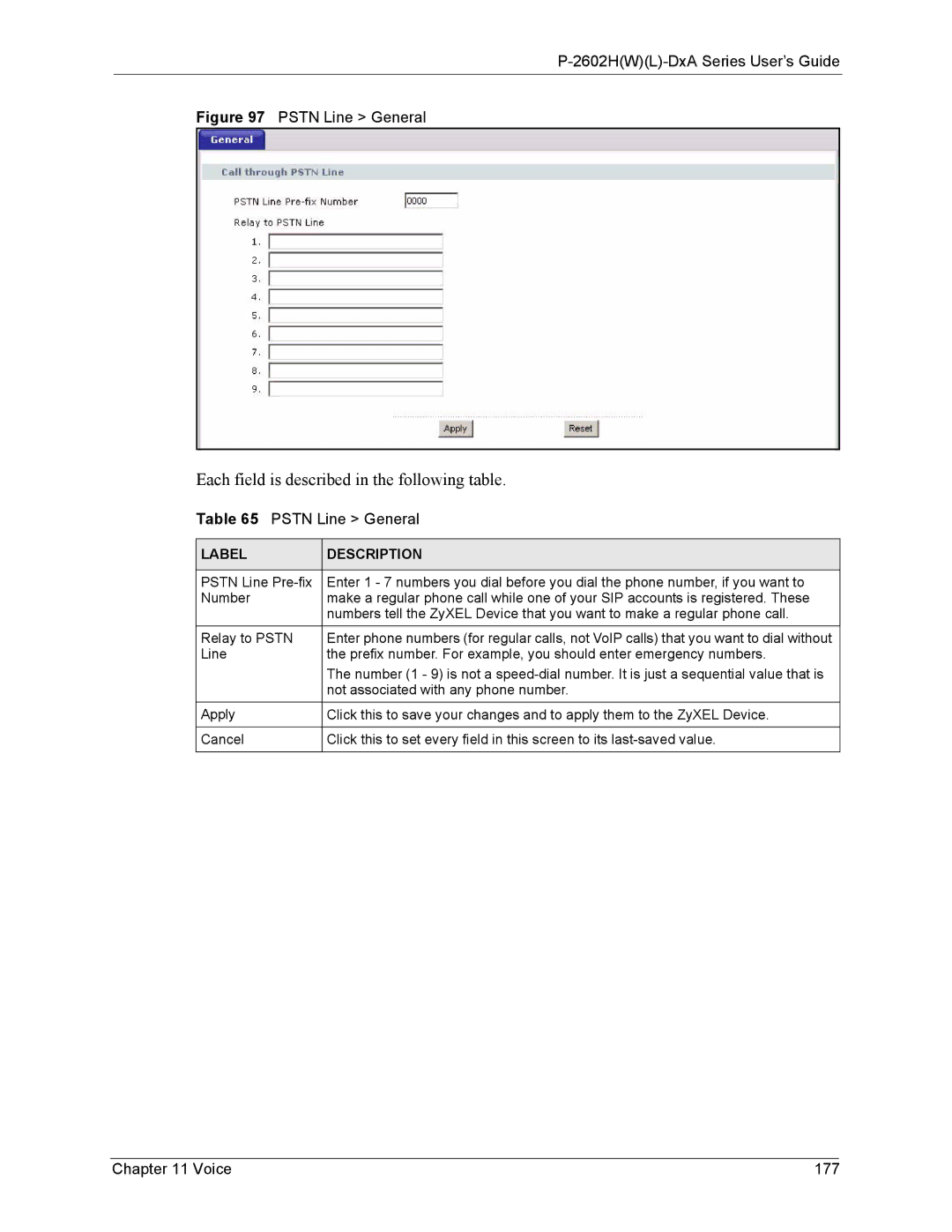P-2602H(W)(L)-DxA Series User’s Guide
Figure 97 PSTN Line > General
Each field is described in the following table.
Table 65 PSTN Line > General
LABEL | DESCRIPTION |
|
|
PSTN Line | Enter 1 - 7 numbers you dial before you dial the phone number, if you want to |
Number | make a regular phone call while one of your SIP accounts is registered. These |
| numbers tell the ZyXEL Device that you want to make a regular phone call. |
Relay to PSTN | Enter phone numbers (for regular calls, not VoIP calls) that you want to dial without |
Line | the prefix number. For example, you should enter emergency numbers. |
| The number (1 - 9) is not a |
| not associated with any phone number. |
Apply | Click this to save your changes and to apply them to the ZyXEL Device. |
|
|
Cancel | Click this to set every field in this screen to its |
|
|
Chapter 11 Voice | 177 |