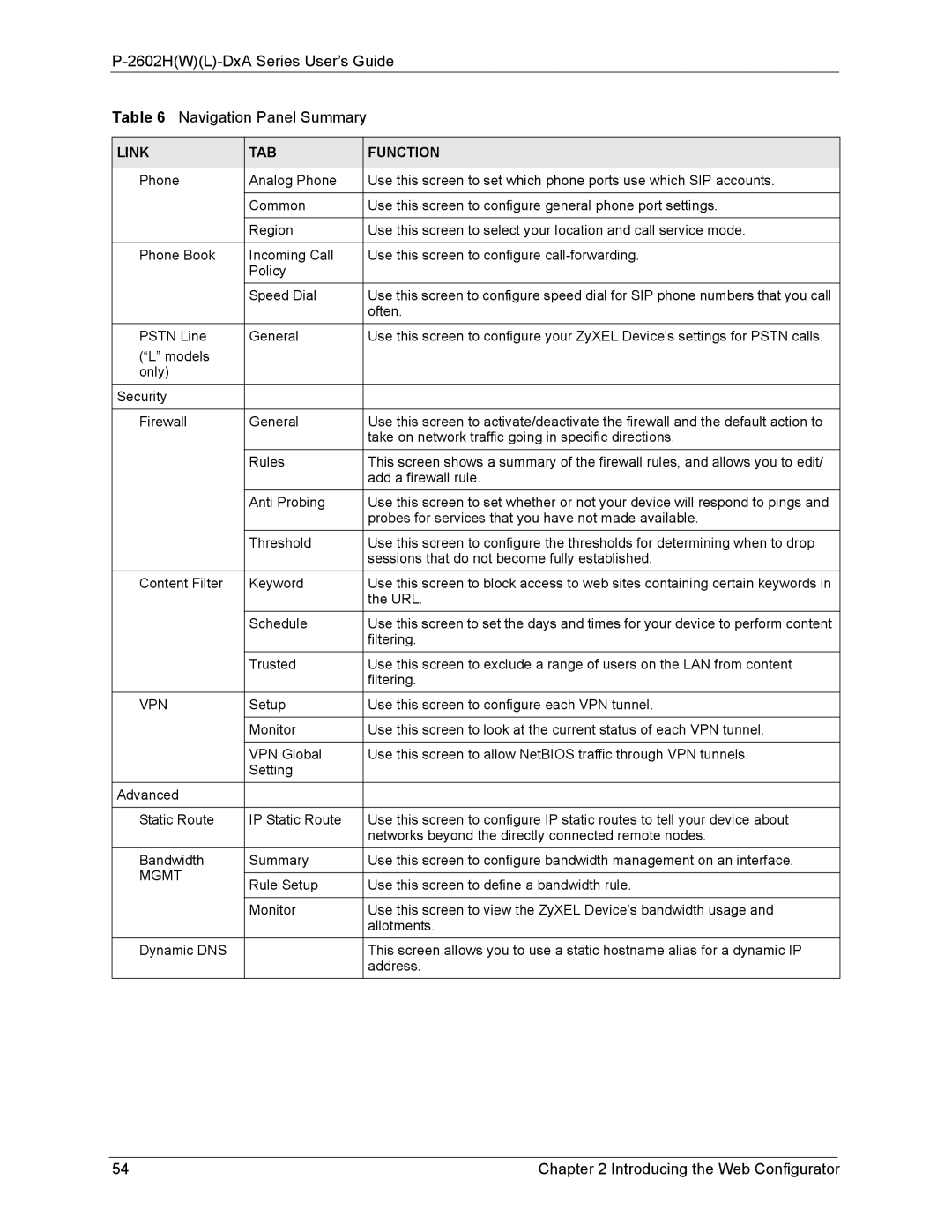P-2602H(W)(L)-DxA Series User’s Guide
Table 6 Navigation Panel Summary
LINK | TAB | FUNCTION | |
|
|
| |
Phone | Analog Phone | Use this screen to set which phone ports use which SIP accounts. | |
|
|
| |
| Common | Use this screen to configure general phone port settings. | |
|
|
| |
| Region | Use this screen to select your location and call service mode. | |
|
|
| |
Phone Book | Incoming Call | Use this screen to configure | |
| Policy |
| |
| Speed Dial | Use this screen to configure speed dial for SIP phone numbers that you call | |
|
| often. | |
PSTN Line | General | Use this screen to configure your ZyXEL Device’s settings for PSTN calls. | |
(“L” models |
|
| |
only) |
|
| |
Security |
|
| |
|
|
| |
Firewall | General | Use this screen to activate/deactivate the firewall and the default action to | |
|
| take on network traffic going in specific directions. | |
| Rules | This screen shows a summary of the firewall rules, and allows you to edit/ | |
|
| add a firewall rule. | |
| Anti Probing | Use this screen to set whether or not your device will respond to pings and | |
|
| probes for services that you have not made available. | |
| Threshold | Use this screen to configure the thresholds for determining when to drop | |
|
| sessions that do not become fully established. | |
Content Filter | Keyword | Use this screen to block access to web sites containing certain keywords in | |
|
| the URL. | |
| Schedule | Use this screen to set the days and times for your device to perform content | |
|
| filtering. | |
| Trusted | Use this screen to exclude a range of users on the LAN from content | |
|
| filtering. | |
VPN | Setup | Use this screen to configure each VPN tunnel. | |
|
|
| |
| Monitor | Use this screen to look at the current status of each VPN tunnel. | |
|
|
| |
| VPN Global | Use this screen to allow NetBIOS traffic through VPN tunnels. | |
| Setting |
| |
Advanced |
|
| |
|
|
| |
Static Route | IP Static Route | Use this screen to configure IP static routes to tell your device about | |
|
| networks beyond the directly connected remote nodes. | |
Bandwidth | Summary | Use this screen to configure bandwidth management on an interface. | |
MGMT |
|
| |
Rule Setup | Use this screen to define a bandwidth rule. | ||
| |||
|
|
| |
| Monitor | Use this screen to view the ZyXEL Device’s bandwidth usage and | |
|
| allotments. | |
Dynamic DNS |
| This screen allows you to use a static hostname alias for a dynamic IP | |
|
| address. |
54 | Chapter 2 Introducing the Web Configurator |