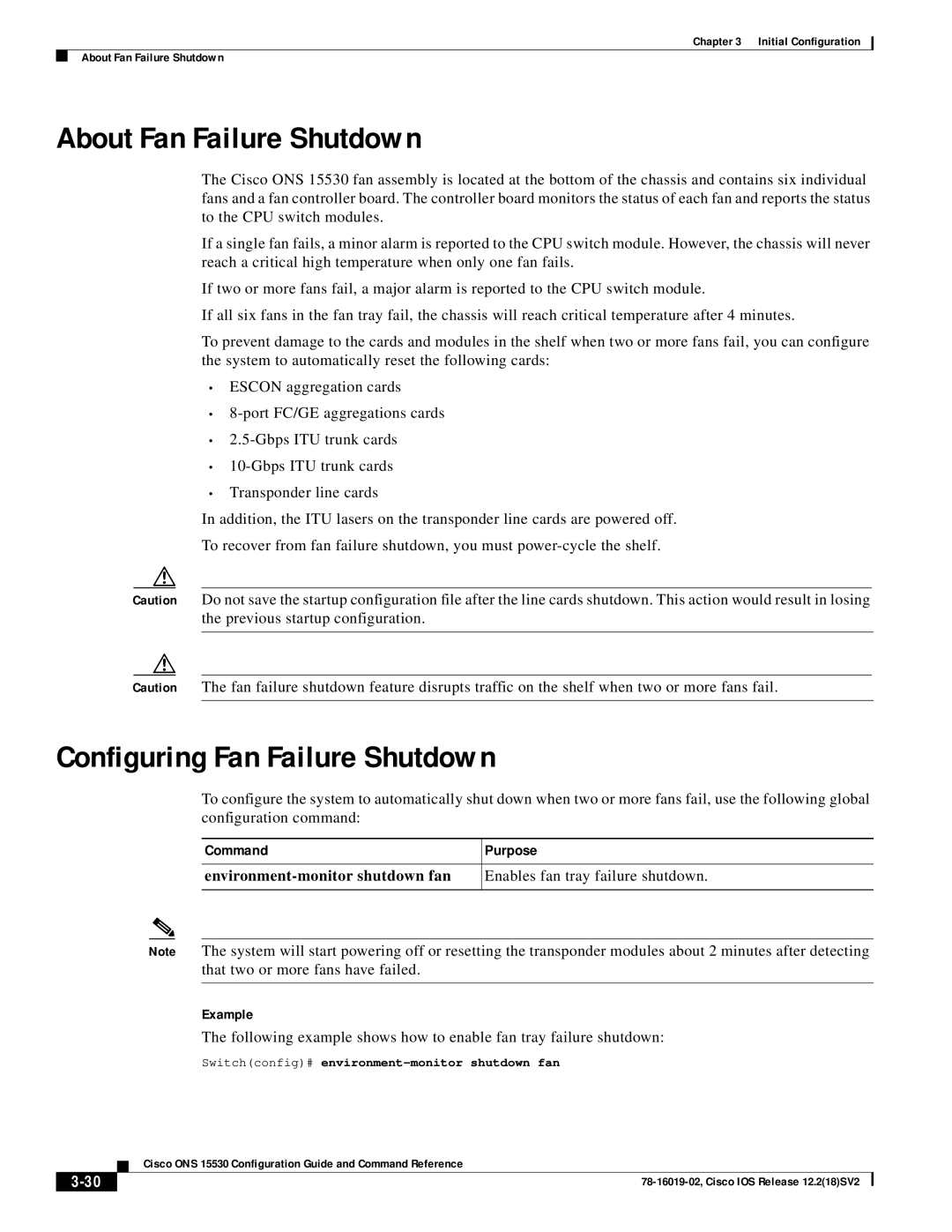Chapter 3 Initial Configuration
About Fan Failure Shutdown
About Fan Failure Shutdown
The Cisco ONS 15530 fan assembly is located at the bottom of the chassis and contains six individual fans and a fan controller board. The controller board monitors the status of each fan and reports the status to the CPU switch modules.
If a single fan fails, a minor alarm is reported to the CPU switch module. However, the chassis will never reach a critical high temperature when only one fan fails.
If two or more fans fail, a major alarm is reported to the CPU switch module.
If all six fans in the fan tray fail, the chassis will reach critical temperature after 4 minutes.
To prevent damage to the cards and modules in the shelf when two or more fans fail, you can configure the system to automatically reset the following cards:
•ESCON aggregation cards
•
•
•
•Transponder line cards
In addition, the ITU lasers on the transponder line cards are powered off.
To recover from fan failure shutdown, you must
Caution Do not save the startup configuration file after the line cards shutdown. This action would result in losing the previous startup configuration.
Caution The fan failure shutdown feature disrupts traffic on the shelf when two or more fans fail.
Configuring Fan Failure Shutdown
To configure the system to automatically shut down when two or more fans fail, use the following global configuration command:
Command | Purpose |
|
|
Enables fan tray failure shutdown. | |
|
|
Note The system will start powering off or resetting the transponder modules about 2 minutes after detecting that two or more fans have failed.
Example
The following example shows how to enable fan tray failure shutdown:
Switch(config)# environment-monitor shutdown fan
| Cisco ONS 15530 Configuration Guide and Command Reference |