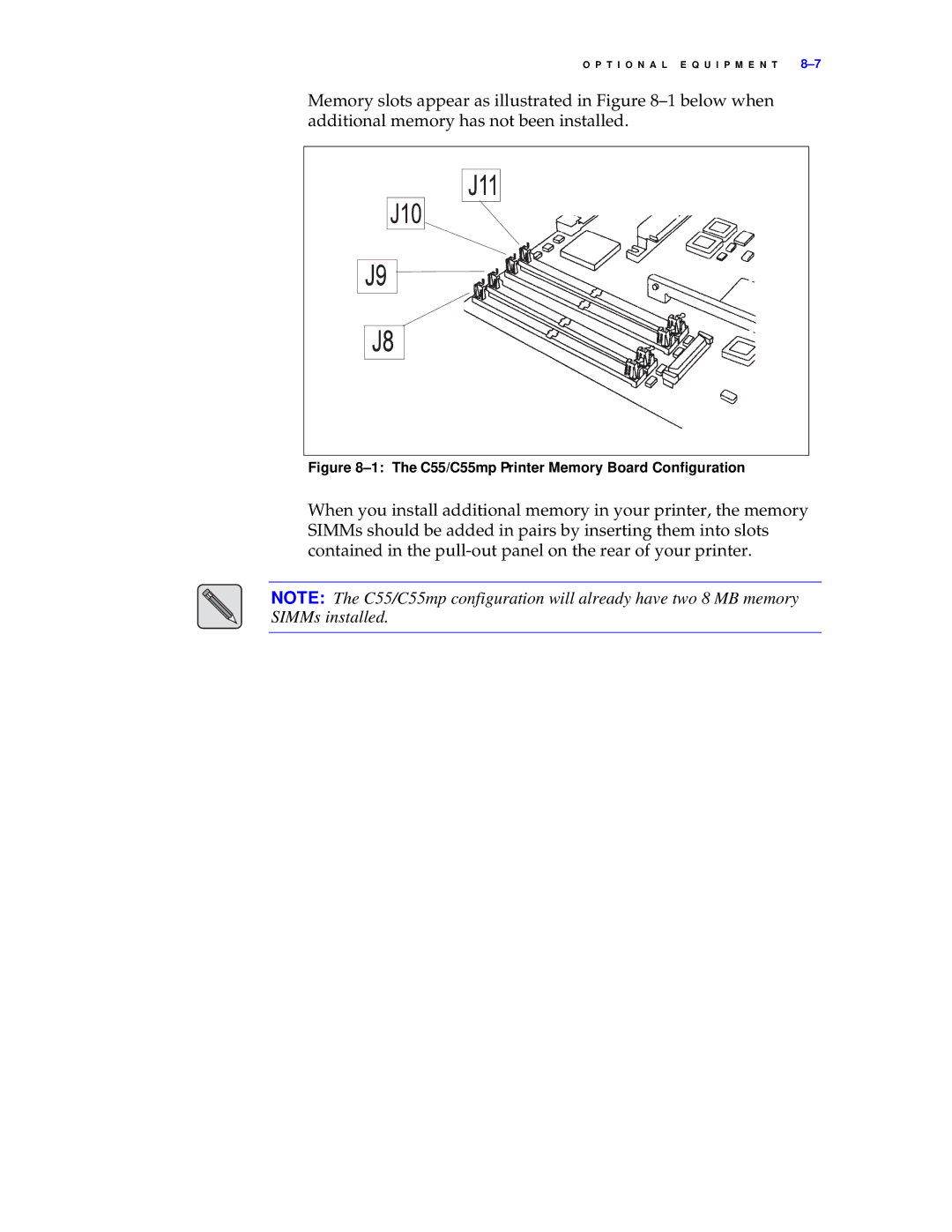O P T I O N A L E Q U I P M E N T |
Memory slots appear as illustrated in Figure
Figure 8–1: The C55/C55mp Printer Memory Board Configuration
When you install additional memory in your printer, the memory SIMMs should be added in pairs by inserting them into slots contained in the
NOTE: The C55/C55mp configuration will already have two 8 MB memory SIMMs installed.