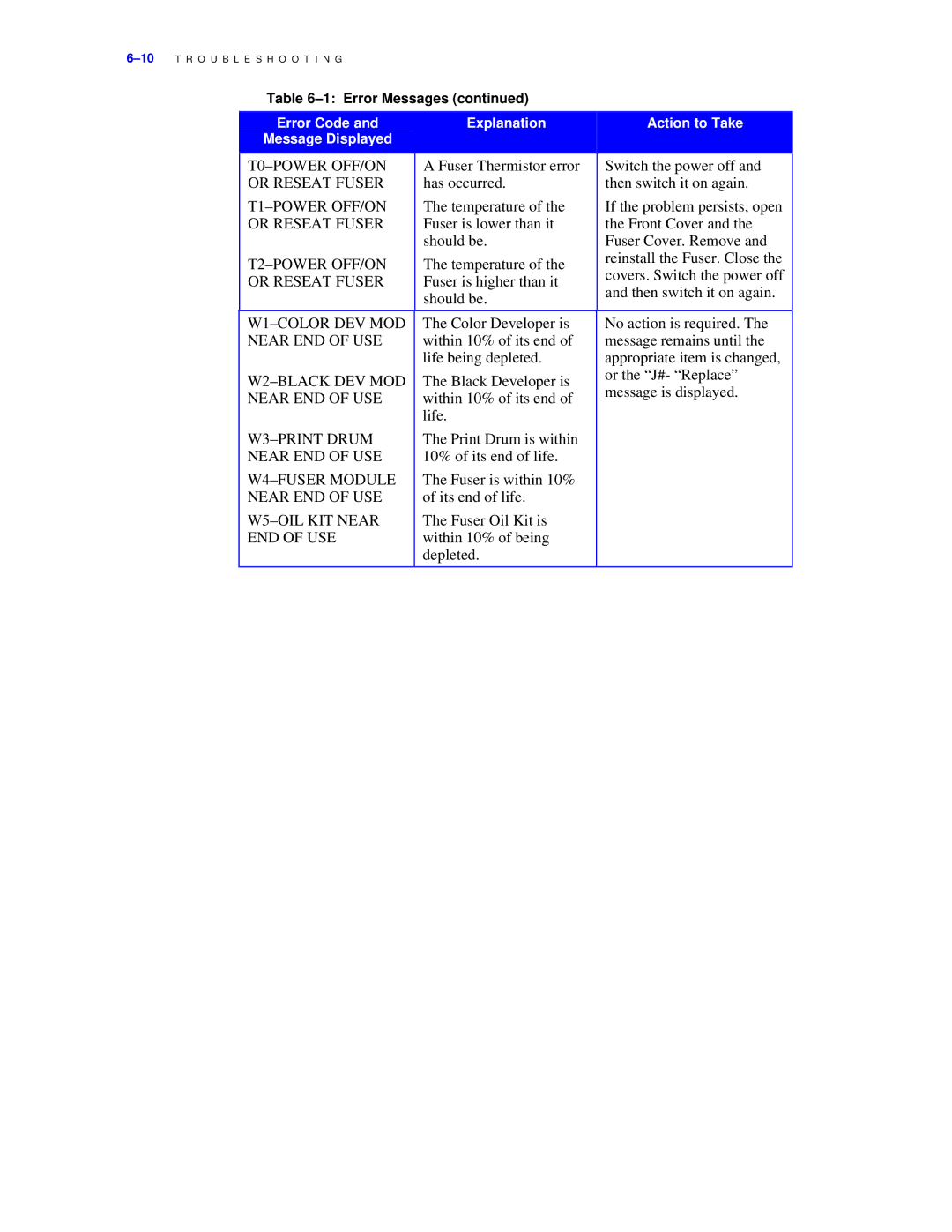Table
Error Code and | Explanation | Action to Take | |
Message Displayed |
|
| |
|
|
| |
| A Fuser Thermistor error | Switch the power off and | |
OR RESEAT FUSER | has occurred. | then switch it on again. | |
The temperature of the | If the problem persists, open | ||
OR RESEAT FUSER | Fuser is lower than it | the Front Cover and the | |
| should be. | Fuser Cover. Remove and | |
The temperature of the | reinstall the Fuser. Close the | ||
covers. Switch the power off | |||
OR RESEAT FUSER | Fuser is higher than it | ||
and then switch it on again. | |||
| should be. | ||
|
| ||
|
|
| |
The Color Developer is | No action is required. The | ||
NEAR END OF USE | within 10% of its end of | message remains until the | |
| life being depleted. | appropriate item is changed, | |
The Black Developer is | or the “J#- “Replace” | ||
message is displayed. | |||
NEAR END OF USE | within 10% of its end of | ||
| |||
| life. |
| |
The Print Drum is within |
| ||
NEAR END OF USE | 10% of its end of life. |
| |
The Fuser is within 10% |
| ||
NEAR END OF USE | of its end of life. |
| |
The Fuser Oil Kit is |
| ||
END OF USE | within 10% of being |
| |
| depleted. |
| |
|
|
|