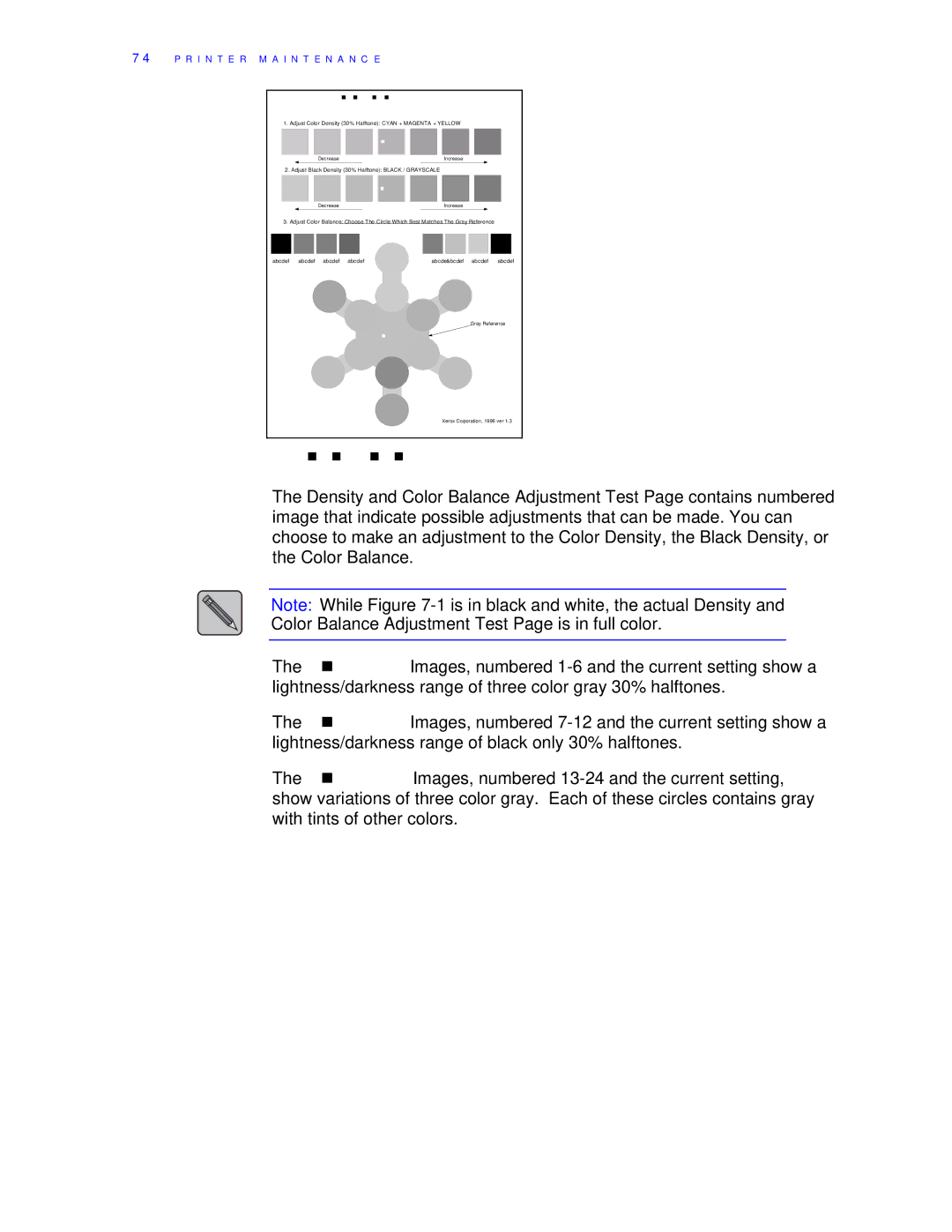P R I N T E R | M A I N T E N A N C E |
|
|
|
| |||||
|
|
|
|
| Density And Color Balance Adjustment |
|
| |||
|
|
|
|
|
| Test Page |
|
|
|
|
|
| 1. Adjust Color Density (30% Halftone): CYAN + MAGENTA + YELLOW |
|
| ||||||
|
|
| 1 | 2 | 3 | Current | 4 | 5 |
| 6 |
|
|
|
| Decrease |
|
|
| Increase |
|
|
|
| 2. Adjust Black Density (30% Halftone): BLACK / GRAYSCALE |
|
|
| |||||
|
|
| 7 | 8 | 9 | Current | 10 | 11 |
| 12 |
|
|
|
| Decrease |
|
|
| Increase |
|
|
|
| 3. Adjust Color Balance: Choose The Circle Which Best Matches The Gray Reference |
| |||||||
|
| abcdef | abcdef | abcdef | abcdef | 19 | abcdef | abcdef | abcdef | abcdef |
|
|
|
| 24 |
| 13 |
| 20 |
|
|
|
|
|
|
| 18 |
| 14 |
|
|
|
|
|
|
|
|
|
|
|
| Gray Reference | |
|
|
|
|
|
| Current |
|
|
|
|
|
|
|
|
| 17 |
| 15 |
|
|
|
|
|
|
| 23 |
| 16 |
| 21 |
|
|
|
|
|
|
|
| 22 |
|
|
|
|
|
|
|
|
|
|
|
| Xerox Corporation, 1996 ver 1.3 | ||
Figure 7–1: Density and Color Balance Adjustment Test Page
The Density and Color Balance Adjustment Test Page contains numbered image that indicate possible adjustments that can be made. You can choose to make an adjustment to the Color Density, the Black Density, or the Color Balance.
Note: While Figure
Color Balance Adjustment Test Page is in full color.
The Color Density Images, numbered
The Black Density Images, numbered
The Color Balance Images, numbered