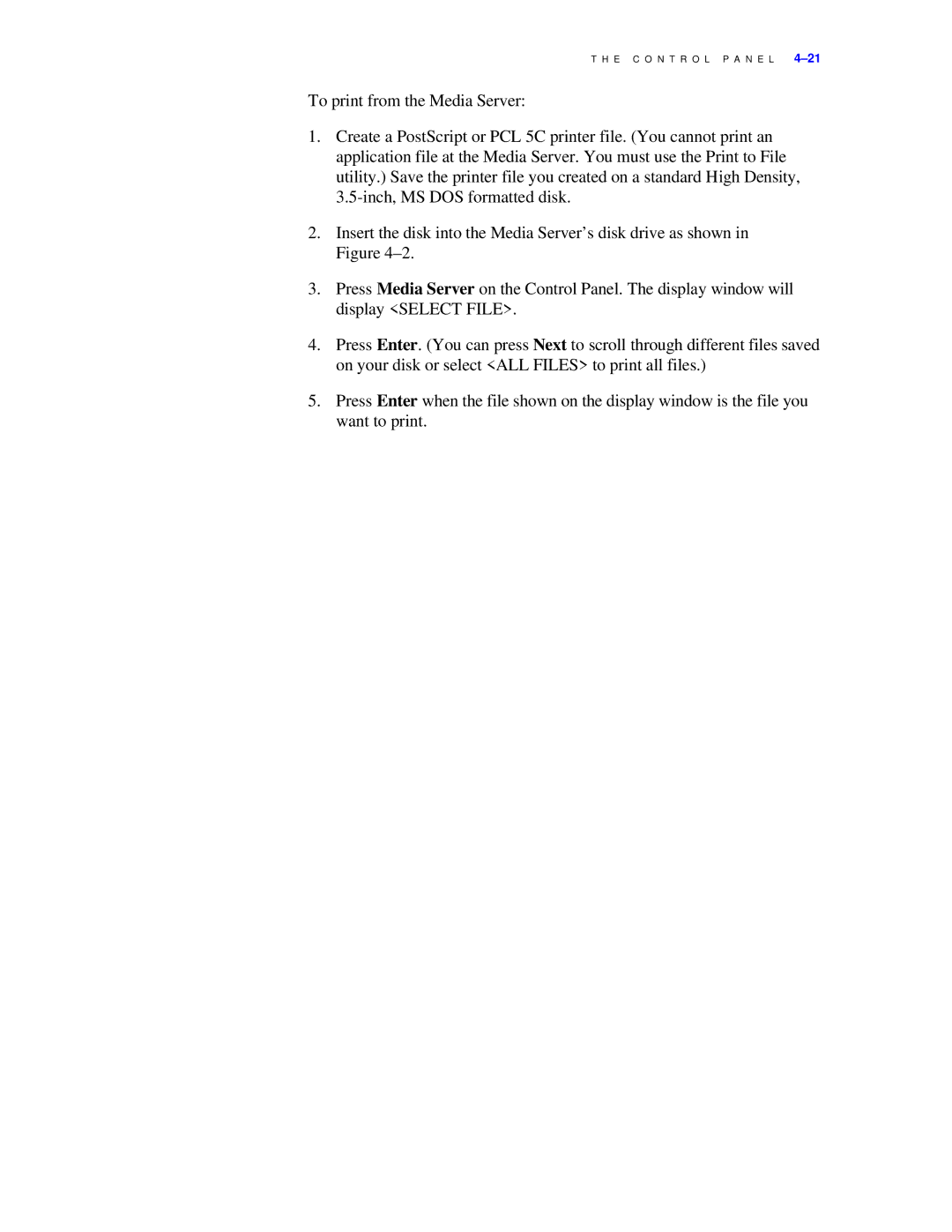T H E C O N T R O L P A N E L 4–21
To print from the Media Server:
1.Create a PostScript or PCL 5C printer file. (You cannot print an application file at the Media Server. You must use the Print to File utility.) Save the printer file you created on a standard High Density,
2.Insert the disk into the Media Server’s disk drive as shown in Figure
3.Press Media Server on the Control Panel. The display window will display <SELECT FILE>.
4.Press Enter. (You can press Next to scroll through different files saved on your disk or select <ALL FILES> to print all files.)
5.Press Enter when the file shown on the display window is the file you want to print.