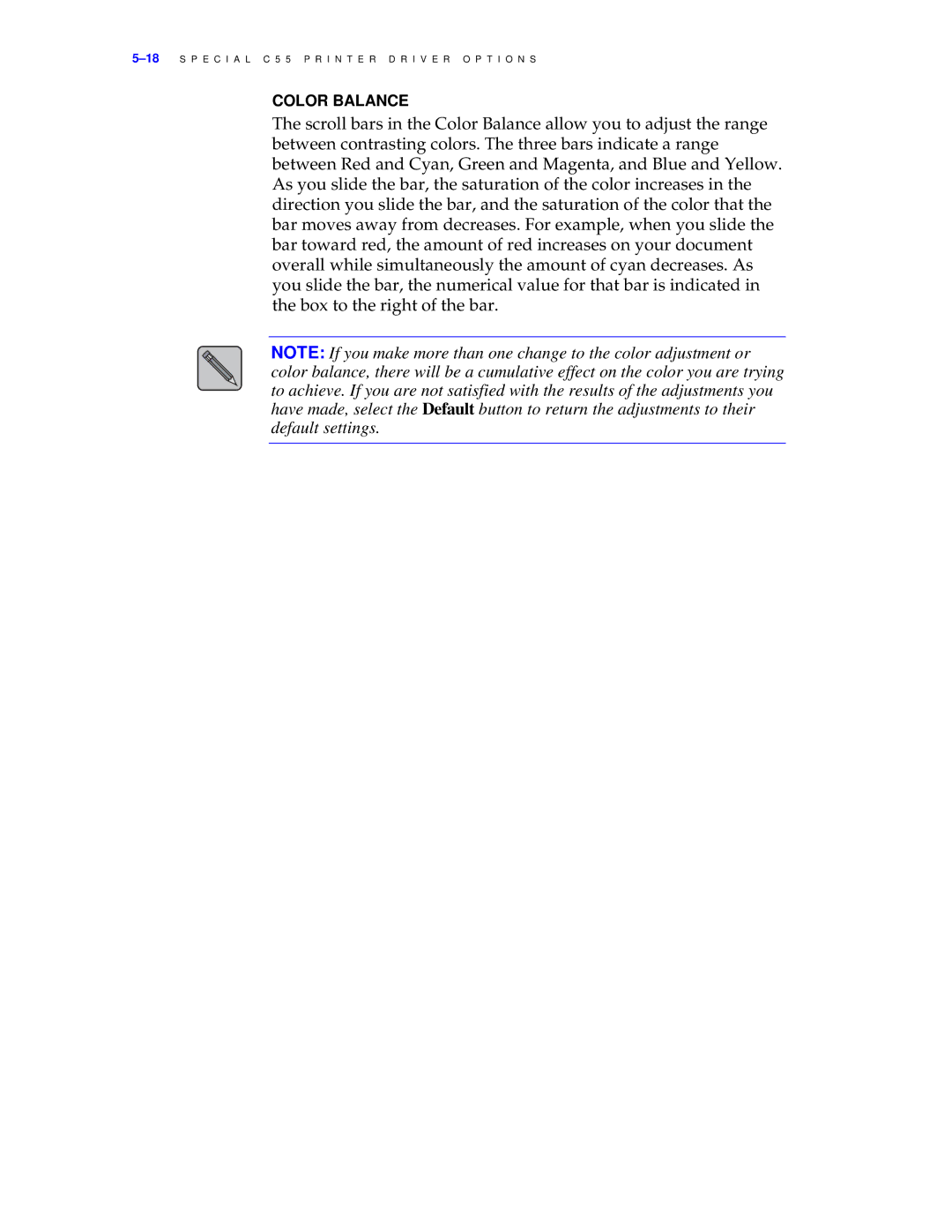COLOR BALANCE
The scroll bars in the Color Balance allow you to adjust the range between contrasting colors. The three bars indicate a range between Red and Cyan, Green and Magenta, and Blue and Yellow. As you slide the bar, the saturation of the color increases in the direction you slide the bar, and the saturation of the color that the bar moves away from decreases. For example, when you slide the bar toward red, the amount of red increases on your document overall while simultaneously the amount of cyan decreases. As you slide the bar, the numerical value for that bar is indicated in the box to the right of the bar.
NOTE: If you make more than one change to the color adjustment or color balance, there will be a cumulative effect on the color you are trying to achieve. If you are not satisfied with the results of the adjustments you have made, select the Default button to return the adjustments to their default settings.