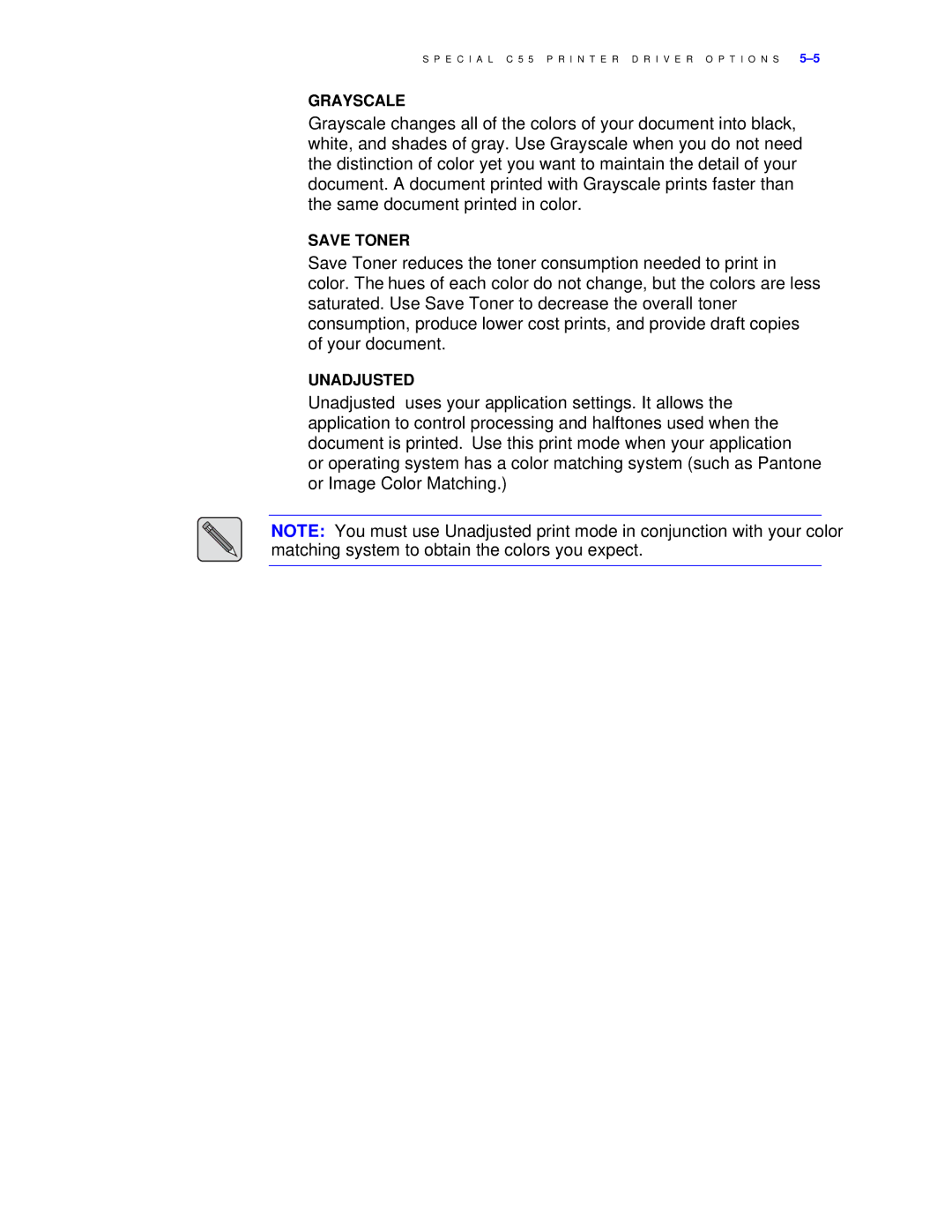S P E C I A L C 5 5 P R I N T E R D R I V E R O P T I O N S |
GRAYSCALE
Grayscale changes all of the colors of your document into black, white, and shades of gray. Use Grayscale when you do not need the distinction of color yet you want to maintain the detail of your document. A document printed with Grayscale prints faster than the same document printed in color.
SAVE TONER
Save Toner reduces the toner consumption needed to print in color. The hues of each color do not change, but the colors are less saturated. Use Save Toner to decrease the overall toner consumption, produce lower cost prints, and provide draft copies of your document.
UNADJUSTED
Unadjusted uses your application settings. It allows the application to control processing and halftones used when the document is printed. Use this print mode when your application or operating system has a color matching system (such as Pantone or Image Color Matching.)
NOTE: You must use Unadjusted print mode in conjunction with your color matching system to obtain the colors you expect.