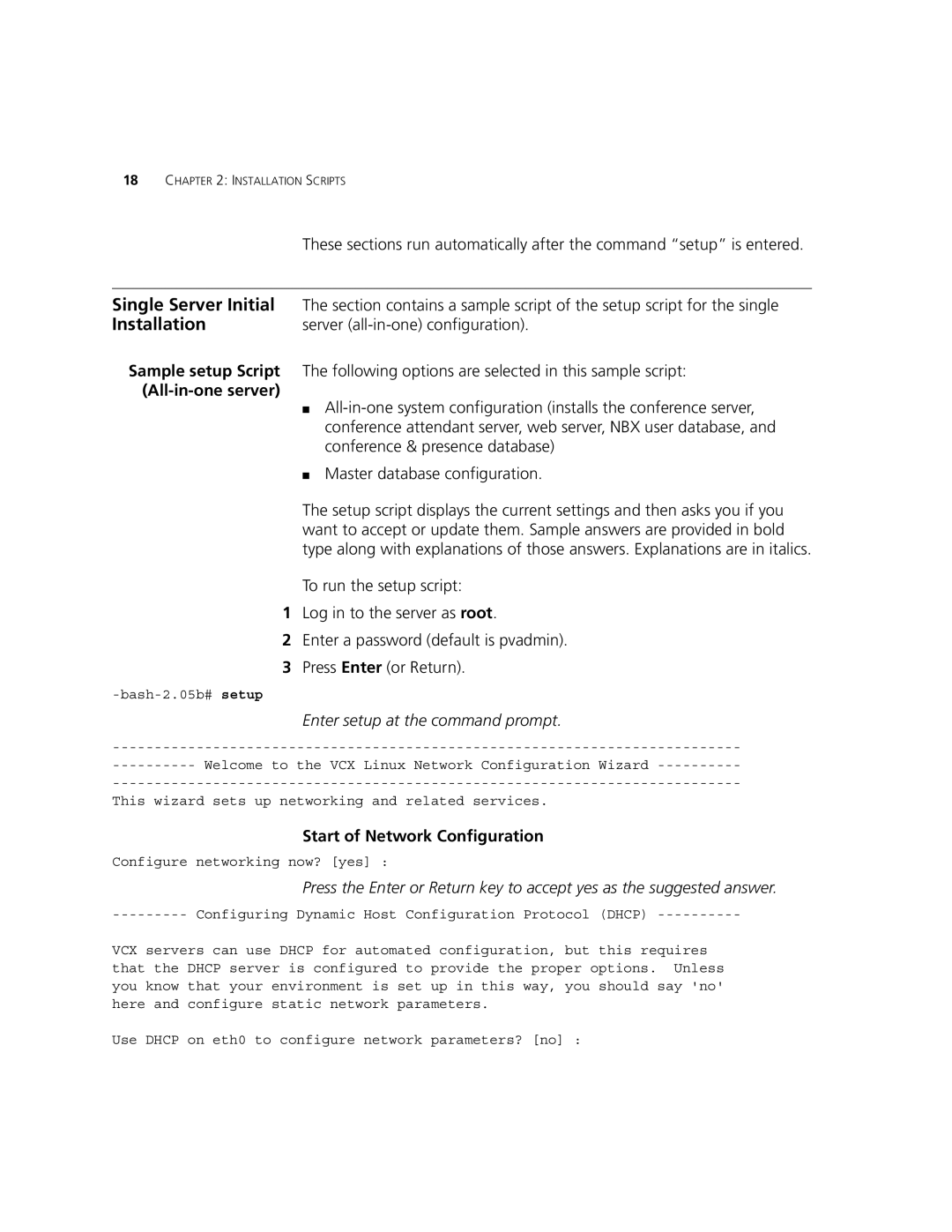18CHAPTER 2: INSTALLATION SCRIPTS
| These sections run automatically after the command “setup” is entered. |
|
|
Single Server Initial | The section contains a sample script of the setup script for the single |
Installation | server |
Sample setup Script The following options are selected in this sample script:
(All-in-one server)
■
■Master database configuration.
The setup script displays the current settings and then asks you if you want to accept or update them. Sample answers are provided in bold type along with explanations of those answers. Explanations are in italics.
To run the setup script:
1Log in to the server as root.
2Enter a password (default is pvadmin).
3Press Enter (or Return).
Enter setup at the command prompt.
This wizard sets up networking and related services.
Start of Network Configuration
Configure networking now? [yes] :
Press the Enter or Return key to accept yes as the suggested answer.
VCX servers can use DHCP for automated configuration, but this requires that the DHCP server is configured to provide the proper options. Unless you know that your environment is set up in this way, you should say 'no' here and configure static network parameters.
Use DHCP on eth0 to configure network parameters? [no] :