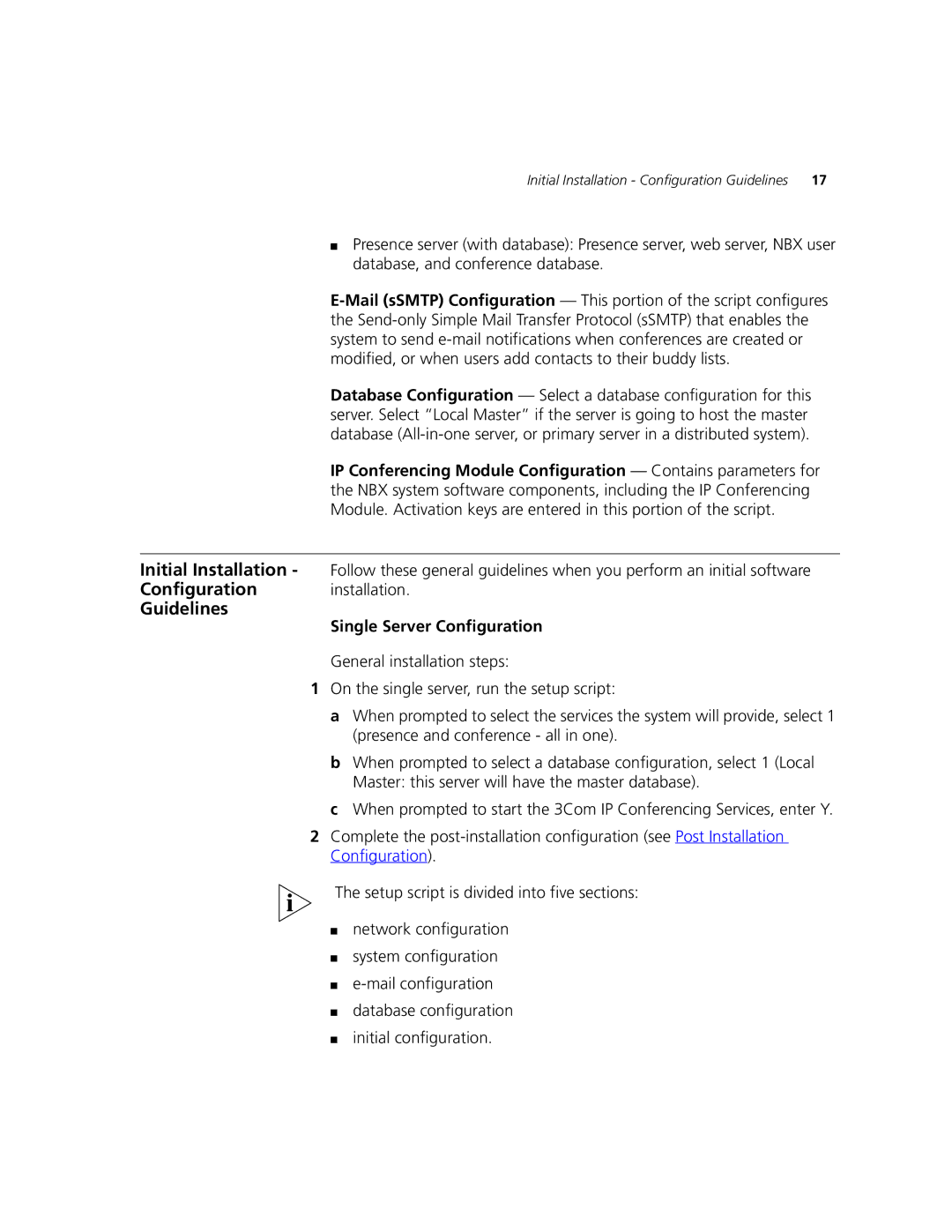Initial Installation - Configuration Guidelines | 17 |
■Presence server (with database): Presence server, web server, NBX user database, and conference database.
Database Configuration — Select a database configuration for this server. Select “Local Master” if the server is going to host the master database
IP Conferencing Module Configuration — Contains parameters for the NBX system software components, including the IP Conferencing Module. Activation keys are entered in this portion of the script.
Initial Installation - Follow these general guidelines when you perform an initial software
Configuration installation.
Guidelines
Single Server Configuration
General installation steps:
1On the single server, run the setup script:
a When prompted to select the services the system will provide, select 1 (presence and conference - all in one).
b When prompted to select a database configuration, select 1 (Local Master: this server will have the master database).
c When prompted to start the 3Com IP Conferencing Services, enter Y.
2Complete the
The setup script is divided into five sections:
■network configuration
■system configuration
■
■database configuration
■initial configuration.