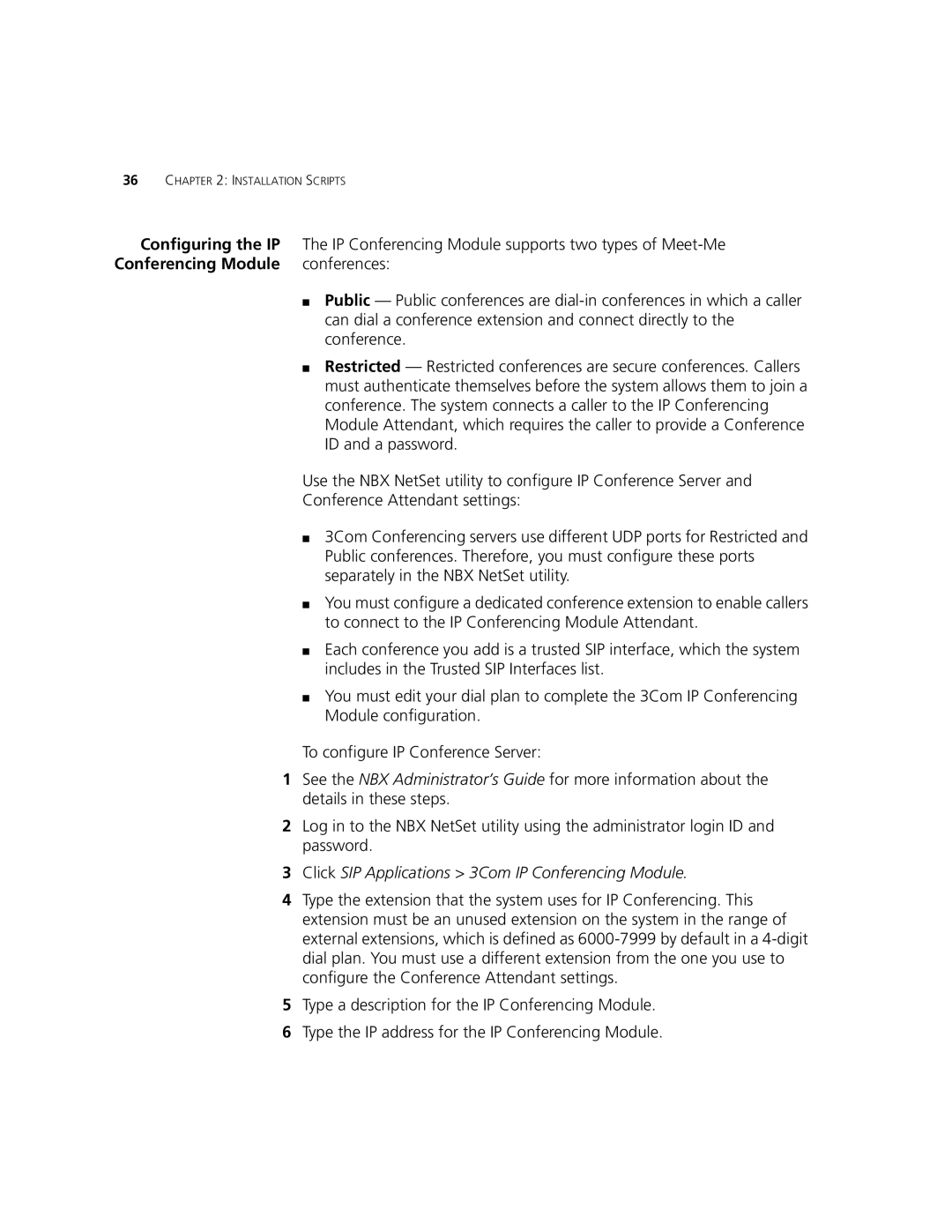36 CHAPTER 2: INSTALLATION SCRIPTS
Configuring the IP The IP Conferencing Module supports two types of
■ Public — Public conferences are
■ Restricted — Restricted conferences are secure conferences. Callers must authenticate themselves before the system allows them to join a conference. The system connects a caller to the IP Conferencing Module Attendant, which requires the caller to provide a Conference ID and a password.
Use the NBX NetSet utility to configure IP Conference Server and
Conference Attendant settings:
■ 3Com Conferencing servers use different UDP ports for Restricted and Public conferences. Therefore, you must configure these ports separately in the NBX NetSet utility.
■ You must configure a dedicated conference extension to enable callers to connect to the IP Conferencing Module Attendant.
■ Each conference you add is a trusted SIP interface, which the system includes in the Trusted SIP Interfaces list.
■ You must edit your dial plan to complete the 3Com IP Conferencing Module configuration.
To configure IP Conference Server:
1See the NBX Administrator’s Guide for more information about the details in these steps.
2Log in to the NBX NetSet utility using the administrator login ID and password.
3Click SIP Applications > 3Com IP Conferencing Module.
4Type the extension that the system uses for IP Conferencing. This extension must be an unused extension on the system in the range of external extensions, which is defined as
5Type a description for the IP Conferencing Module.
6Type the IP address for the IP Conferencing Module.