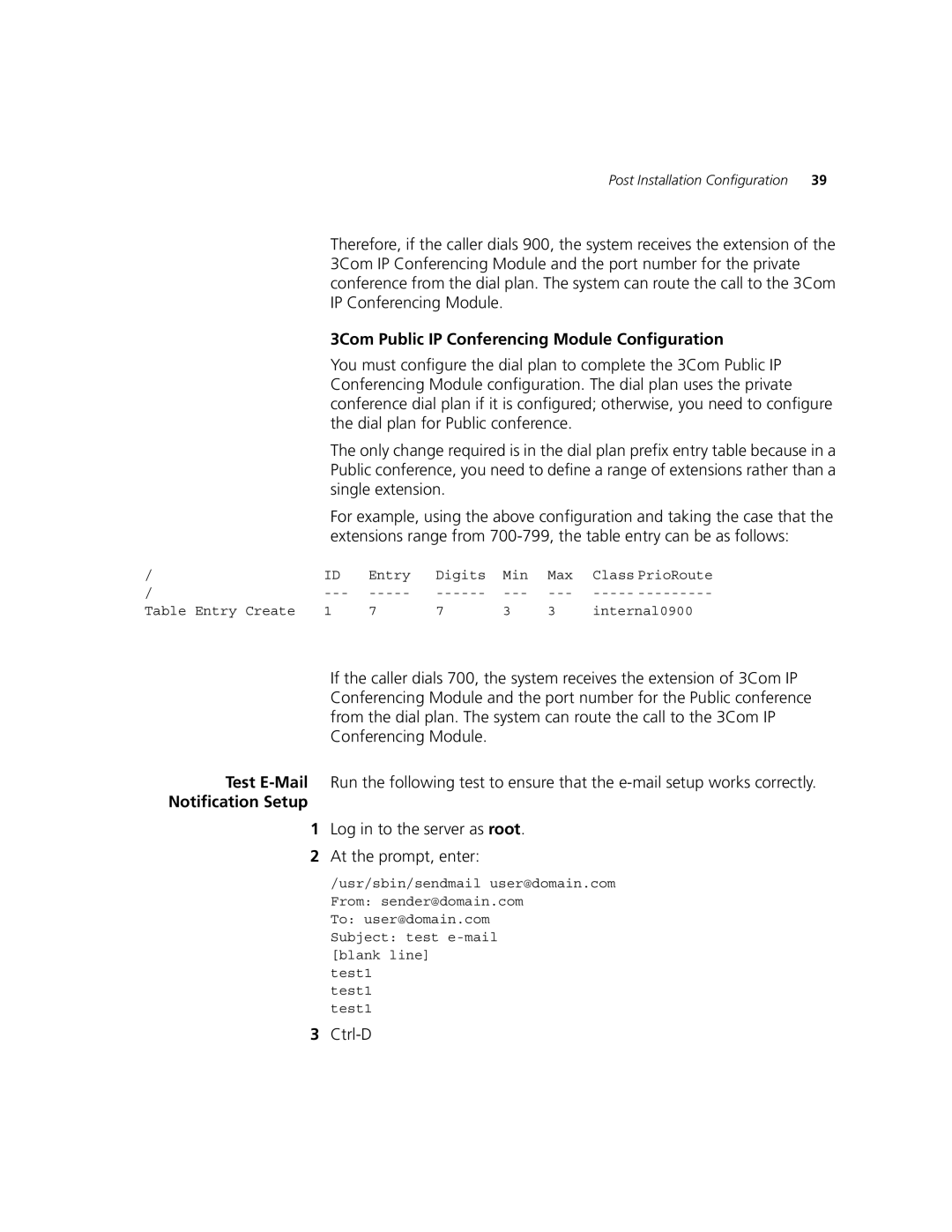Post Installation Configuration | 39 |
Therefore, if the caller dials 900, the system receives the extension of the 3Com IP Conferencing Module and the port number for the private conference from the dial plan. The system can route the call to the 3Com IP Conferencing Module.
3Com Public IP Conferencing Module Configuration
You must configure the dial plan to complete the 3Com Public IP Conferencing Module configuration. The dial plan uses the private conference dial plan if it is configured; otherwise, you need to configure the dial plan for Public conference.
The only change required is in the dial plan prefix entry table because in a Public conference, you need to define a range of extensions rather than a single extension.
For example, using the above configuration and taking the case that the extensions range from
/ | ID | Entry | Digits | Min | Max | Class PrioRoute |
/ | ||||||
Table Entry Create | 1 | 7 | 7 | 3 | 3 | internal0900 |
If the caller dials 700, the system receives the extension of 3Com IP Conferencing Module and the port number for the Public conference from the dial plan. The system can route the call to the 3Com IP Conferencing Module.
Test
Notification Setup
1Log in to the server as root.
2At the prompt, enter:
/usr/sbin/sendmail user@domain.com From: sender@domain.com
To: user@domain.com
Subject: test
test1
test1
test1
3