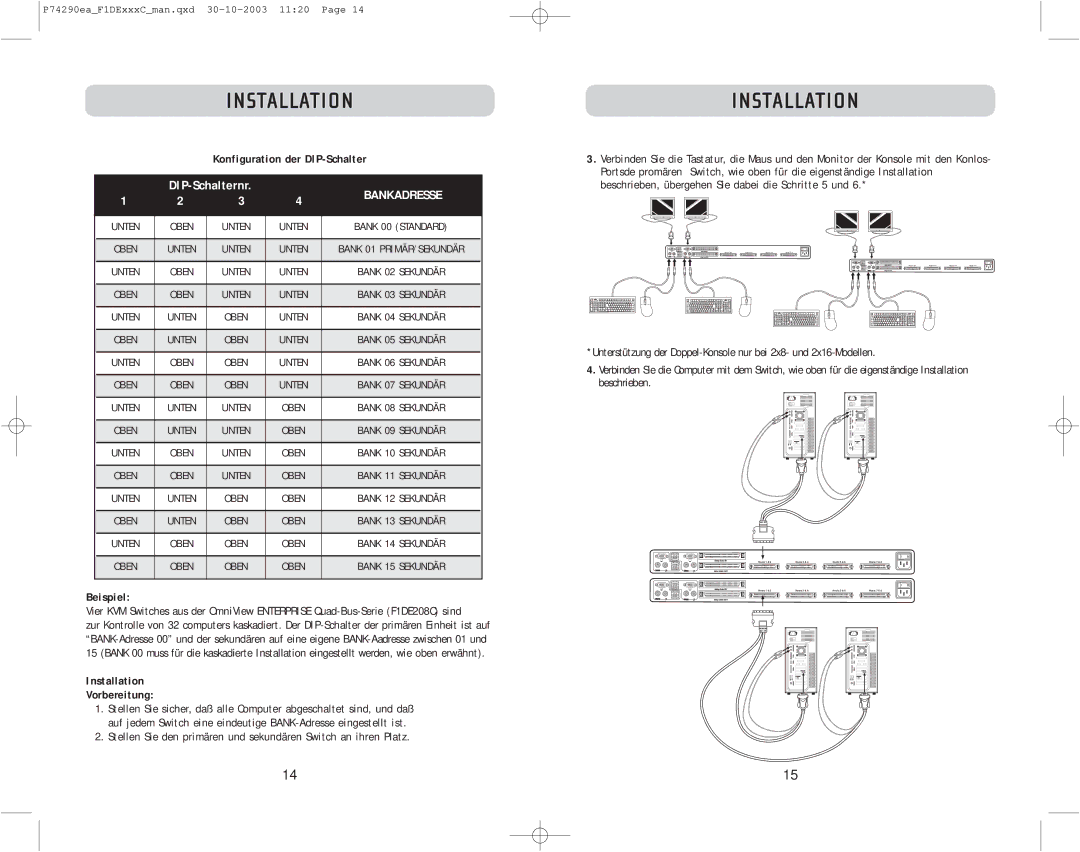P74290ea_F1DExxxC_man.qxd
INSTALLATION
Konfiguration der DIP-Schalter
|
| BANKADRESSE | |||
1 | 2 | 3 | 4 | ||
| |||||
|
|
|
|
| |
UNTEN | OBEN | UNTEN | UNTEN | BANK 00 (STANDARD) | |
|
|
|
|
| |
OBEN | UNTEN | UNTEN | UNTEN | BANK 01 PRIMÄR/SEKUNDÄR | |
|
|
|
|
| |
UNTEN | OBEN | UNTEN | UNTEN | BANK 02 SEKUNDÄR | |
|
|
|
|
| |
OBEN | OBEN | UNTEN | UNTEN | BANK 03 SEKUNDÄR | |
|
|
|
|
| |
UNTEN | UNTEN | OBEN | UNTEN | BANK 04 SEKUNDÄR | |
|
|
|
|
| |
OBEN | UNTEN | OBEN | UNTEN | BANK 05 SEKUNDÄR | |
|
|
|
|
| |
UNTEN | OBEN | OBEN | UNTEN | BANK 06 SEKUNDÄR | |
|
|
|
|
| |
OBEN | OBEN | OBEN | UNTEN | BANK 07 SEKUNDÄR | |
|
|
|
|
| |
UNTEN | UNTEN | UNTEN | OBEN | BANK 08 SEKUNDÄR | |
|
|
|
|
| |
OBEN | UNTEN | UNTEN | OBEN | BANK 09 SEKUNDÄR | |
|
|
|
|
| |
UNTEN | OBEN | UNTEN | OBEN | BANK 10 SEKUNDÄR | |
|
|
|
|
| |
OBEN | OBEN | UNTEN | OBEN | BANK 11 SEKUNDÄR | |
|
|
|
|
| |
UNTEN | UNTEN | OBEN | OBEN | BANK 12 SEKUNDÄR | |
|
|
|
|
| |
OBEN | UNTEN | OBEN | OBEN | BANK 13 SEKUNDÄR | |
|
|
|
|
| |
UNTEN | OBEN | OBEN | OBEN | BANK 14 SEKUNDÄR | |
|
|
|
|
| |
OBEN | OBEN | OBEN | OBEN | BANK 15 SEKUNDÄR | |
|
|
|
|
| |
Beispiel:
Vier KVM Switches aus der OmniView ENTERPRISE
zur Kontrolle von 32 computers kaskadiert. Der
Installation
Vorbereitung:
1.Stellen Sie sicher, daß alle Computer abgeschaltet sind, und daß auf jedem Switch eine eindeutige
2.Stellen Sie den primären und sekundären Switch an ihren Platz.
INSTALLATION
3.Verbinden Sie die Tastatur, die Maus und den Monitor der Konsole mit den Konlos- Portsde promären Switch, wie oben für die eigenständige Installation beschrieben, übergehen Sie dabei die Schritte 5 und 6.*
Hosts 1 & 2 | Hosts 3 & 4 | Hosts 5 & 6 | Hosts 7 & 8 |
Hosts 1 & 2 |
| Hosts 3 & 4 |
| Hosts 5 & 6 |
| Hosts 7 & 8 |
|
|
|
|
|
|
|
*Unterstützung der
4.Verbinden Sie die Computer mit dem Switch, wie oben für die eigenständige Installation beschrieben.
Hosts 1 & 2 | Hosts 3 & 4 | Hosts 5 & 6 | Hosts 7 & 8 |
Hosts 1 & 2 | Hosts 3 & 4 | Hosts 5 & 6 | Hosts 7 & 8 |
14 | 15 |