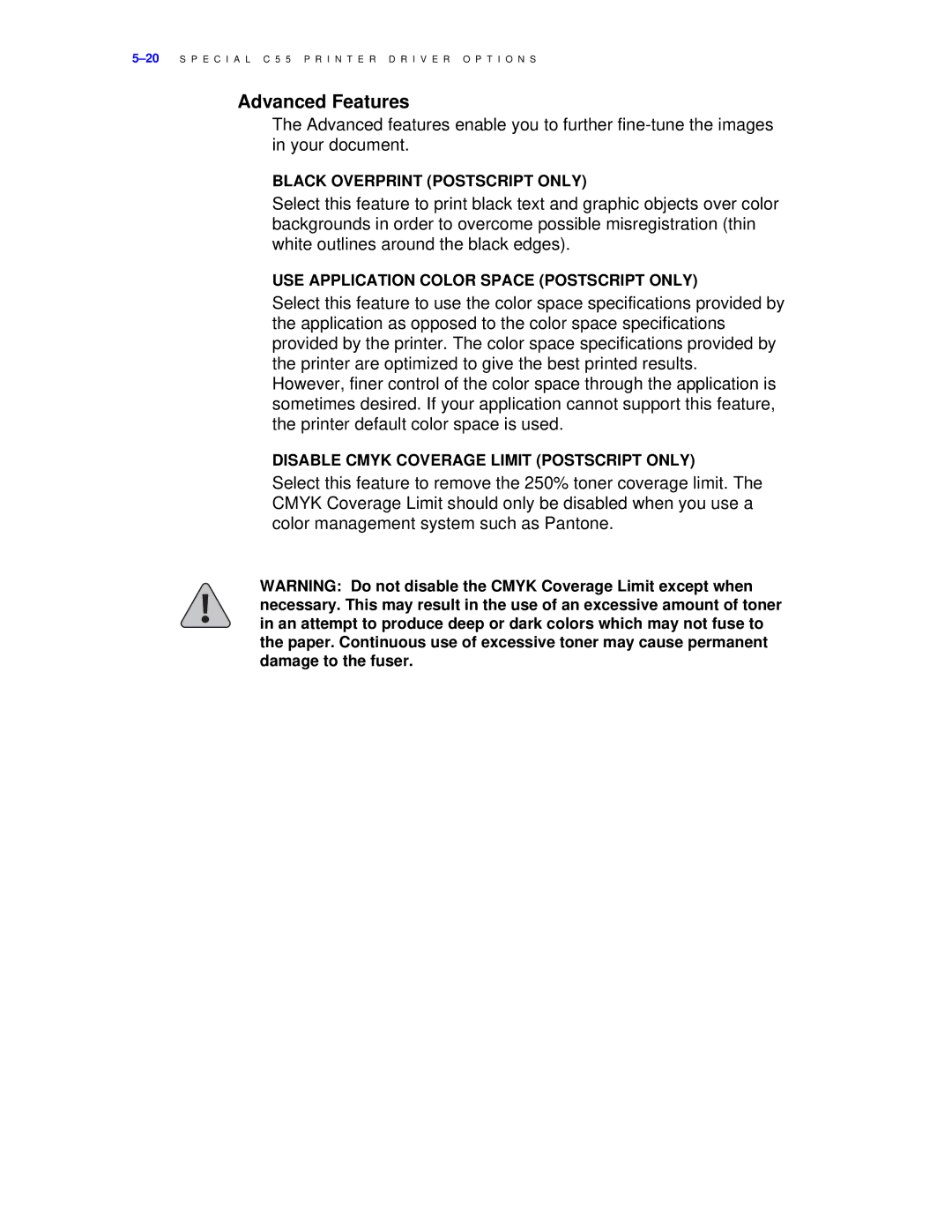Advanced Features
The Advanced features enable you to further
BLACK OVERPRINT (POSTSCRIPT ONLY)
Select this feature to print black text and graphic objects over color backgrounds in order to overcome possible misregistration (thin white outlines around the black edges).
USE APPLICATION COLOR SPACE (POSTSCRIPT ONLY)
Select this feature to use the color space specifications provided by the application as opposed to the color space specifications provided by the printer. The color space specifications provided by the printer are optimized to give the best printed results. However, finer control of the color space through the application is sometimes desired. If your application cannot support this feature, the printer default color space is used.
DISABLE CMYK COVERAGE LIMIT (POSTSCRIPT ONLY)
Select this feature to remove the 250% toner coverage limit. The CMYK Coverage Limit should only be disabled when you use a color management system such as Pantone.
WARNING: Do not disable the CMYK Coverage Limit except when necessary. This may result in the use of an excessive amount of toner in an attempt to produce deep or dark colors which may not fuse to the paper. Continuous use of excessive toner may cause permanent damage to the fuser.