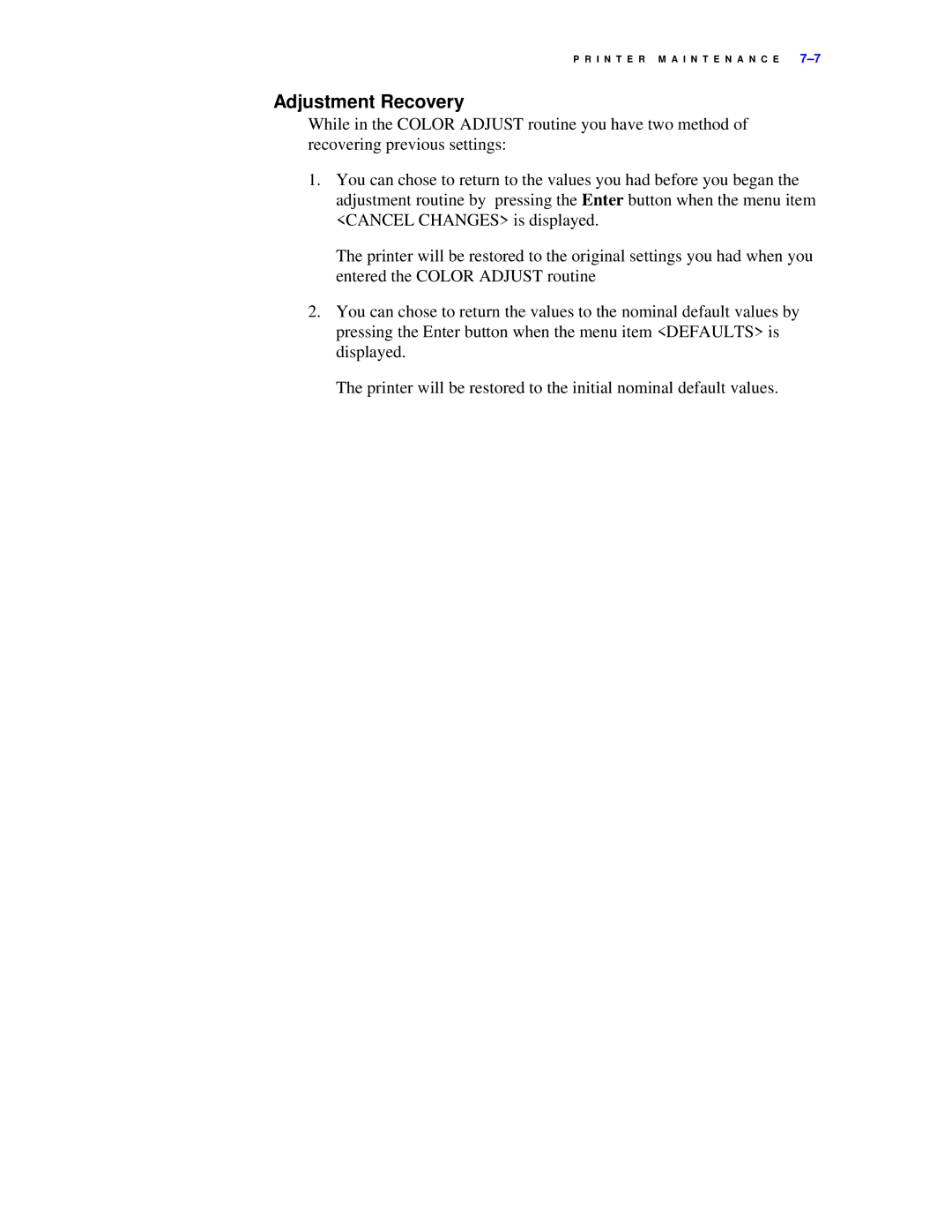P R I N T E R M A I N T E N A N C E |
Adjustment Recovery
While in the COLOR ADJUST routine you have two method of recovering previous settings:
1.You can chose to return to the values you had before you began the adjustment routine by pressing the Enter button when the menu item <CANCEL CHANGES> is displayed.
The printer will be restored to the original settings you had when you entered the COLOR ADJUST routine
2.You can chose to return the values to the nominal default values by pressing the Enter button when the menu item <DEFAULTS> is displayed.
The printer will be restored to the initial nominal default values.