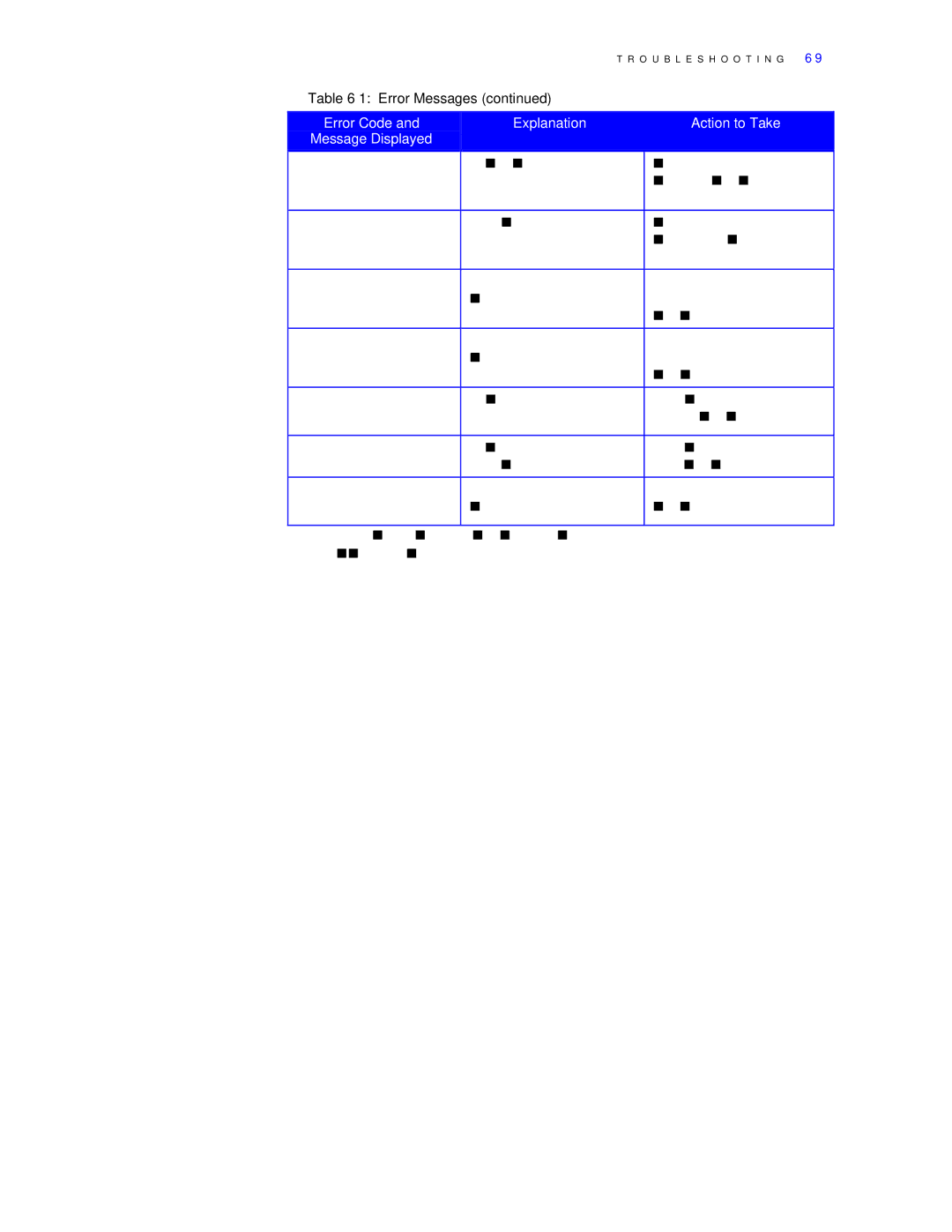T R O U B L E S H O O T I N G
Table
Error Code and | Explanation | Action to Take |
Message Displayed |
|
|
|
|
|
| The Cyan Toner level is | Open the Top Rear Cover |
TONER | low. | and refill the Cyan Toner. |
|
| Close the cover. * |
The Black Toner level is | Open the Top Rear Cover | |
TONER | low. | and refill the Black Toner. |
|
| Close the cover. * |
The Color Developer has | Replace the Color | |
DEV. CARTRIDGE | been depleted. | Developer Cartridge with a |
|
| new unit. |
|
|
|
The Black Developer has | Replace the Black | |
DEV. CARTRIDGE | been depleted. | Developer Cartridge with a |
|
| new unit. |
|
|
|
The Toner Collector is | Replace the Toner | |
TONER COLLECTOR | full. | Collector with a new unit. |
|
| |
|
|
|
The Print Drum has | Replace the Print Drum | |
DRUM | reached its end of life. | with a new unit. |
|
|
|
The Fuser has reached its | Replace the Fuser with a | |
FUSER MODULE | end of life. | new unit. |
|
| |
|
|
|
*If recently refilled and the message remains, toner may be blocking the opening. Tap the toner hopper lightly.