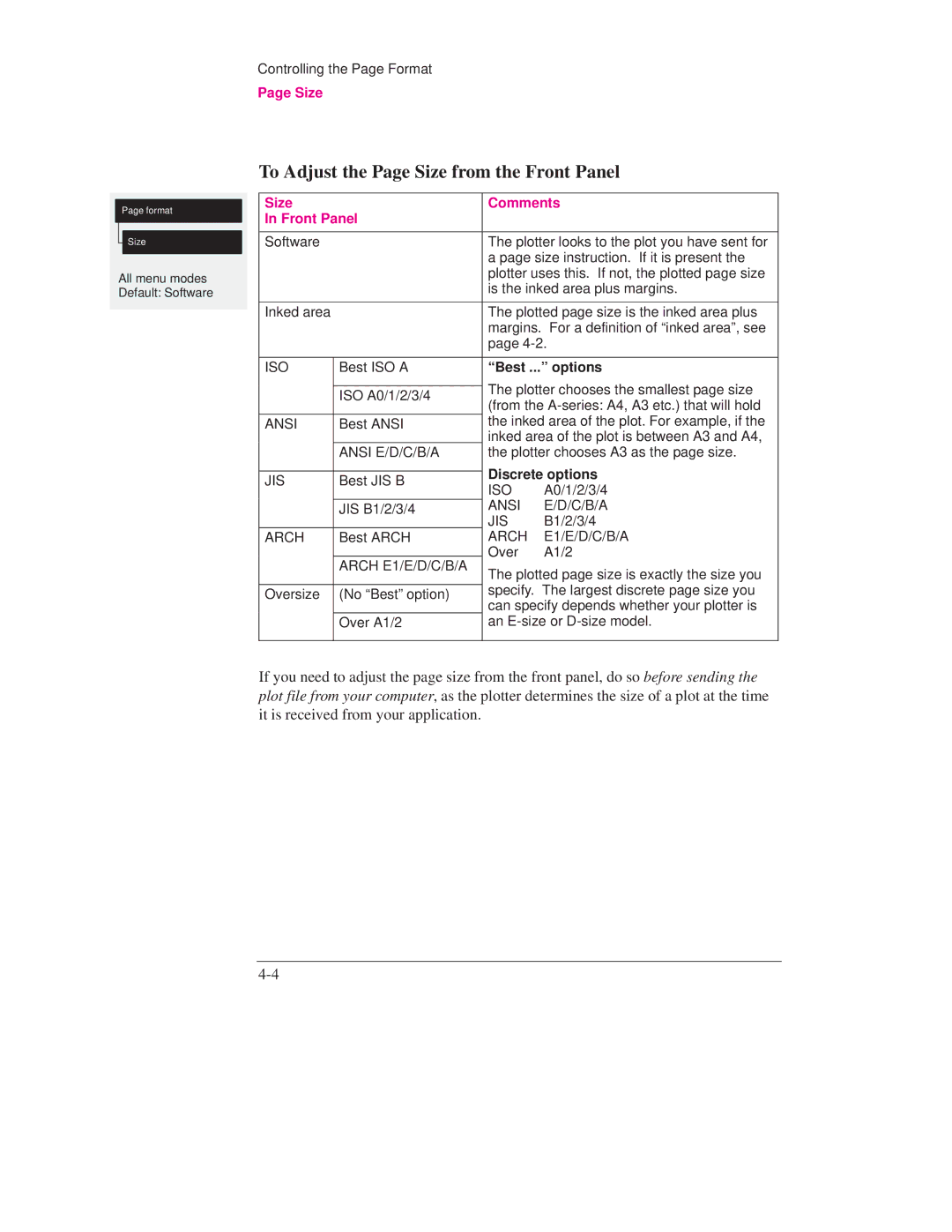Page format
Size
All menu modes Default: Software
Controlling the Page Format
Page Size
To Adjust the Page Size from the Front Panel
Size |
| Comments | ||
In Front Panel |
|
| ||
|
|
| ||
Software |
| The plotter looks to the plot you have sent for | ||
|
| a page size instruction. If it is present the | ||
|
| plotter uses this. If not, the plotted page size | ||
|
| is the inked area plus margins. | ||
|
|
| ||
Inked area |
| The plotted page size is the inked area plus | ||
|
| margins. For a definition of ªinked areaº, see | ||
|
| page | ||
|
|
| ||
ISO | Best ISO A | ªBest ...º options | ||
|
| The plotter chooses the smallest page size | ||
| ISO A0/1/2/3/4 | |||
| (from the | |||
|
| |||
ANSI | Best ANSI | the inked area of the plot. For example, if the | ||
|
| inked area of the plot is between A3 and A4, | ||
| ANSI E/D/C/B/A | the plotter chooses A3 as the page size. | ||
|
| Discrete options | ||
JIS | Best JIS B | |||
ISO | A0/1/2/3/4 | |||
|
| |||
| JIS B1/2/3/4 | ANSI | E/D/C/B/A | |
|
| JIS | B1/2/3/4 | |
ARCH | Best ARCH | ARCH | E1/E/D/C/B/A | |
|
| Over | A1/2 | |
| ARCH E1/E/D/C/B/A | |||
| The plotted page size is exactly the size you | |||
|
| |||
|
| specify. The largest discrete page size you | ||
Oversize | (No ªBestº option) | |||
can specify depends whether your plotter is | ||||
|
| |||
| Over A1/2 | an | ||
|
|
|
| |
If you need to adjust the page size from the front panel, do so before sending the plot file from your computer, as the plotter determines the size of a plot at the time it is received from your application.