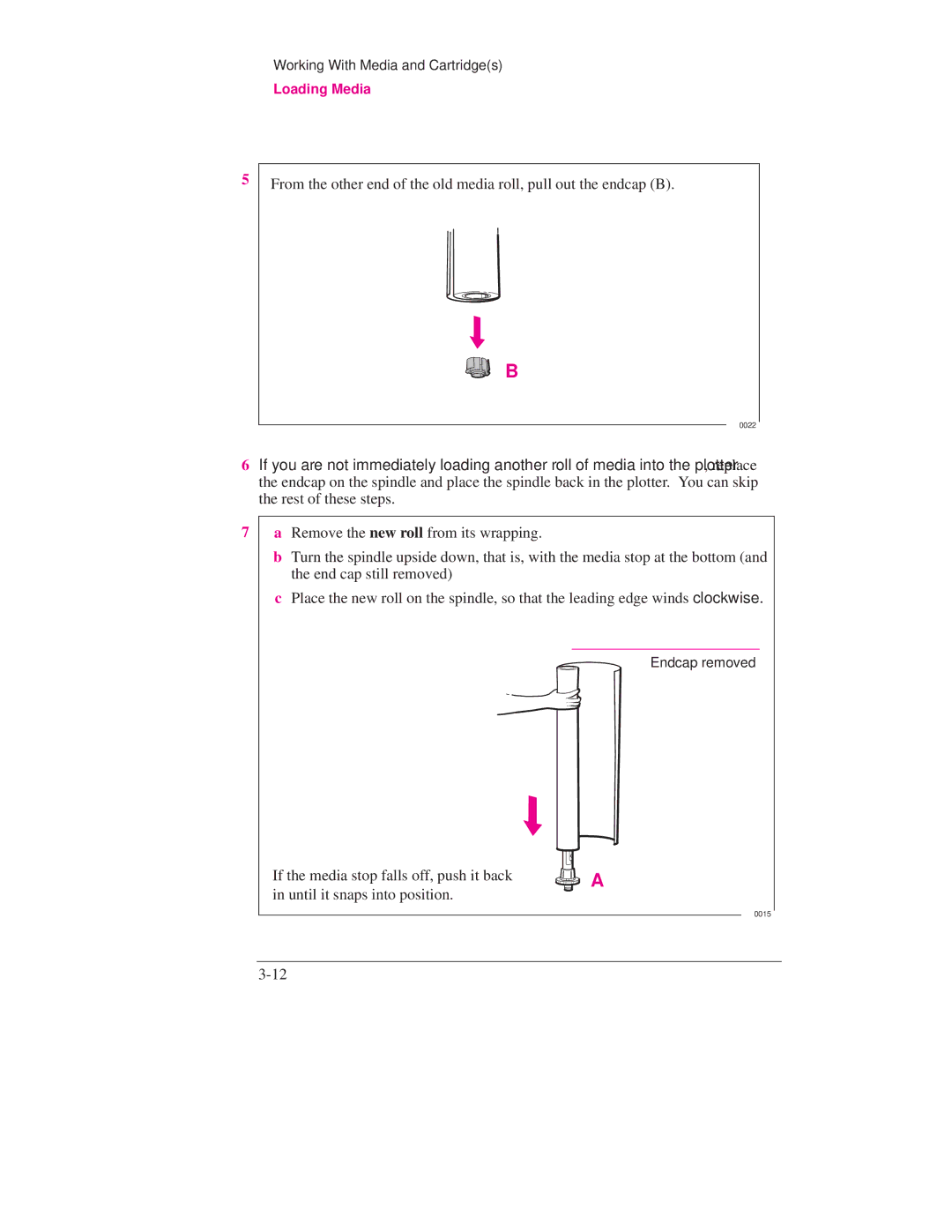Working With Media and Cartridge(s)
Loading Media
5
From the other end of the old media roll, pull out the endcap (B).
B
0022
6If you are not immediately loading another roll of media into the plotter, replace the endcap on the spindle and place the spindle back in the plotter. You can skip the rest of these steps.
7
aRemove the new roll from its wrapping.
bTurn the spindle upside down, that is, with the media stop at the bottom (and the end cap still removed)
cPlace the new roll on the spindle, so that the leading edge winds clockwise.
Endcap removed
If the media stop falls off, push it back | A |
in until it snaps into position.
0015