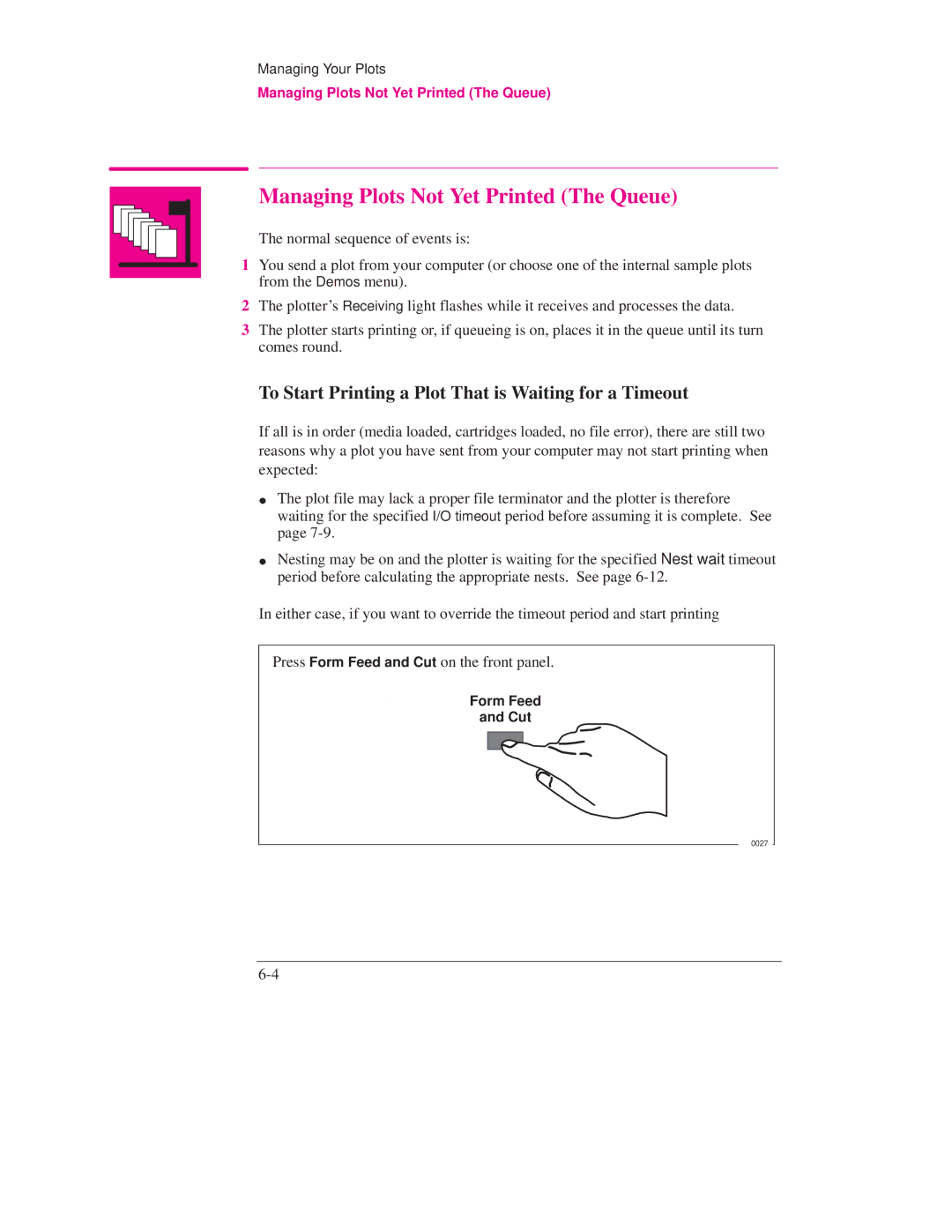Managing Your Plots
Managing Plots Not Yet Printed (The Queue)
Managing Plots Not Yet Printed (The Queue)
The normal sequence of events is:
1You send a plot from your computer (or choose one of the internal sample plots from the Demos menu).
2The plotter's Receiving light flashes while it receives and processes the data.
3The plotter starts printing or, if queueing is on, places it in the queue until its turn comes round.
To Start Printing a Plot That is Waiting for a Timeout
If all is in order (media loaded, cartridges loaded, no file error), there are still two reasons why a plot you have sent from your computer may not start printing when expected:
The plot file may lack a proper file terminator and the plotter is therefore waiting for the specified I/O timeout period before assuming it is complete. See page
Nesting may be on and the plotter is waiting for the specified Nest wait timeout period before calculating the appropriate nests. See page
In either case, if you want to override the timeout period and start printing
Press Form Feed and Cut on the front panel.
Form Feed
and Cut
0027