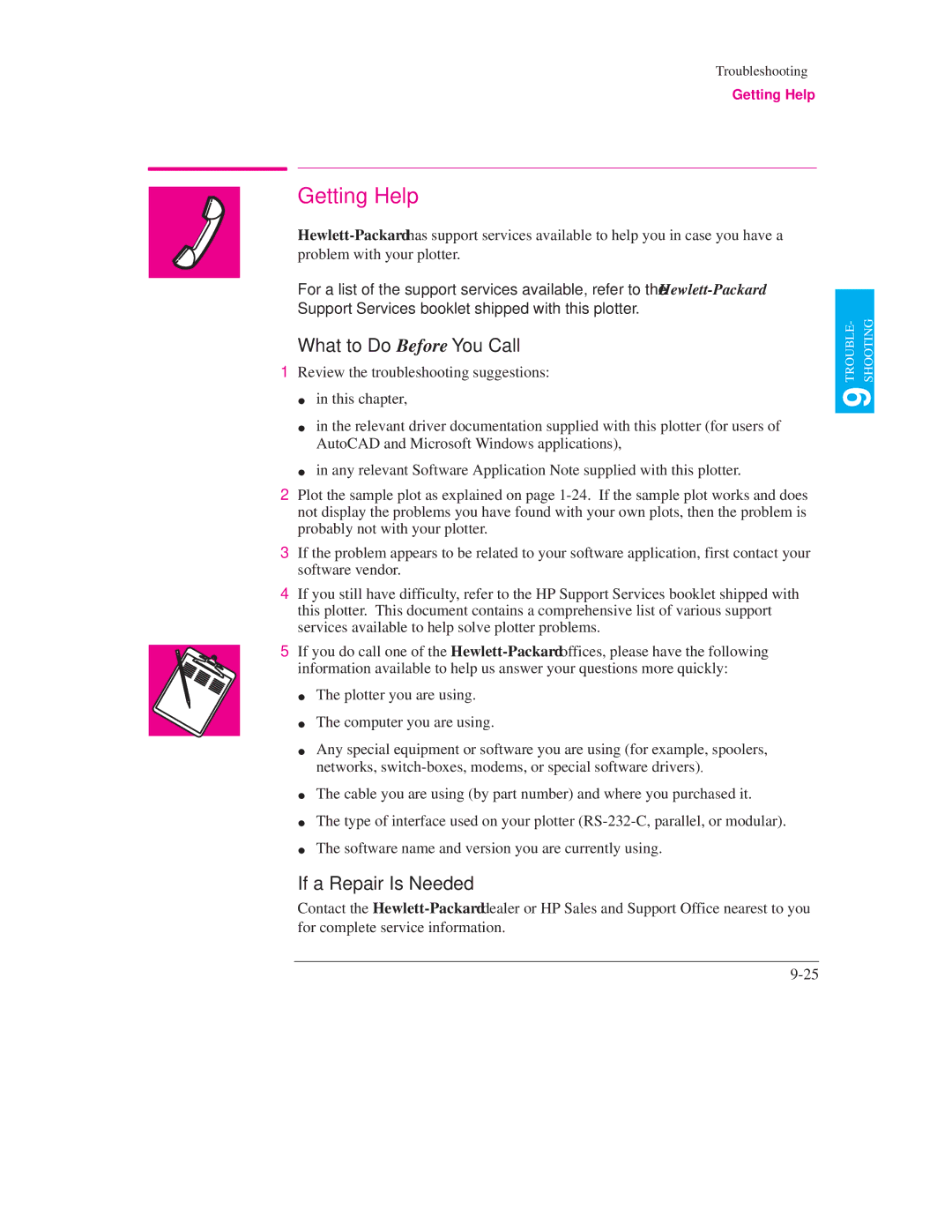Troubleshooting
Getting Help
Getting Help
For a list of the support services available, refer to the
What to Do Before You Call
1Review the troubleshooting suggestions: ![]() in this chapter,
in this chapter,
![]() in the relevant driver documentation supplied with this plotter (for users of AutoCAD and Microsoft Windows applications),
in the relevant driver documentation supplied with this plotter (for users of AutoCAD and Microsoft Windows applications),
![]() in any relevant Software Application Note supplied with this plotter.
in any relevant Software Application Note supplied with this plotter.
2Plot the sample plot as explained on page
3If the problem appears to be related to your software application, first contact your software vendor.
4If you still have difficulty, refer to the HP Support Services booklet shipped with this plotter. This document contains a comprehensive list of various support services available to help solve plotter problems.
5If you do call one of the
![]() The plotter you are using.
The plotter you are using.
![]() The computer you are using.
The computer you are using.
![]() Any special equipment or software you are using (for example, spoolers, networks,
Any special equipment or software you are using (for example, spoolers, networks,
![]() The cable you are using (by part number) and where you purchased it.
The cable you are using (by part number) and where you purchased it.
![]() The type of interface used on your plotter
The type of interface used on your plotter
![]() The software name and version you are currently using.
The software name and version you are currently using.
If a Repair Is Needed
Contact the
9 TROUBLE- SHOOTING