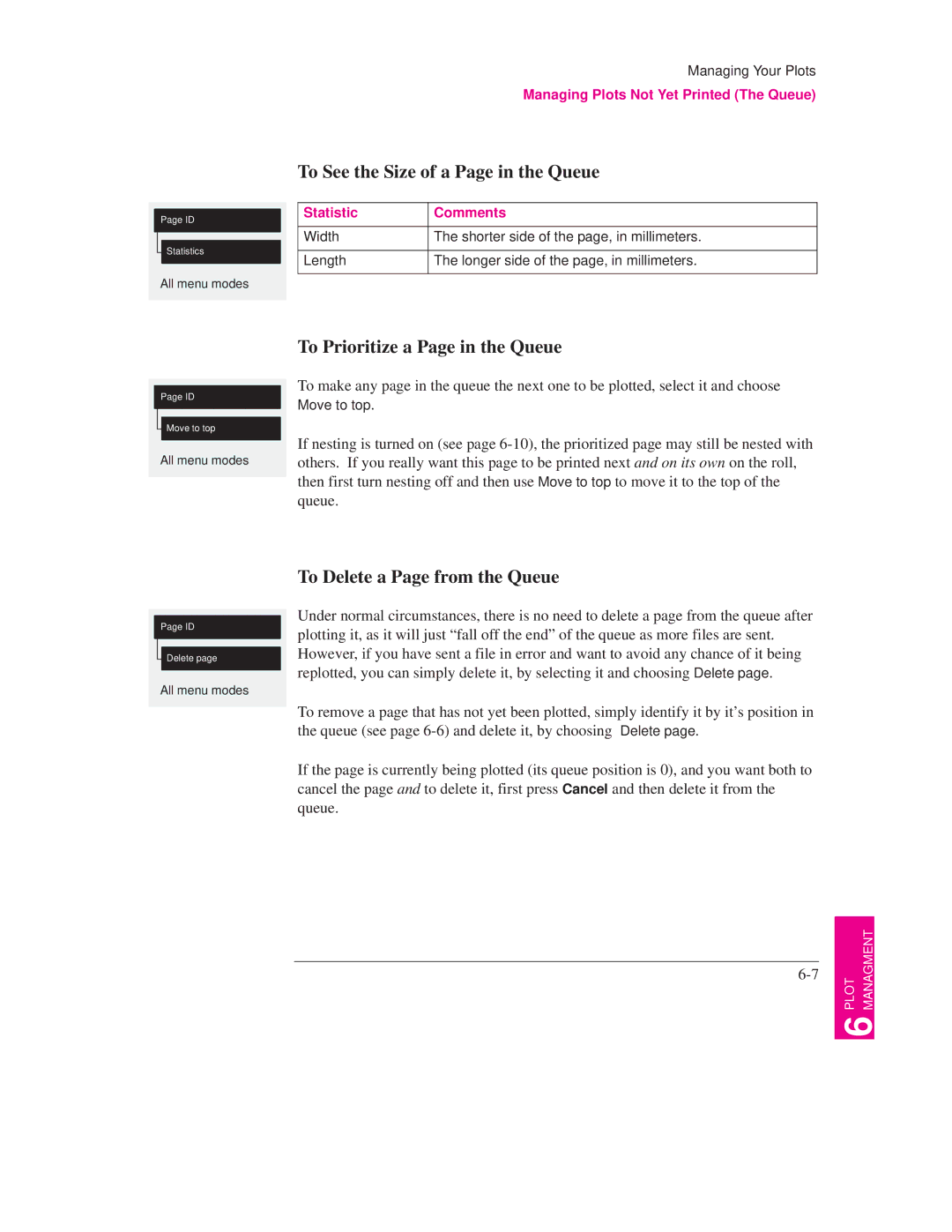Page ID
Statistics
All menu modes
Managing Your Plots
Managing Plots Not Yet Printed (The Queue)
To See the Size of a Page in the Queue
Statistic | Comments |
|
|
Width | The shorter side of the page, in millimeters. |
|
|
Length | The longer side of the page, in millimeters. |
|
|
Page ID
Move to top
All menu modes
Page ID
Delete page
All menu modes
To Prioritize a Page in the Queue
To make any page in the queue the next one to be plotted, select it and choose Move to top.
If nesting is turned on (see page
To Delete a Page from the Queue
Under normal circumstances, there is no need to delete a page from the queue after plotting it, as it will just ªfall off the endº of the queue as more files are sent. However, if you have sent a file in error and want to avoid any chance of it being replotted, you can simply delete it, by selecting it and choosing Delete page.
To remove a page that has not yet been plotted, simply identify it by it's position in the queue (see page
If the page is currently being plotted (its queue position is 0), and you want both to cancel the page and to delete it, first press Cancel and then delete it from the queue.
|
| PLOT | MANAGMENT | |
|
| |||
|
| 6 | ||
|
|
|
| |