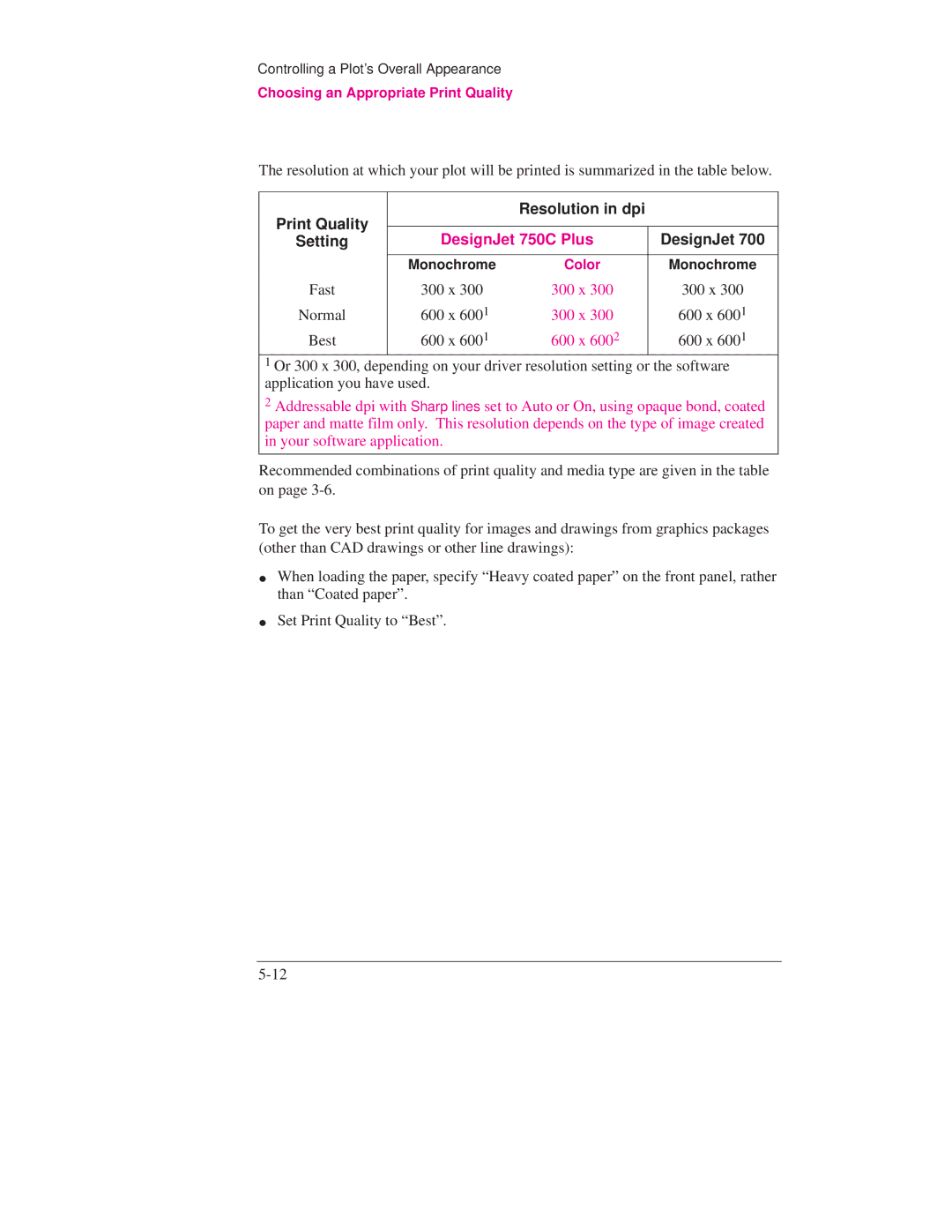Controlling a Plot's Overall Appearance
Choosing an Appropriate Print Quality
The resolution at which your plot will be printed is summarized in the table below.
Print Quality |
| Resolution in dpi |
|
|
|
| |
Setting | DesignJet 750C Plus | DesignJet 700 | |
|
|
|
|
| Monochrome | Color | Monochrome |
Fast | 300 x 300 | 300 x 300 | 300 x 300 |
Normal | 600 x 6001 | 300 x 300 | 600 x 6001 |
Best | 600 x 6001 | 600 x 6002 | 600 x 6001 |
1 Or 300 x 300, depending on your driver resolution setting or the software application you have used.
2 Addressable dpi with Sharp lines set to Auto or On, using opaque bond, coated paper and matte film only. This resolution depends on the type of image created in your software application.
Recommended combinations of print quality and media type are given in the table on page
To get the very best print quality for images and drawings from graphics packages (other than CAD drawings or other line drawings):
When loading the paper, specify ªHeavy coated paperº on the front panel, rather than ªCoated paperº.
Set Print Quality to ªBestº.