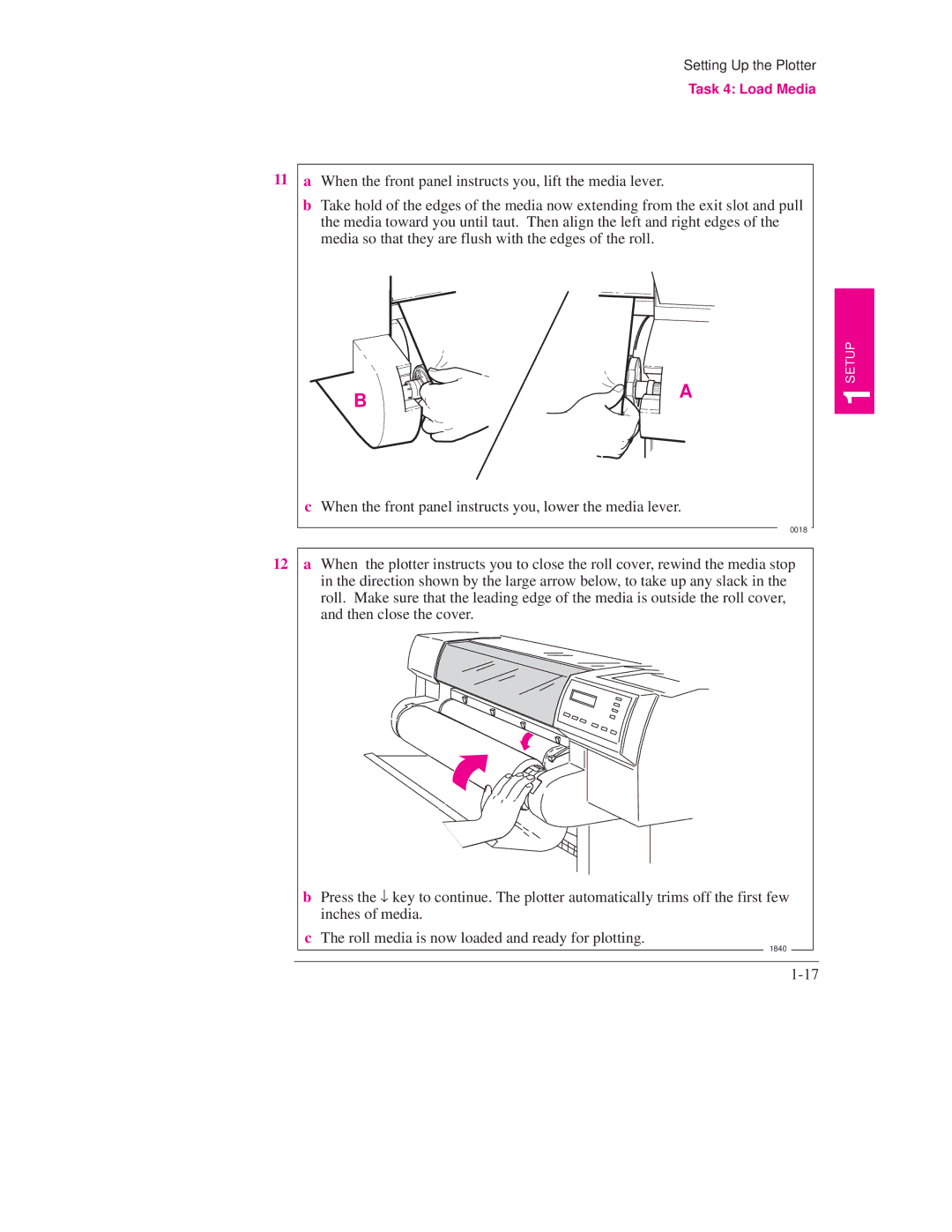Setting Up the Plotter
Task 4: Load Media
11a When the front panel instructs you, lift the media lever.
b Take hold of the edges of the media now extending from the exit slot and pull the media toward you until taut. Then align the left and right edges of the media so that they are flush with the edges of the roll.
B ![]()
![]()
![]()

![]()
![]() A
A
cWhen the front panel instructs you, lower the media lever.
0018
12a When the plotter instructs you to close the roll cover, rewind the media stop in the direction shown by the large arrow below, to take up any slack in the roll. Make sure that the leading edge of the media is outside the roll cover, and then close the cover.
bPress the ↓ key to continue. The plotter automatically trims off the first few inches of media.
cThe roll media is now loaded and ready for plotting.
1840
1SETUP