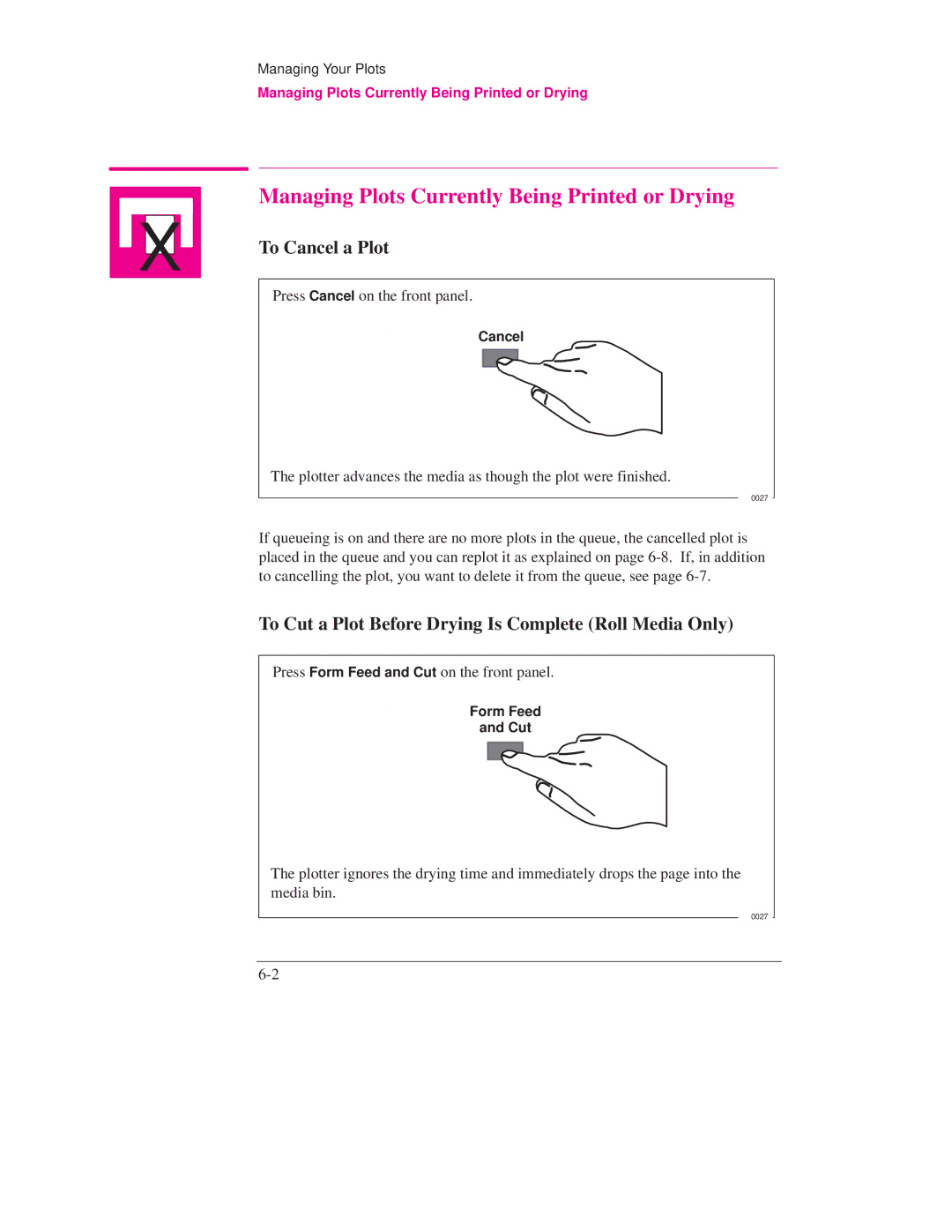Managing Your Plots
Managing Plots Currently Being Printed or Drying
Managing Plots Currently Being Printed or Drying
| X |
| To Cancel a Plot | ||
|
|
|
|
|
|
|
|
| Press Cancel on the front panel. | ||
|
|
| Cancel | ||
|
|
|
|
|
|
|
|
|
|
|
|
The plotter advances the media as though the plot were finished.
0027
If queueing is on and there are no more plots in the queue, the cancelled plot is placed in the queue and you can replot it as explained on page
To Cut a Plot Before Drying Is Complete (Roll Media Only)
Press Form Feed and Cut on the front panel.
Form Feed
and Cut
The plotter ignores the drying time and immediately drops the page into the media bin.
0027