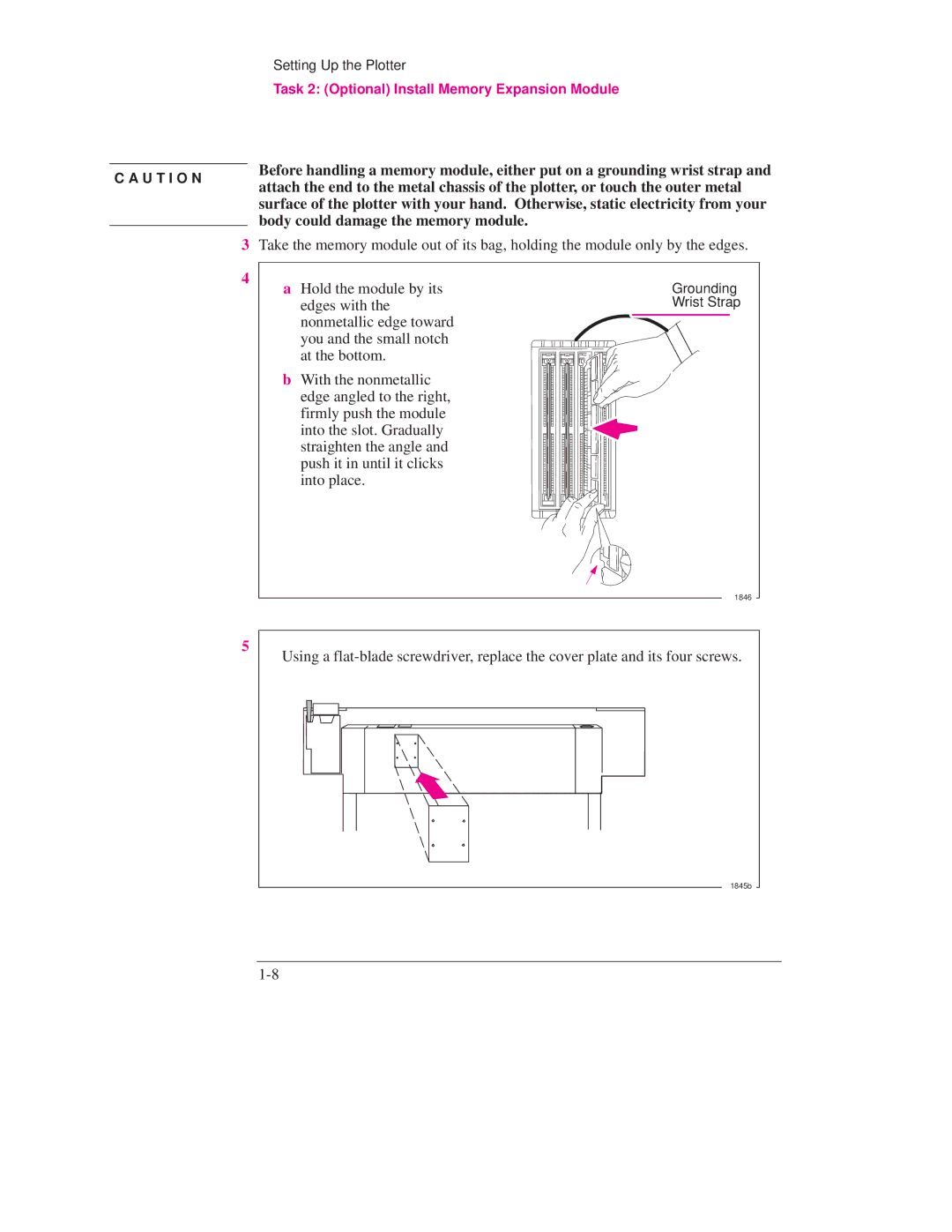C A U T I O N
Setting Up the Plotter
Task 2: (Optional) Install Memory Expansion Module
Before handling a memory module, either put on a grounding wrist strap and attach the end to the metal chassis of the plotter, or touch the outer metal surface of the plotter with your hand. Otherwise, static electricity from your body could damage the memory module.
3Take the memory module out of its bag, holding the module only by the edges.
4
a Hold the module by its edges with the nonmetallic edge toward you and the small notch at the bottom.
b With the nonmetallic edge angled to the right, firmly push the module into the slot. Gradually straighten the angle and push it in until it clicks into place.
Grounding Wrist Strap
1846
5
Using a
1845b