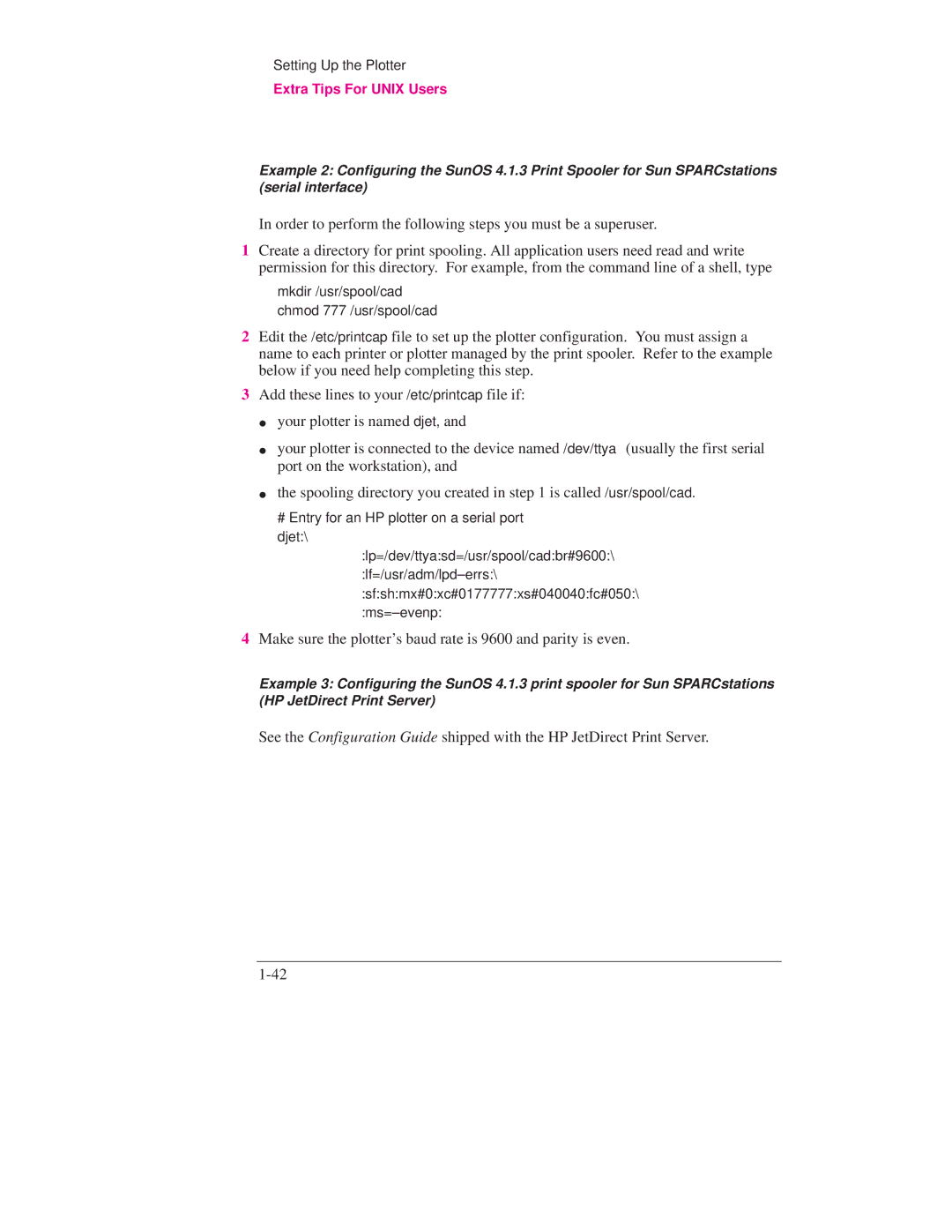Setting Up the Plotter
Extra Tips For UNIX Users
Example 2: Configuring the SunOS 4.1.3 Print Spooler for Sun SPARCstations (serial interface)
In order to perform the following steps you must be a superuser.
1Create a directory for print spooling. All application users need read and write permission for this directory. For example, from the command line of a shell, type
mkdir /usr/spool/cad chmod 777 /usr/spool/cad
2Edit the /etc/printcap file to set up the plotter configuration. You must assign a name to each printer or plotter managed by the print spooler. Refer to the example below if you need help completing this step.
3Add these lines to your /etc/printcap file if: ![]() your plotter is named djet, and
your plotter is named djet, and
![]() your plotter is connected to the device named /dev/ttya (usually the first serial port on the workstation), and
your plotter is connected to the device named /dev/ttya (usually the first serial port on the workstation), and
![]() the spooling directory you created in step 1 is called /usr/spool/cad.
the spooling directory you created in step 1 is called /usr/spool/cad.
#Entry for an HP plotter on a serial port djet:\
:lp=/dev/ttya:sd=/usr/spool/cad:br#9600:\
:lf=/usr/adm/lpd±errs:\
:sf:sh:mx#0:xc#0177777:xs#040040:fc#050:\
:ms=±evenp:
4Make sure the plotter's baud rate is 9600 and parity is even.
Example 3: Configuring the SunOS 4.1.3 print spooler for Sun SPARCstations (HP JetDirect Print Server)
See the Configuration Guide shipped with the HP JetDirect Print Server.