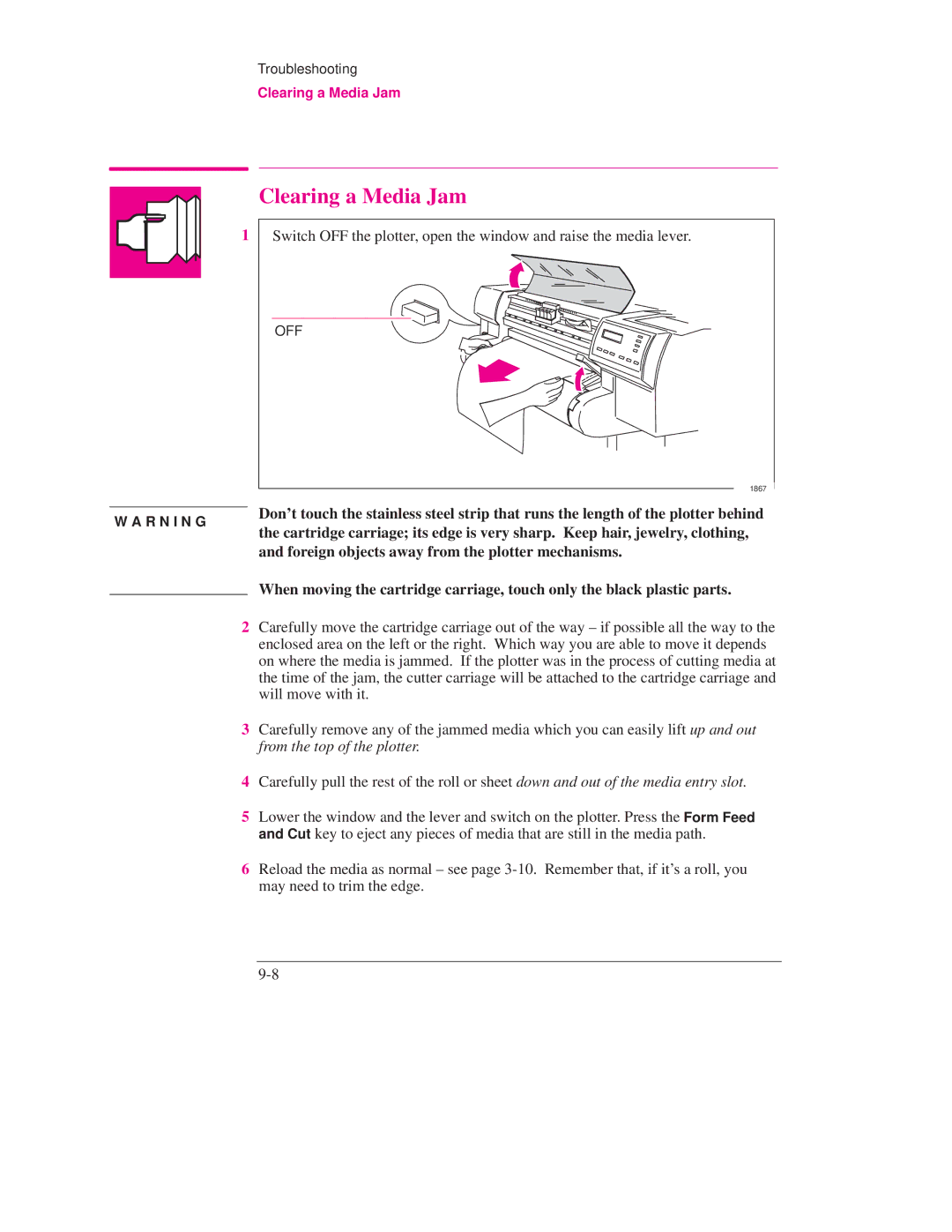Troubleshooting
Clearing a Media Jam
Clearing a Media Jam
1
Switch OFF the plotter, open the window and raise the media lever.
OFF
1867
W A R N I N G
Don't touch the stainless steel strip that runs the length of the plotter behind the cartridge carriage; its edge is very sharp. Keep hair, jewelry, clothing, and foreign objects away from the plotter mechanisms.
When moving the cartridge carriage, touch only the black plastic parts.
2Carefully move the cartridge carriage out of the way ± if possible all the way to the enclosed area on the left or the right. Which way you are able to move it depends on where the media is jammed. If the plotter was in the process of cutting media at the time of the jam, the cutter carriage will be attached to the cartridge carriage and will move with it.
3Carefully remove any of the jammed media which you can easily lift up and out from the top of the plotter.
4Carefully pull the rest of the roll or sheet down and out of the media entry slot.
5Lower the window and the lever and switch on the plotter. Press the Form Feed and Cut key to eject any pieces of media that are still in the media path.
6Reload the media as normal ± see page