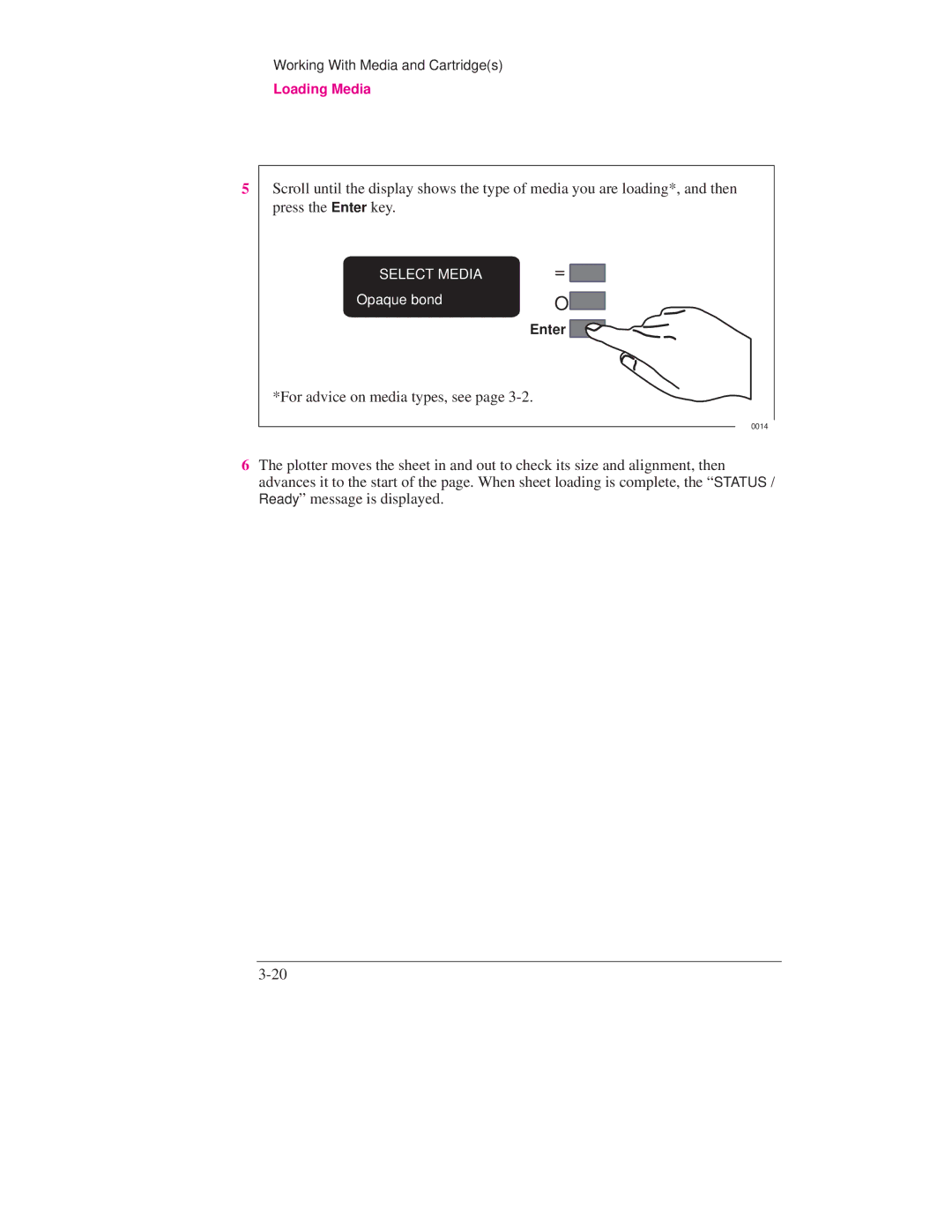Working With Media and Cartridge(s)
Loading Media
5
Scroll until the display shows the type of media you are loading*, and then press the Enter key.
SELECT MEDIA | ↑ |
| |
Opaque bond | ↓ |
| Enter |
*For advice on media types, see page 3-2.
0014
6The plotter moves the sheet in and out to check its size and alignment, then advances it to the start of the page. When sheet loading is complete, the ªSTATUS / Readyº message is displayed.