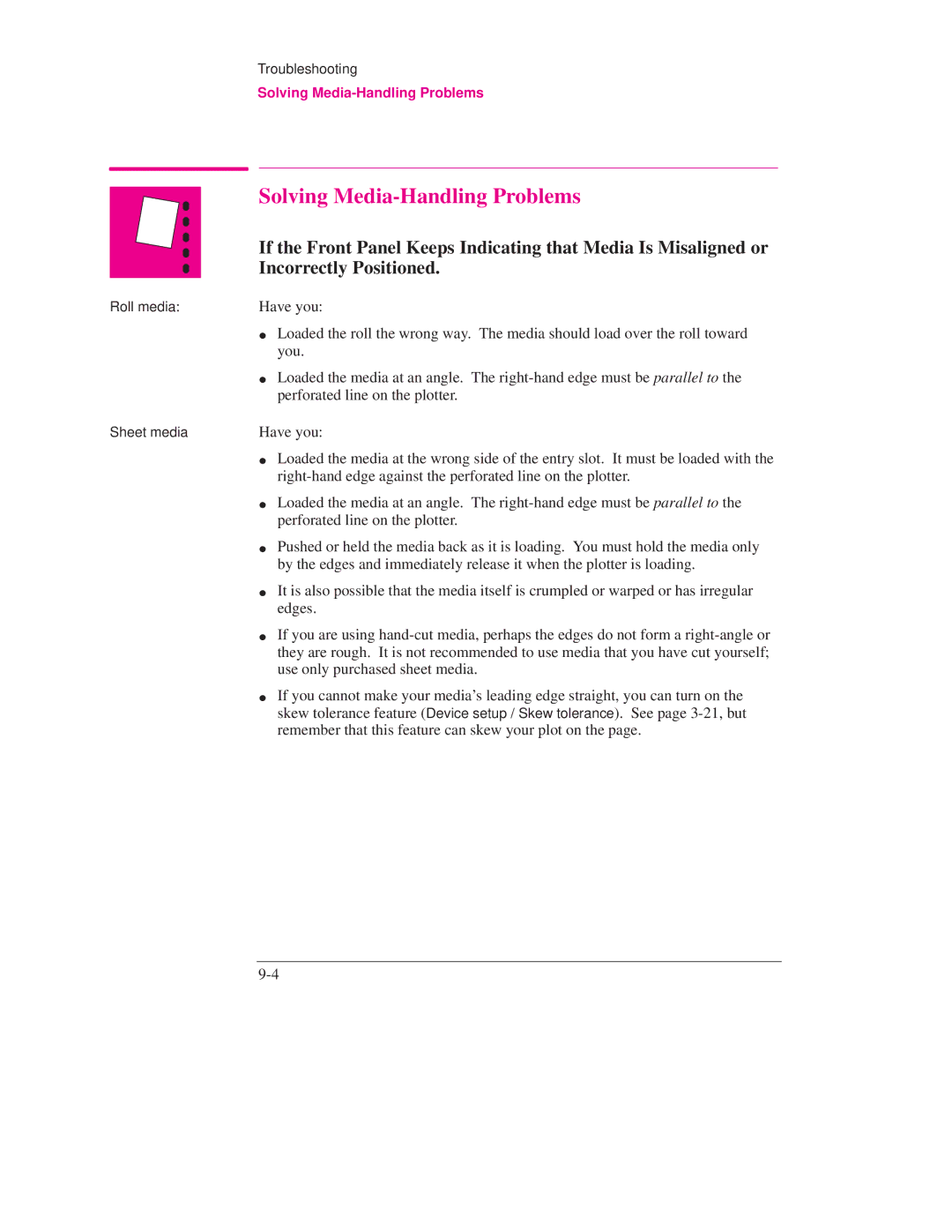Troubleshooting
Solving Media-Handling Problems
| Solving |
| If the Front Panel Keeps Indicating that Media Is Misaligned or |
| Incorrectly Positioned. |
Roll media: | Have you: |
Loaded the roll the wrong way. The media should load over the roll toward you.
Loaded the media at an angle. The
Sheet media | Have you: |
Loaded the media at the wrong side of the entry slot. It must be loaded with the
Loaded the media at an angle. The
Pushed or held the media back as it is loading. You must hold the media only by the edges and immediately release it when the plotter is loading.
It is also possible that the media itself is crumpled or warped or has irregular edges.
If you are using
If you cannot make your media's leading edge straight, you can turn on the skew tolerance feature (Device setup / Skew tolerance). See page