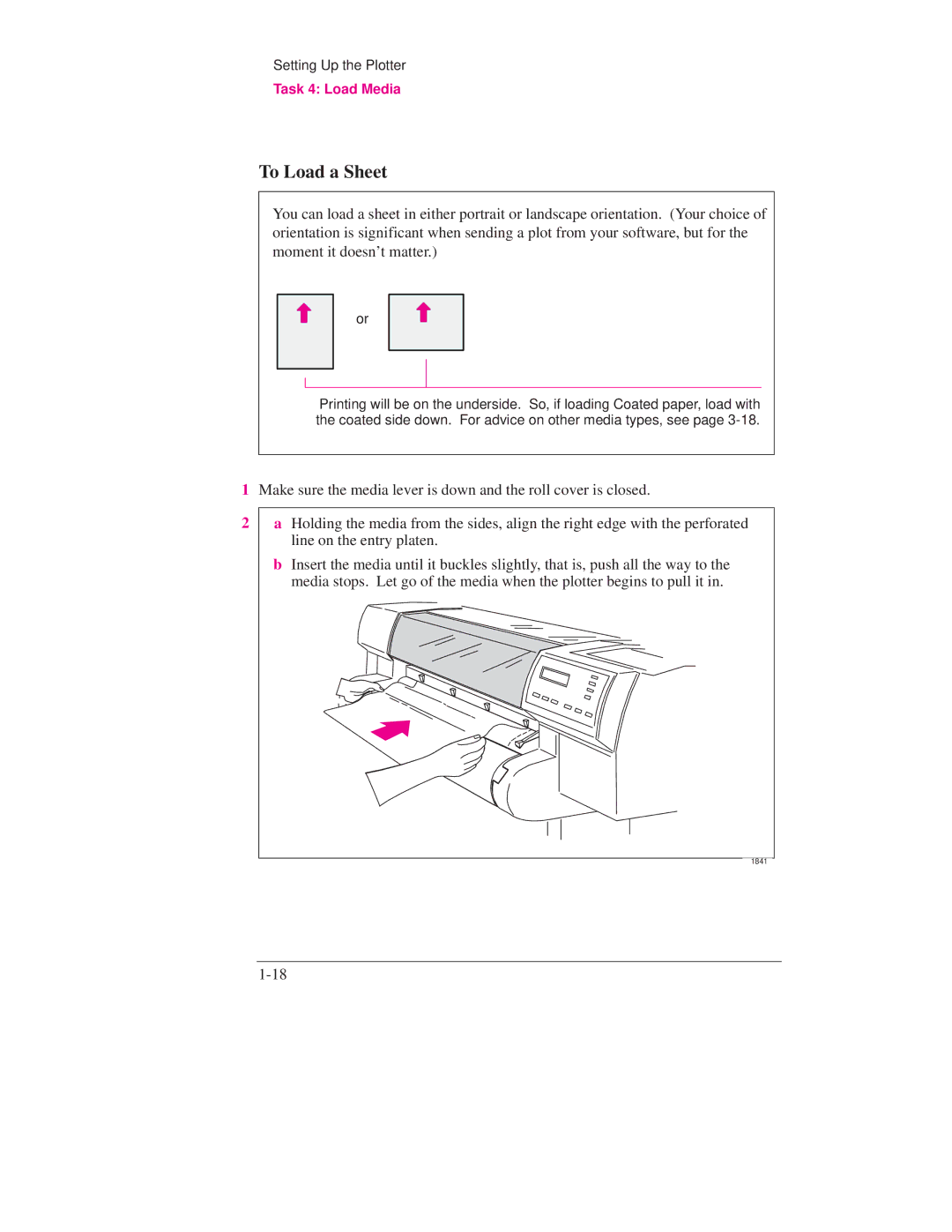Setting Up the Plotter
Task 4: Load Media
To Load a Sheet
You can load a sheet in either portrait or landscape orientation. (Your choice of orientation is significant when sending a plot from your software, but for the moment it doesn't matter.)
or
Printing will be on the underside. So, if loading Coated paper, load with the coated side down. For advice on other media types, see page
1Make sure the media lever is down and the roll cover is closed.
2
aHolding the media from the sides, align the right edge with the perforated line on the entry platen.
bInsert the media until it buckles slightly, that is, push all the way to the media stops. Let go of the media when the plotter begins to pull it in.
1841