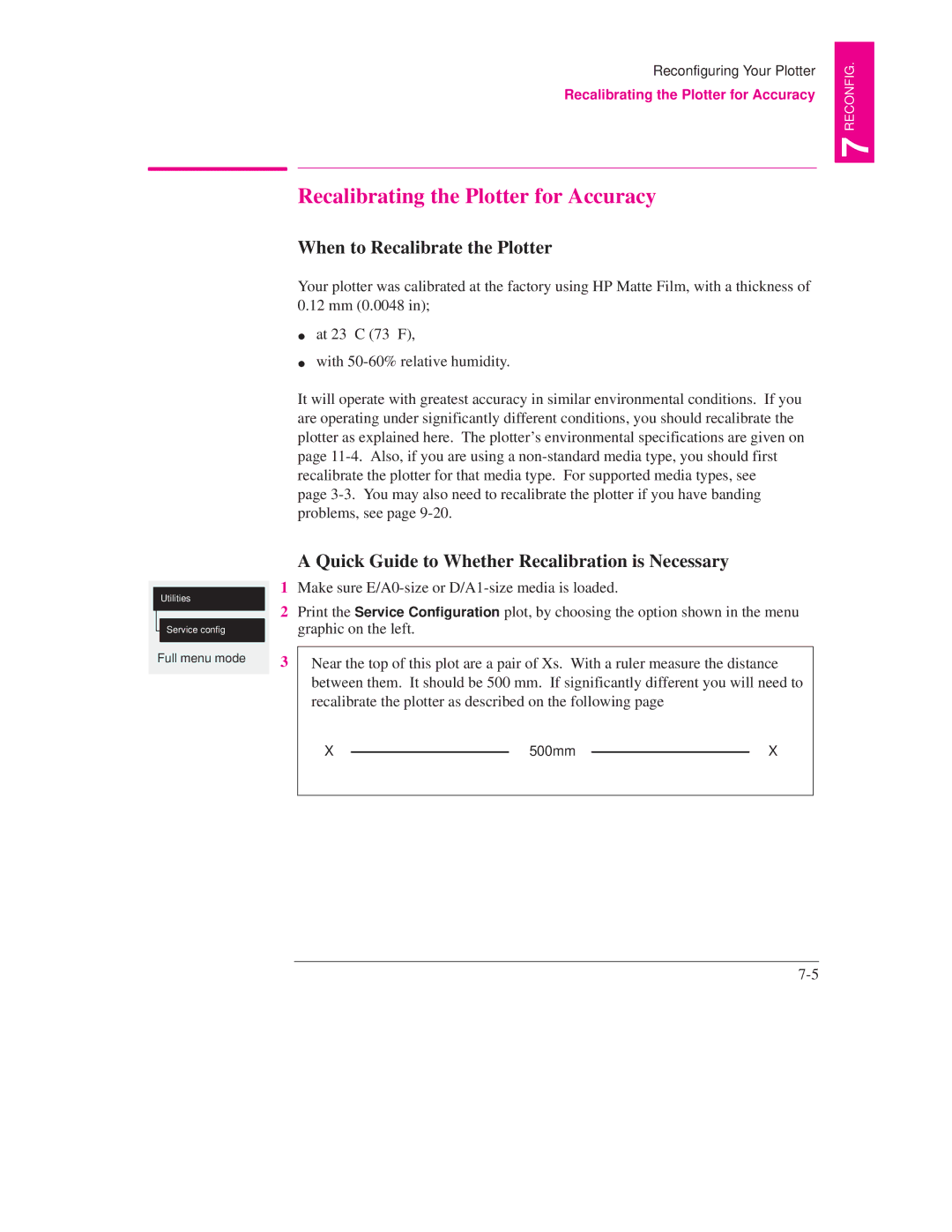Utilities
Service config
Full menu mode
Reconfiguring Your Plotter
Recalibrating the Plotter for Accuracy
Recalibrating the Plotter for Accuracy
When to Recalibrate the Plotter
Your plotter was calibrated at the factory using HP Matte Film, with a thickness of
0.12mm (0.0048 in); ![]() at 23_C (73_F),
at 23_C (73_F),
![]() with
with
It will operate with greatest accuracy in similar environmental conditions. If you are operating under significantly different conditions, you should recalibrate the plotter as explained here. The plotter's environmental specifications are given on page
page
A Quick Guide to Whether Recalibration is Necessary
1Make sure
2Print the Service Configuration plot, by choosing the option shown in the menu graphic on the left.
3Near the top of this plot are a pair of Xs. With a ruler measure the distance between them. It should be 500 mm. If significantly different you will need to recalibrate the plotter as described on the following page
X |
| 500mm |
| X |
|
|
7 RECONFIG.