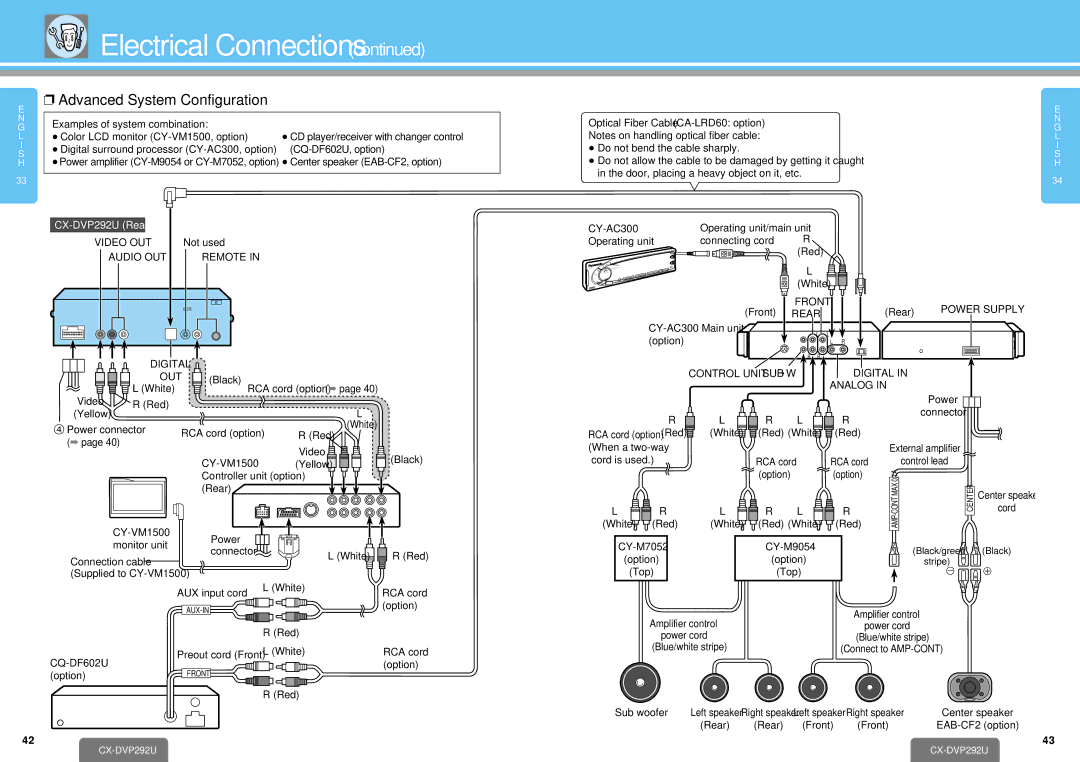Electrical Connections (continued)
❐Advanced System Configuration
E |
|
|
|
|
|
| |
N | Examples of system combination: |
| |||||
G | ≥ CD player/receiver with changer control | ||||||
L | ≥ Color LCD monitor | ||||||
I | ≥ Digital surround processor | ||||||
S | |||||||
≥Power amplifier | ≥ Center speaker | ||||||
H | |||||||
33 |
|
|
|
|
|
| |
|
|
|
|
|
| ||
|
|
|
|
|
|
| |
|
|
|
|
|
|
| |
|
|
|
|
|
|
| |
CX-DVP292U (Rear)
VIDEO OUT | Not used |
AUDIO OUT | REMOTE IN |
| DIGITAL |
|
| |
| OUT | (Black) |
|
|
| L (White) |
|
| |
Video | RCA cord (option) (➡ page 40) |
| ||
R (Red) |
|
|
| |
(Yellow) |
| L |
| |
|
|
| ||
4 Power connector | RCA cord (option) | (White) |
| |
R (Red) |
| |||
(➡ page 40) |
|
| ||
|
| Video |
| |
|
| (Black) | ||
|
| (Yellow) | ||
|
|
| ||
|
| Controller unit (option) |
| |
|
| (Rear) |
|
|
|
|
|
|
|
|
|
|
|
| E |
Optical Fiber Cable |
| N | ||||||||
| G | |||||||||
Notes on handling optical fiber cable: |
| L | ||||||||
≥ Do not bend the cable sharply. |
| I | ||||||||
≥ Do not allow the cable to be damaged by getting it caught | S | |||||||||
H | ||||||||||
in the door, placing a heavy object on it, etc. |
| 34 | ||||||||
|
|
|
|
|
|
|
|
|
| |
|
|
|
|
| Operating unit/main unit |
| ||||
Operating unit |
|
|
| connecting cord | R |
| ||||
|
|
|
|
|
|
|
|
| (Red) |
|
|
| OUND PROC | ESSOR |
|
|
|
|
|
| |
|
|
|
|
|
|
|
|
| ||
|
| DIGITAL SURR |
|
|
|
|
|
|
|
|
CE |
|
|
|
|
|
|
|
|
|
|
SOUR |
|
|
|
|
|
|
|
| L |
|
AC300 |
|
|
|
|
|
| SPAC | E |
| |
|
|
|
| POSI | TION | D MI |
| |||
|
|
|
|
| SPC |
| ||||
VOL |
|
|
| 4 D RCOM | P |
|
|
|
| |
| 2 | 3 |
|
|
|
|
| |||
MU | TE |
|
|
|
|
|
| (White) |
| |
| 1 |
|
|
|
|
|
|
| ||
SEL PWR |
|
|
|
|
|
|
|
|
| |
(Front) | FRONT |
| (Rear) | POWER SUPPLY | |
REAR |
|
| |||
|
| L | L |
|
|
(option) |
|
|
| ||
|
| L | R |
| |
| R | R |
|
|
|
|
| CONTROL UNIT | SUB • W | DIGITAL IN |
|
| ||
|
|
|
|
| ANALOG IN |
|
|
|
|
|
|
|
|
| Power |
|
|
| R | L | R | L | R | connector |
|
|
|
|
|
| |||||
RCA cord (option) | (Red) | (White) | (Red) | (White) | (Red) |
|
|
|
(When a |
|
|
|
| External amplifier |
|
| |
cord is used.) |
|
| RCA cord | RCA cord | control lead |
|
| |
|
|
| (option) | (option) | 0.1A |
|
| |
|
|
|
|
|
| CENTER | Center speaker | |
|
|
|
|
|
| |||
L | R | L | R | L | R | cord | ||
CY-VM1500
monitor unitPower connector 
Connection cable (Supplied to
AUX input cord | L (White) |
| |
|
R (Red)
Preout cord (Front) L (White)
FRONT | |
(option) |
R (Red)
L (White) ![]()
![]() R (Red)
R (Red)
RCA cord (option)
RCA cord (option)
(White) | (Red) | (White) | (Red) (White) | (Red) | AMP |
|
|
| (Black/green | (Black) | |||
(option) |
| (option) |
| |||
|
| stripe) |
| |||
| (Top) |
| (Top) |
|
|
|
| Amplifier control |
| Amplifier control |
| ||
|
|
| power cord |
| ||
| power cord |
|
|
| (Blue/white stripe) |
|
| (Blue/white stripe) |
| (Connect to |
| ||
Sub woofer | Left speaker | Right speaker Left speaker | Right speaker | Center speaker | |
| (Rear) | (Rear) | (Front) | (Front) | |
42
43
|