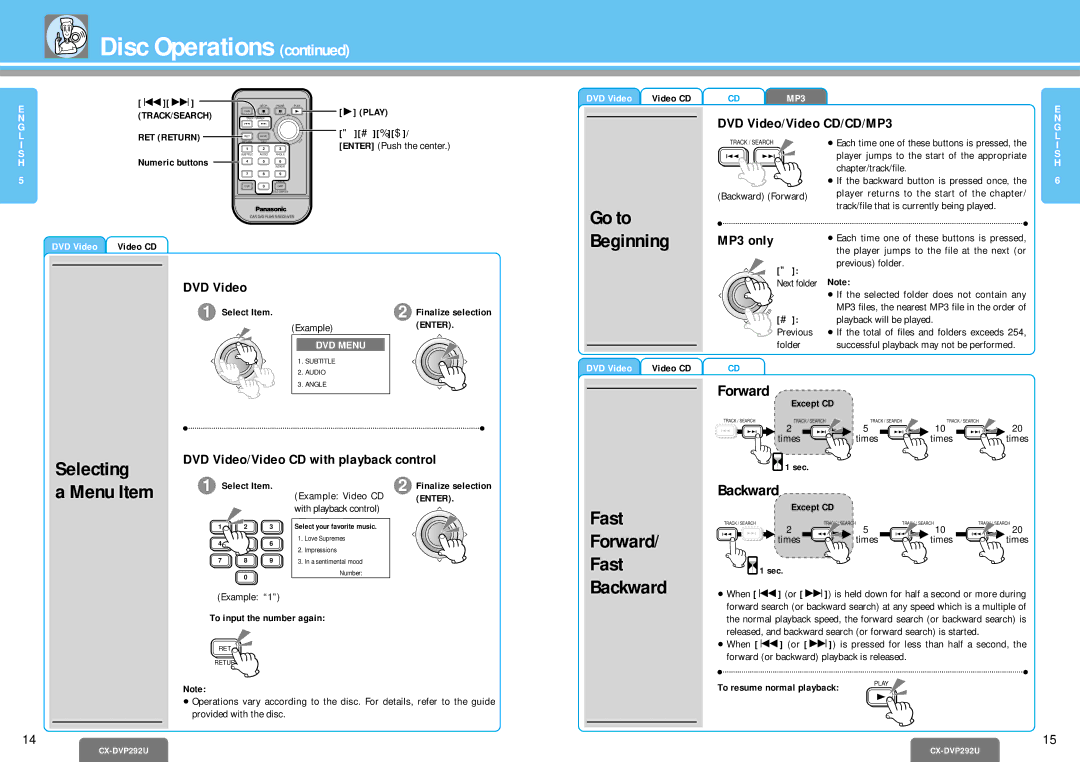Disc Operations (continued)
E | [:][9] |
| STOP | PAUSE | PLAY |
(TRACK/SEARCH) | PWR |
|
| [1] (PLAY) | |
N | TRACK / SEARCH |
| |||
G | RET (RETURN) |
|
|
| ["][#][%][$]/ |
L | RET | MENU |
| ||
RETURN | TITLE |
| ENTER | ||
I |
| 1 | 2 | 3 | [ENTER] (Push the center.) |
S | Numeric buttons | SUBTITLE | AUDIO | ANGLE |
|
H | 4 | 5 | 6 |
| |
|
| REPEAT |
| ||
|
| 7 | 8 | 9 |
|
DVD Video | Video CD |
|
|
|
|
CD | MP3 | E |
|
| |
DVD Video/Video CD/CD/MP3 | N | |
G | ||
TRACK / SEARCH | ≥ Each time one of these buttons is pressed, the | L |
I | ||
| player jumps to the start of the appropriate | S |
| chapter/track/file. | H |
|
| |
5 | TRACK |
OSD 0 GRP | |
| TITLE / CHAPTER |
| CAR DVD PLAYER/RECEIVER |
DVD Video | Video CD |
Go to Beginning
(Backward) (Forward)
MP3 only
["]:
≥ If the backward button is pressed once, the | 6 |
player returns to the start of the chapter/ track/file that is currently being played.
≥Each time one of these buttons is pressed, the player jumps to the file at the next (or previous) folder.
DVD Video
1 Select Item. |
| 2 Finalize selection | |||||
|
|
| (Example) | (ENTER). |
|
| |
|
|
|
|
|
| ||
|
|
| DVD MENU |
|
|
| |
|
|
| 1. SUBTITLE |
|
|
| |
| E | R | 2. AUDIO |
|
| R | |
T | 3. ANGLE | T | E | ||||
|
| ||||||
N |
|
| EN |
|
| ||
E |
|
|
|
| |||
Selecting | DVD Video/Video CD with playback control |
| |||||||
1 |
|
|
|
|
| 2 |
|
| |
a Menu Item | Select Item. | (Example: Video CD | Finalize selection | ||||||
|
|
| (ENTER). |
| |||||
|
|
|
|
| with playback control) |
|
|
| |
|
| 1 | 2 | 3 | Select your favorite music. |
|
|
| |
|
| 4 | 5 | 6 | 1. | Love Supremes |
|
|
|
|
| 2. | Impressions |
|
| E R | |||
|
|
|
|
|
| T | |||
|
|
|
|
|
|
|
|
| |
|
| 7 | 8 | 9 | 3. | In a sentimental mood |
| EN |
|
|
|
|
|
| |||||
DVD Video | Video CD |
|
|
|
|
Fast
Forward/
Fast
|
| Next folder | Note: |
|
|
| ≥ If the selected folder does not contain any |
| E | R | MP3 files, the nearest MP3 file in the order of |
T | [#]: | playback will be played. | |
EN |
| ||
|
| ||
|
| Previous ≥ If the total of files and folders exceeds 254, | |
|
| folder | successful playback may not be performed. |
CD |
|
|
|
|
Forward | Except CD |
|
|
|
|
|
|
| |
TRACK / SEARCH | TRACK / SEARCH | TRACK / SEARCH | TRACK / SEARCH | 20 |
| 2 | 5 | 10 | |
| times | times | times | times |
| 1 sec. |
|
|
|
Backward
Except CD
TRACK / SEARCH | TRACK / SEARCH | TRACK / SEARCH | TRACK / SEARCH |
2 | 5 | 10 | 20 |
times | times | times | times |
0
Number:
Backward
1 sec. |
(Example: “1”)
To input the number again:
RET
RETURN
Note:
≥Operations vary according to the disc. For details, refer to the guide provided with the disc.
14
CX-DVP292U
≥When [:] (or [9]) is held down for half a second or more during forward search (or backward search) at any speed which is a multiple of the normal playback speed, the forward search (or backward search) is released, and backward search (or forward search) is started.
≥When [:] (or [9]) is pressed for less than half a second, the forward (or backward) playback is released.
To resume normal playback: | PLAY |
|
15